System Preference_Sound
-
Dear all,
I got a very stupid question. I have a USB speaker plugged in and I can only hear sound from the video but not the spot cue.When I press 'a', the sound is only coming from the laptop speaker… not the USB speaker… :(I think I need to change something under System Preference…Please see my attached patch picture.Thank you so much.Em x -
Image didn't attach.
-
This is the patch :(
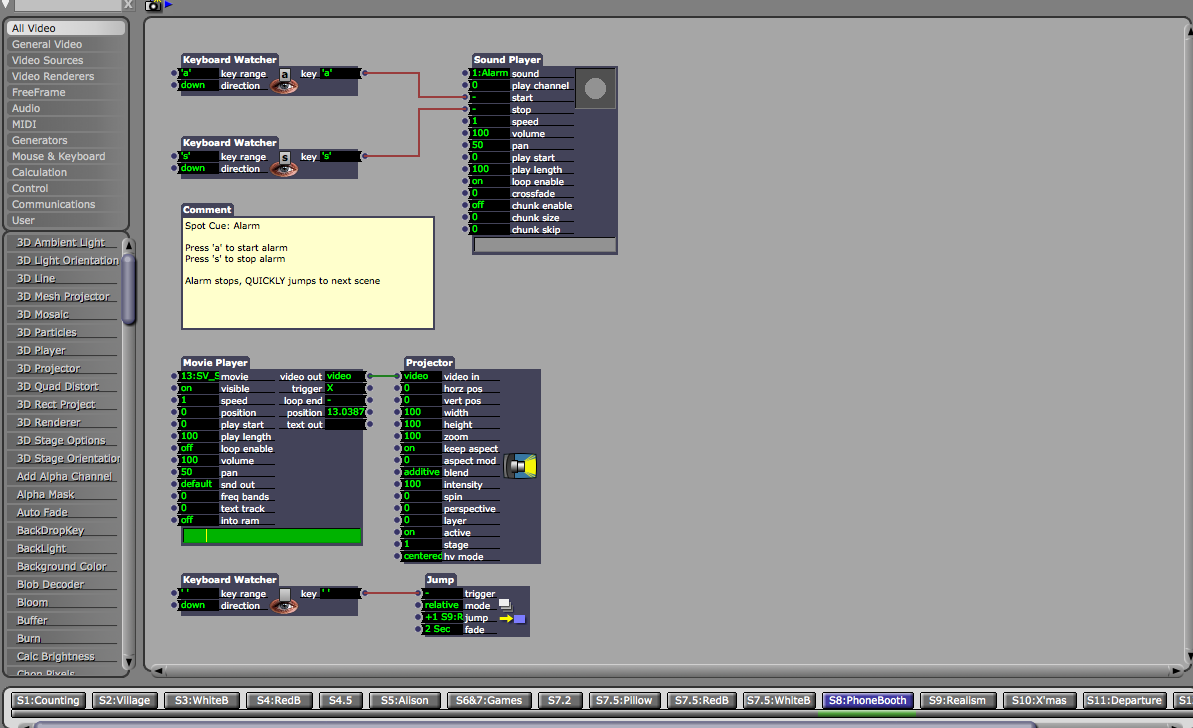
-
It's OSX Version 10.9.2
-
I think you have the 'play channel' set incorrectly for the alarm.
The active range is 1-16. I am guessing 0 is a method of deactivating it. -
Yes change the play channel to 1-2 instead of 0 on the Sound Player.
-
Dear All,
Well, actually, a play channel of 0 is valid. As it says in the help, if you alt-click (option-click) the play channel input:
"Set this value to 0 to play on any available channel."
But I wonder how you have your audio outputs configured in the Audio Midi Setup application? There are two kinds: alert sounds and the main sound output. Do you have both set to the output you desire?
@Skulpture could you give a similar configuration a go and see if you can repro this problem? (Thanks)
Best Wishes,
Mark -
Sorry only just seen this comment now. I will check it out when I can.
Did you solve the problem by any chance @[Emilie](http://troikatronix.com/troikatronixforum/profile/5884/Emilie)? -
Yes problem solved. Thank you so much everyone! Em x