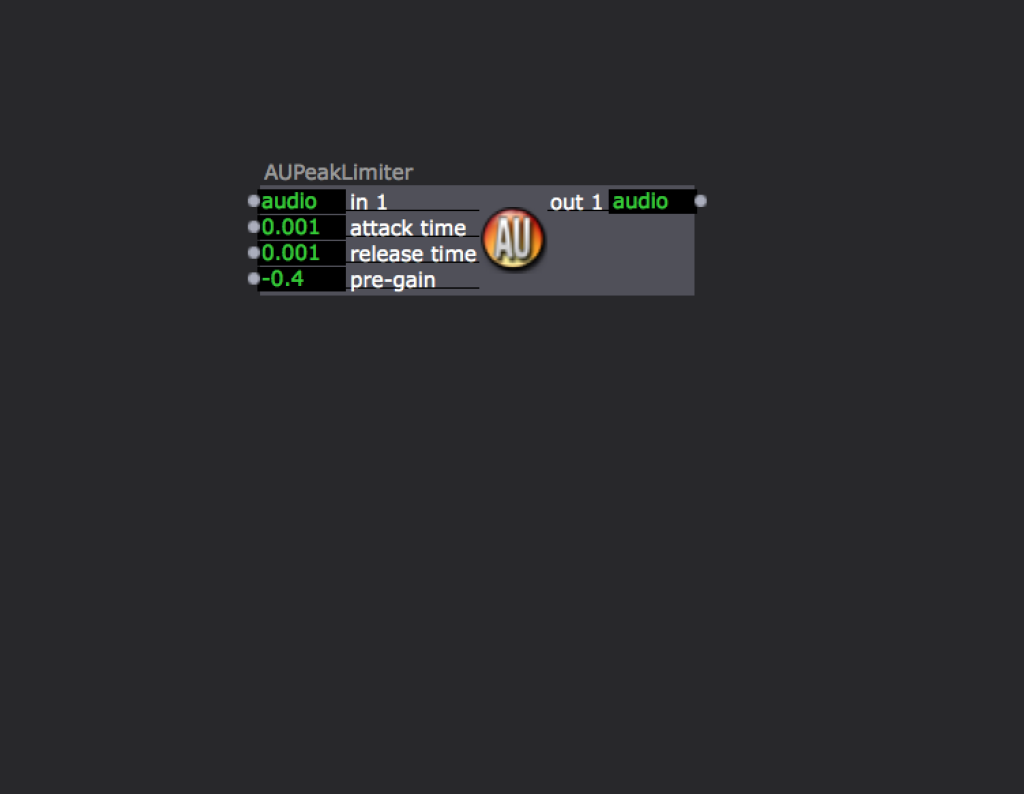[LOGGED] Audio Gain actor
-
Hi,
Is it worth mentioning the need for an audio gain actor, that works with live capture settings?
Best wishes
Bonemap
-
In the live capture settings you can set the gain for the audio input from -24db to +24db.
Best Michel
-
@michel said:
In the live capture settings you can set the gain for the audio input from -24db to +24db.
Hi Michel,
Thank you for the update. Do you know if there is a way to adjust the gain dynamically through a patch? For example for an unattended patch installation that needs an automatic audio attenuation option to be built into it?
Best Wishes
Bonemap
-
-
Maybe, would this require routing live audio capture through the patch. I am using Soundflower, but am having unpredictable drop out and noise that is only heard when Soundflower has been active for a while.
Best wishes
Bonemap
-
Hi,
I have looked again. The issue is that I am using the capture setting to activate ‘frequency analysis’ and then a series of linked Audio frequency actors to isolate sequential frequency bands of live analogue sound captured through a microphone.
The audio frequency actor has a number of options for calibrating the frequencies being heard. The audio gain that is also available in the capture settings does not have an actor equivalence, therefore there is no way, that I can see, to modulate the gain via an algorithm developed in the patch.
This is limiting what I can do in terms of generating an autonomous system that translates audio frequencies synaesthetically into responsive visuals.
Best wishes
Bonemap
-
I don't know if that can help you but exist a lot of softwares that can analyze in real time an audio source ( also a mic in ) and convert it into midi
-
Thank you for the suggestion. What software are you using for frequency analysis? Are you suggesting that the audio frequency feature in Isadora might not be the best option for this kind of project?
Best wishes
Bonemap
-
I use Imitone studio ( well i'm not using it a lot so if you want you can borrow my license for free, I've sent you a PM about that )
audio analyzer is a bit trick to work well so if your goal is to create an interaction with something that is more or less tonal this can be a nice workaround
-
-
no probleme dude, you shared a lot here, this is my personal karma reward :-)