No audio seen by Izzy
-
Hi wonder if anyone know why Izzy won't see audio from my Focusrite sound card even though it is setup as master in my Audio MIDI setup. Izzy only 'sees' the blackhole 16ch in my multi-output list. Ideally I just want it to take sound from Ableton and not use multi-output or aggregate device. I attach screenshots. The issue is latency using Multi-Output. I use sound level, frequency analysis etc to visualise sound parameters. Thanks in advance, David
-
Hi,
In my experience, you will be able to get the Focusrite input through Isadora's Live Input Settings. And this appears to work while using the Sound Level Watcher; but not the Sound Frequency Watcher or Sound Frequency Bands!!
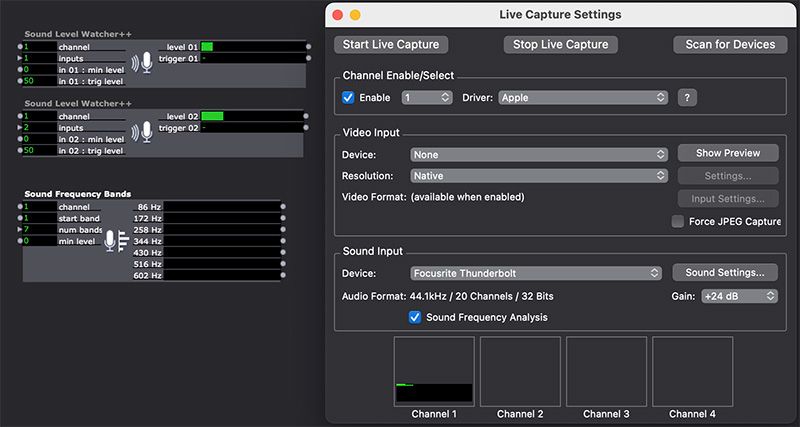
Use the Sound Level Watcher++ to route individual sound layers from a multitrack input. The input Channel of the actor is set for the channel you want, as appears in the Live Capture Settings, and the input labeled 'inputs' on the Sound Level Watcher++, will provide individual levels for each sound layer in your multitrack audio input from the sound card or Aggregate Device setting. In the example above I have two mono inputs into a Focusrite audio device and these are separated in Isadora by assigning the 'inputs' parameter of a pair of Sound Level Watcher++ actors.
To use the frequency bands (as indicated in your post), it appears a virtual sound software is required, hence it is working for you with the Blackhole virtual audio device enabled. However, only the first layer of the audio track will be analysed in the bands. There is currently no option to select other or additional layers of your multitrack audio input.
Looking at your settings you may want to try giving the Focusrite device an output option in the MAC OS Audio Devices - if you are wanting to use the Focusrite device directly in Isadora's Live Capture for Audio Level data.
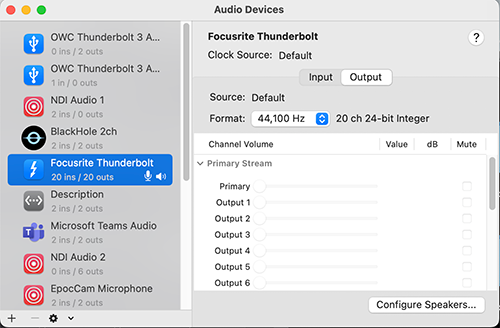
With a virtual sound device enabled (in this example Loopback Audio) and routed with the Focusrite device - audio frequencies are then accessible:
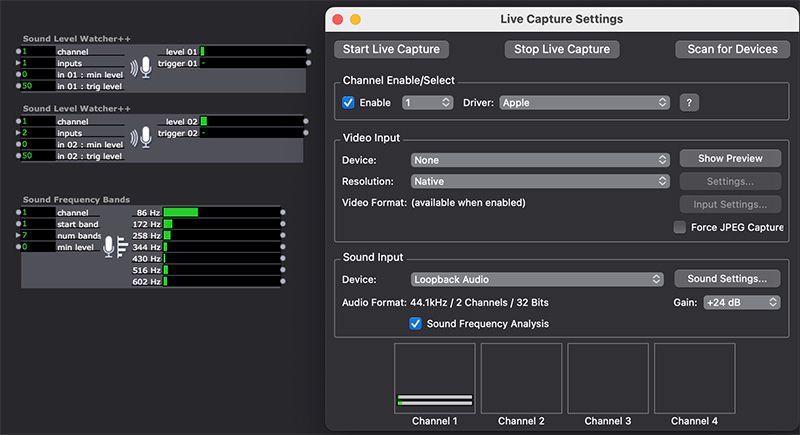
Best Wishes,
Russell
-
@bonemap Hi Russell I used to use Loopback but got into a bit of a mess as it seemed to play sound when I didn't want any! So I removed it to avoid complications. The Multi Output Device actually seems ok re latency when I have buffer set at 128 samples but it causes occasional digital distortion! I suppose I may try Loopback again. As you know I've been using your audio bloom effects which of course respond to frequency bands which I like. Thanks a s always for you expertise. Cheers, David