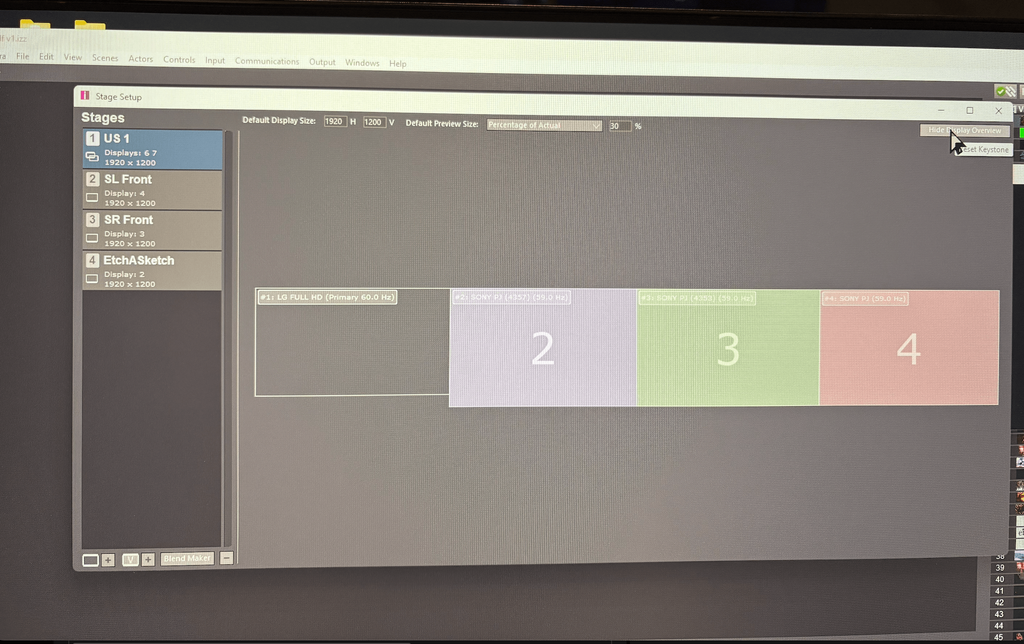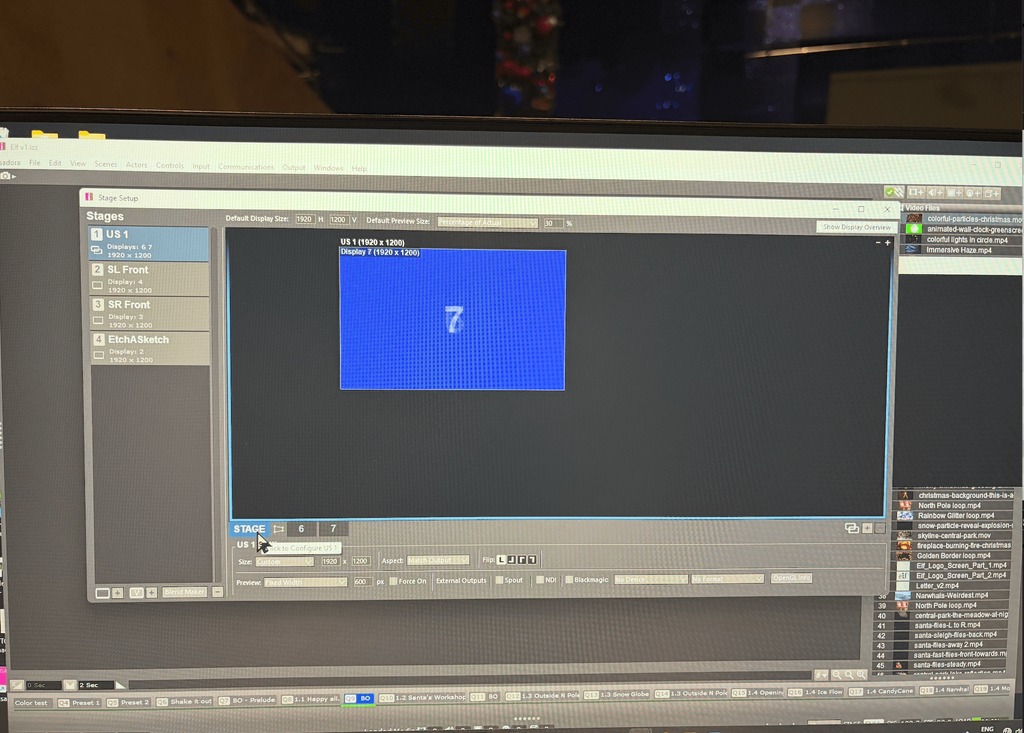Projector test pattern way bigger than Isadora output
-
I know this is a common problem with aspect ratio mis-matching, but the image is not only slightly cut off but white a lot smaller.
I am using 2 EPSON EB-PU1006W projectors with 0.35 lenses. Native resolution 16:10. To make 100% overlap (stacking).
I have a black magic SDI port in my PC, running SDI straight to the projector's SDI in.
The test pattern is great, it actually surpasses my screen on to the left and right by 3'. But when I go into Isadora and send an image, it's way smaller than my screen. If it was just a 16:10 - 16:9 issue, I don't think the image size difference would be so drastic.
are there other settings I can do to stretch the image back to 16:10? or something else to check?
-
Can you include a screenshot of Stage Setup and the Display Overview (button near top right of Stage Setup window)?
-
So Stage US1 is a 100% blend of displays 6 & 7 which are black magic outputs
-
-
I don't see any sizing issues here. Although I don't understand why you are creating a 100% blend output. For me I'm a little confused about what you are trying to accomplish and where you are having issues?
-
I'm stacking the projectors for brightness, but the double projectors isn't actually where the issue lies.
It's in the output size of the image when being sent from Isadora. Below I have a photo of the projector's test pattern (larger coverage), compared to a grid sent from Isadora (US Main 1).
I'm sure there some sort of weird aspect ratio thing going on, but I can't figure out what.

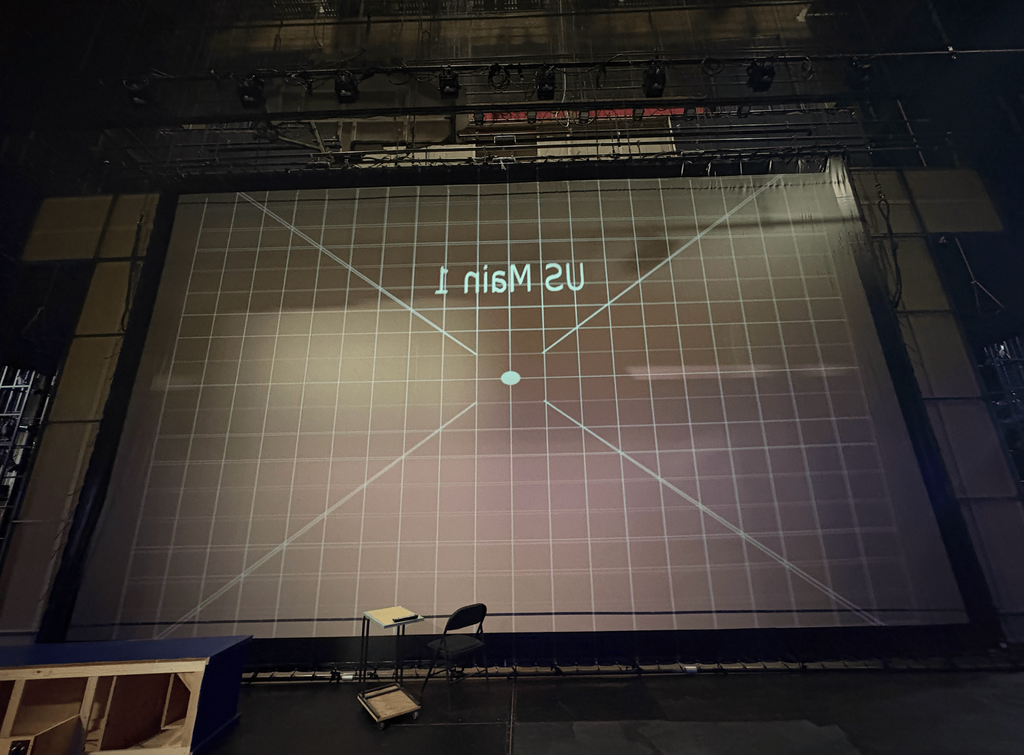
-
is that grid some content you are projecting? It doesn't look like the Grid Isadora provides via the 'Output / Show Alignment Grid' menu.
If this is a grid image you are sending, perhaps you could switch 'keep aspect' to off on your Projector. This will warp the image, but will show you if there is black space that isn't being filled.Otherwise, I expect its a scaling/ratio setting on the projectors input menu.
I would start by sending pure white to a projector with 'keep aspect' set to off. Just a 'Background Color' actor connected to 1 'Projector' actor.
Maybe with a new stage made in stage setup that is dead basic. No blending etc. -
Hi,
I see your issue
It is a good idea to reset the projectors internal geometry settings to clear the geometry settings from a previous setup ie. quick corner settings or other user defined settings will project a different bounds area to the projectors built n test patterns.
I hope this helps to solves your issue.
best wishesRussell
-
Hi all -
In the end, the issue was actually that in the projector's internal settings, the projector aspect was set to NATIVE, and when I changed it to FULL it spanned the entire area.
I think this has to do with the projector's ability to resize SDI (16:9) back to 16:10.
Hope this helps someone else in the future!