Hey there,
has anyone had any luck getting a Femto Mega to work with Isadora?
Ideally though it's Ethernet connection?
Best!
-Alex
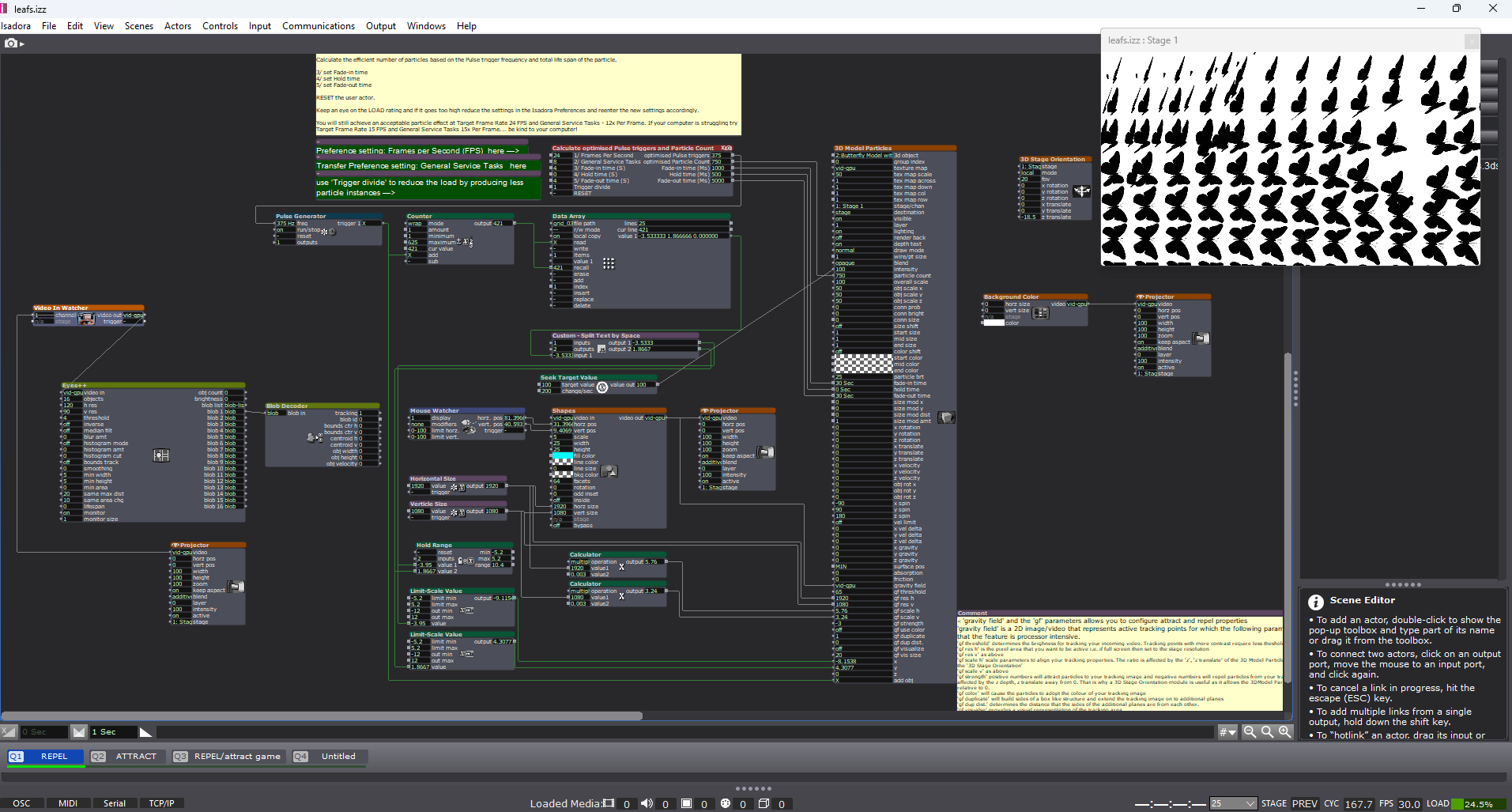
Re: [[SAMPLE PATCH] Repel Particles?](/topic/7165/sample-patch-repel-particles)
I've been working on the repel patch is there a way I can get the textures of the 3d model to appear. When I export as the .3ds file it doesn't give me export options for the texture except asking if I want to preserve MAX's texture coordinates. I have also tried changing the color of the 3D model particle to white, black, or transparent and still didn't show up. I also was trying to figure out if I can have the particles stay still until it detects movement. right now, I have a mouse watcher since I don't have a web camera at the moment but have a eyes++ patch ready to connect and I know works with the repel patch. I'm wanting to use movement to repel the particles. or by using threshold so that the person is outlined by the particles. I attached the screenshot of my patch.
How can I set the baud rate to 250000 in ISADORA?
Protocol for USB DMX 512 Pro Interface MK2
baudrate: 250000
packet format:
1.byte 0x7E // package header (always 0x7E)
2.byte 0x06 // message type (always 0x06 for sending DMX data)
3.byte 0x## // DMX startcode + data length LSB (512 channels: 0x01)
4.byte 0x## // DMX startcode + data length MSB (512 channels: 0x02)
5.byte 0x00 // DMX startcode (always 0x00)
6 to n.byte 0x## // DMX data
n+1.byte 0xE7 // package footer (always 0xE7)
This data packet is to be sent if DMX values have changed. No need to repeat steadily.
I have received the information on the protocol used from the manufacturer:
@danzltessio said:
I want to have 2 stages with different geometries on the same display.
Another option is to use Virtual Stages for the different geometries and then use a Get Stage Image actor to decide which geometry to send to the display.
FILE DOWNLOAD ---> stage-setup-using-virtual-stages-for-multiple-geometries-2024-11-18-4.0.2.izz
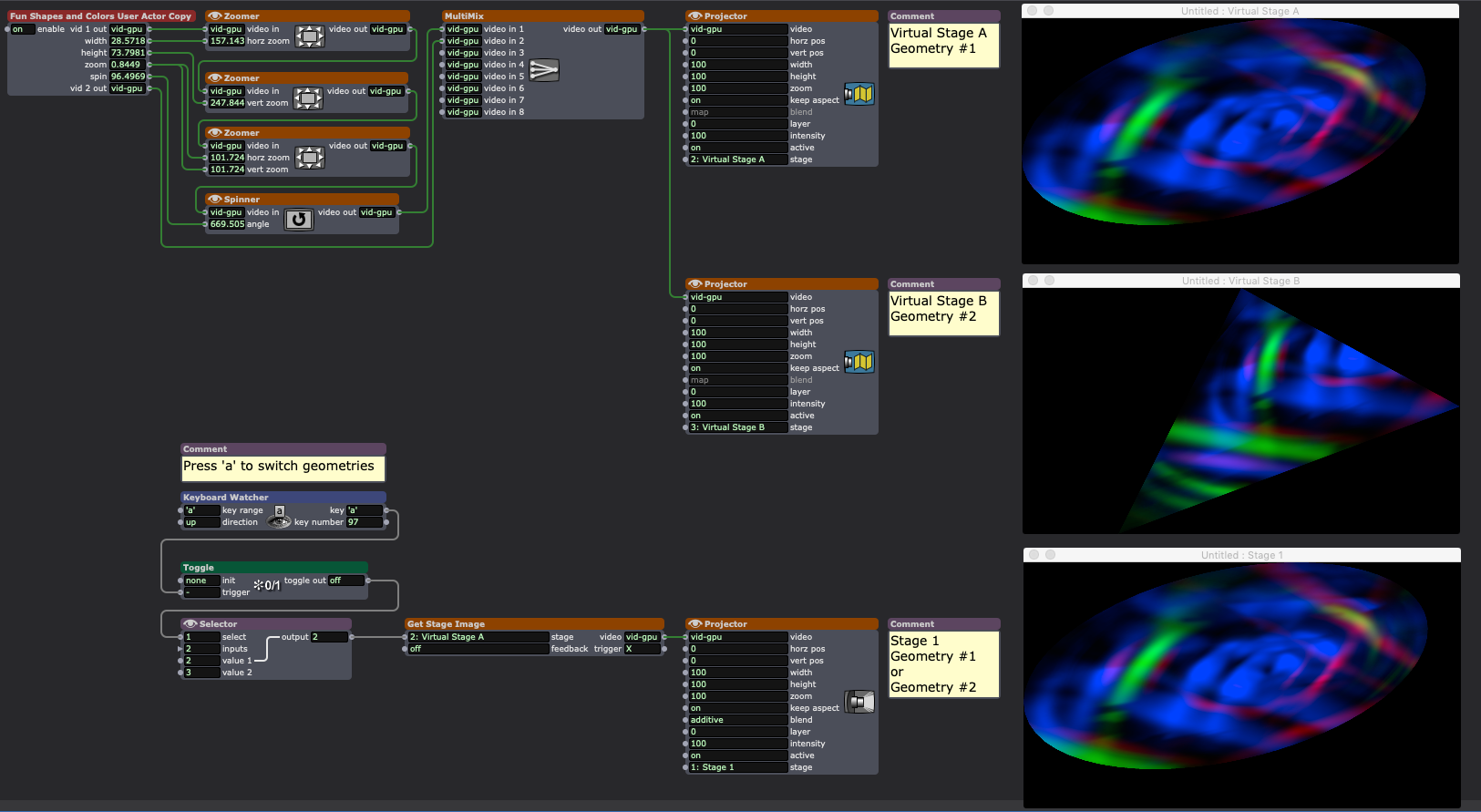
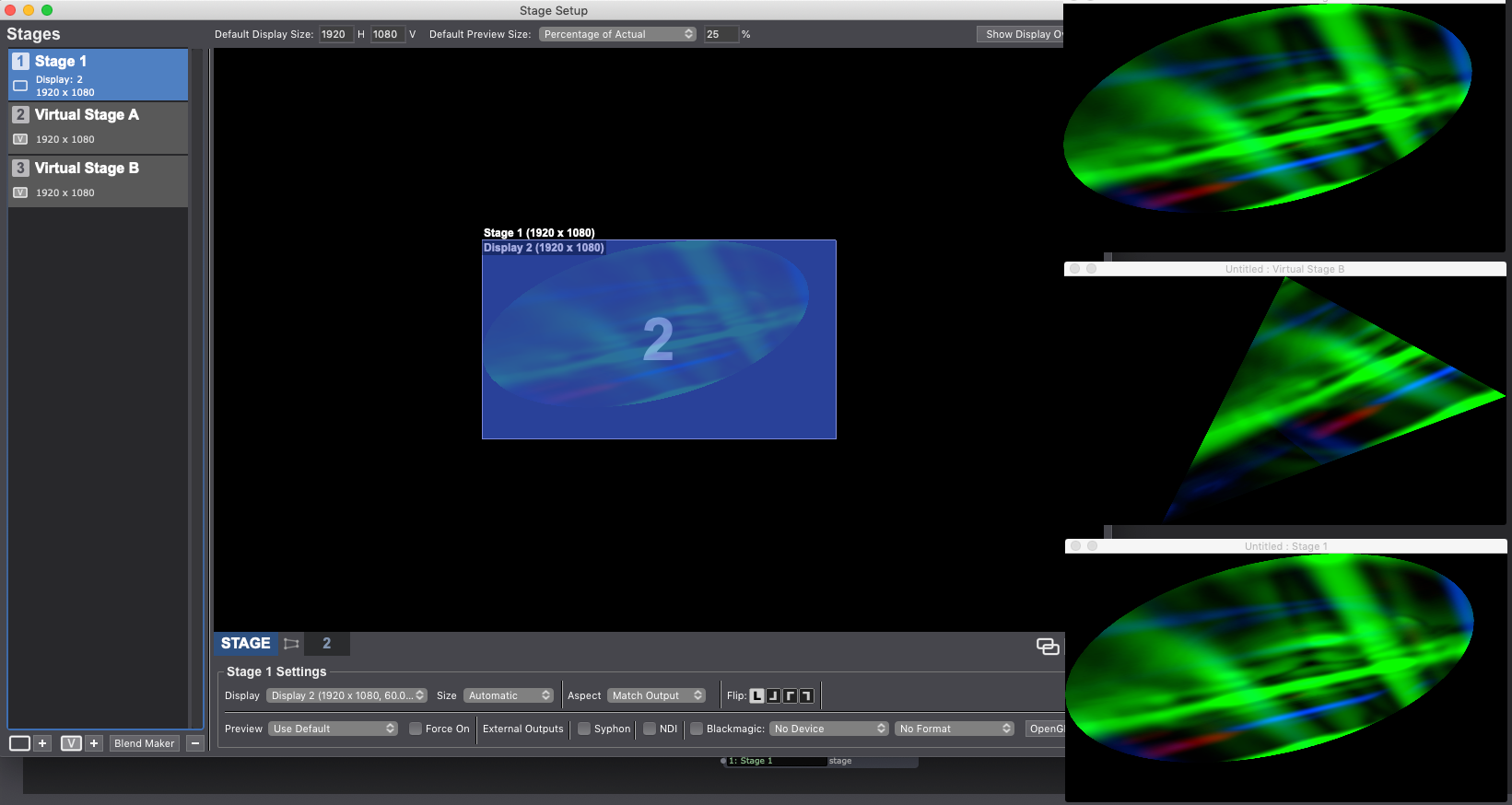
@bonemap said:
Unfortunately, I am time poor to create a tutorial atm.
Once you've got more time we'd love it if you could upload it to the TroikaTronix Add-Ons Page if you haven't already.
Cool things like this tend to get buried in the forum over time.
Best wishes,
Woland
Well I have 1 camera, its almost new, so I suppose it works:) it worked again when I tested it the day after...
Hi,
There are some options to achieve what you have described in Isadora. You might find a part solution with the 3D Particles and 3D Model Particles modules.
Here is a forum thread that links to an example:
https://community.troikatronix.com/topic/7165/sample-patch-repel-particles?_=1731873827625
Best wishes
Russell