Chroma key plugin
-
@mark
a small reminder. :-) -
@mark maybe now? :-)
-
Bump!
-
Gosh you guys.. I'm sorry. So much going on -- especially now that I'm on my residency in Lausanne.
But here you go. Brief testing shows that it works. Please try these and confirm. I looking over the code, I noticed that he's doing floating point calculations on every pixel -- that's expensive and so I suspect these could be slow on high resolution (e.g., HD) images. So keep that in mind.I also think it would probably be nicer to have a single color input instead of an separate RGB values. Does anyone else agree on this?Anyway... give these a try and let me know how they work. I'll publish the source code and XCode projects after I'm sure all is well.Best Wishes,MarkP.S. Thanks to ioio who originally created these plugins. I don't know if he's on the new forum or not. Are you here ioio?a7366c-chroma-key-distance.izzyplug.zip 71ce87-dilatealpha.izzyplug.zip
-
Christmas is coming!
-
Thanks! I'll check it out this weekend to see if I can use it in rehearsal Monday.
-
Hi Mark,
just "installed" the plugins by opening up the isadora package and placing them in the Isadora Plugins folder, but I can't seem to see them in Isadora when I restart. Where should I find them, in Quartz Composer, or Core Video Effects (I can't find them in either).
Thanks,
ur,ummm......................................................eric
-
Sorry, I just found them in "User".
-
Hi Mark,
I do agree with your suggestion: "I also think it would probably be nicer to have a single color input instead of an separate RGB values." I'm going to see if these plugins are more efficient for my patch (then the Isadora Chroma key Actor).
What I really need is a CI Chroma key actor, but I guess that is a very difficult task...
Thanks again for recompiling them.
ur,ummmm.......................eric
-
Hi all,
the reason I did rgb input is that i use the patch below to pick the right color in the right region in the stage, its too hard to estimate precisely the color with your eyes.
I use this patch with an intensity shuttle capture to get uncompressed video: video noise is the biggest ennemy of chroma key.
c59b13-getcolor.izz -
-
@ioio thanks for the patch! And the plug ins!
ur,ummmm..............................eric
-
Just wanted to report that the ioio Chroma Key Actor is running faster in my patch than the Isadora Chroma Key Actor (with a Photo Jpeg MOV 720X576 background and Live USB Camera input at 720X576 I get up to 23.6 FPS).
When I add the Dilate Alpha actor it kills the frame rate (around 14 FPS). With the Isadora chroma Key Actor I was getting around 12-14 FPS. Thanks for sharing!ur,ummmmmmmmmmmm........................................eric
-
Where do I need to put these please?
-
Best,
Michel
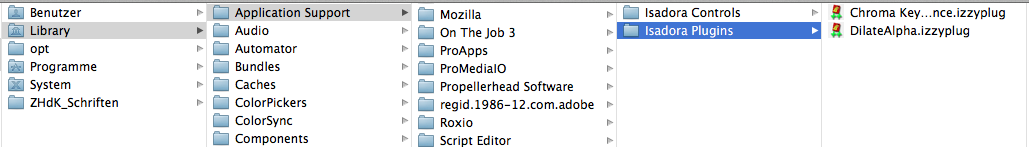
-
Yup thought so.
No show on mine. Strange. Probably something simple. I've restarted and nothing showing up. I will figure it out. -
Skulpture: try looking in USER Actors...
-
Nope. Nothing.
-
No further help from me. Michel's instructions were correct.
-- M -
Hello all. I found a QC Chroma key on the web which I have tried to adapt to my needs. It is a little faster then ioio's (I guess because the image doesn't have to be converted from image to video and back).
The problem I have with both ioio's plugin and the QC Chromakeyer is that I can't seem to get a smooth edge (Dillated. blurred. etc) on my key. In QC I can blur the image without slowing the actor way down but any filters I pass the Chroma Keyed image through after the Chroma Key Patch in my QC composition eliminates the images alpha channel (ie. I can't split my Chroma Keyed image out and process it in the QC Actor without losing the the effect of the Chroma Key patch) all downstream patches (filters) seem to strip the alpha out. Does anybody know how to preserve an alpha in QC?Sorry, this maybe a little off topic, but it is about creating a faster and better looking Chroma Key Actor for Isadaora.
Any help would be appreciated.
Thanks!
ur,ummmm.............................................eric