@woland Thanks for the Suggestion. Still - having this feature inside Stage Settings would enable the User to Safe the Setting with the Show. That would simplify Setup and reduce room for error, espacially in enviroments where we run multiple Shows from the same Computer. Cheers
Hello everyone in the forum!
I have been using Claude AI to code GLSL shaders. It is an amazing way to create your dream effects! Really, you should all try it.
To make the chatbot proccess more streamlined, add the attached reference when using an AI to make GLSL patches.
Best practice is to make a project folder in the LLM of choice and upload the reference file there. I have also included the Isadora manual. I had to split it into four parts to get around the size limit.
The GLSL effects included are the following:
Setting up the Beamers in System Preferences (outside of Isadora) in Portrait Mode (90 degree rotation) should be the only thing you need to do.
Then they show up in Stage Setup vertically and the edge blending should work fine.
As always though, bench test your setup (or something as close to it as you can get) before arriving at the venue.
@eva said:
Will it help to add a scaler or should I change the videos outside of Isadora?
Re-exporting your media at a lower resolution then using that lower-res content in Isadora is less load-intensive for Isadora than scaling the content in real time inside Isadora.
@michel anything regarding this happend in the stage setup since 2019? - i can't find it.. Do we still have to rotate everything in the Projector actor?
@Woland, I am on a Mac Studio M1, so I have never had problems before now, but the video delay actor did it for now. Thank you!!! Also thanks for the framerate input etc. yes, I need to watch that. Will it help to add a scaler or should I change the videos outside of Isadora?
That was a great help, so far.
I just posted an update to my DX – Cube2LUT – ColorGrading user actors (demo file).
It now includes a user actor that allows you to CREATE a 64^ CUBE LUT via 8 color inputs.
These basically allow you to remap colors within the grade to a new range
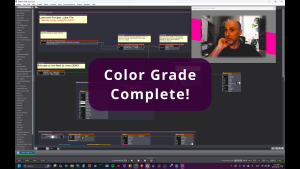
Please give it a try (requires a Pythoner virtual environment is setup, and numpy and cv2 are installed)
I see this has had a few hundred downloads, but I haven't received any feedback. I'm happy to continue to make updates to these tools if they are proving useful to you.
@woland said:
Video Delay actors
Video Delay eats up video memory, and at 4k it will be bad. This is an actor I am VERY careful with when using it because it always introduces load. Just watch your framerates. Reduce the video delay usage, until you have a good framerate, that will be the max you can use.
I can see lots of mixed-resolution video in your media bin.
Some are 4k, and some are not. Some are 30fps, and some seem 25fps, so Isadoara will be working mega hard to process those Videos.
I would suggest making them all the same resolution (if possible) and converting them all to a more usable format such as HAP.
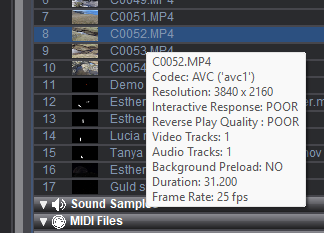
My bet is that it has to do with the Video Delay actors you have after your two 4k videos that have the 'frames' inputs set to '21' and '30' respectively.
In the righthand side of this screenshot is some relevant info from the help text of the Video Delay actor's 'frames' input:
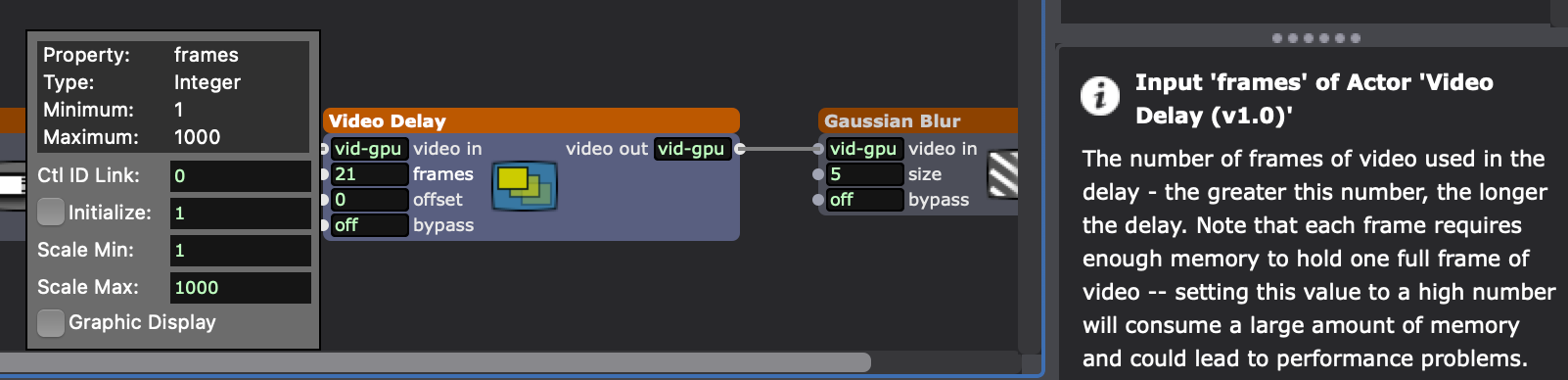
Try deleting the Video Delay actors and see if the LOAD drops.
Also what computer are you running this on?