Videoglide and isadora problem
-
Hi all,
Me again. I just recently got a Kworld DVD Maker USB (USB2800D) and a copy of videoglide and I cant get isadora to see the videoglide in the live capture settings option box, am I missing something out?I can get videoglide to see my camera and show a feed of that within its capture software and record from it ok but isadora doesnt even give an option in the Video Input Device selection, its either facetime camera or none.I'm using a macbook pro running 10.8.5\. The usb Kworld drivers are for windows only.As ever, any help is greatly appreciated!Cheers -
Dear Bootzilla,
It is very often the case that these kinds of system that do DVD encoding do not provide a true live input via QuickTime. For instance the BlackMagic Video recorder (http://www.blackmagicdesign.com/products/videorecorder) looks like it should give you a live feed -- USB connector, RCA video inputs. But in fact, they provide no QuickTime driver and only their proprietary software can show a live feed.I am guessing that it is similar with the Kworld device. The best test is to try it in QuickTime Player -- see if it shows up as a video input device there. If it is there, then Isadora should be able to do it. But if QuickTime Player can't see it, there's no way Izzy can either.Best Wishes,Mark -
Here
http://www.echofx.com/videoglide.htmlon front page you have all videoglide compatible devices listed. If yours is listed it should work.You say you get the device working with VideoGlide Capture app? Try next Marks's suggestion with Quicktime 7\. I find Videoglide often unreliable, so I have stopped using it for some time(after I got Matrox MXO2). -
If you need help with QT player record, see here:
https://support.apple.com/kb/HT4024under "Recording with QuickTime Player" notably this:"Click the triangle icon to display a menu of additional options, such as whether to use your Mac's built-in camera or an external camera you've connected to your Mac, and what the finished quality of your recording should be"Best Wishes,Mark -
Thanks both! Glad to know I haven't missed a stepYeah, I have absolutely no luck with the Quicktime recording :( I got the device because the videoglide site recommended it too!
Can anyone recommend a good video capture device of this sort that works with isadora and mac? And any additional software I might need please?Cheers! -
Do you need the camera that connects with analog(composite, S-video) or you can use any USB camera?
For security camera types I have Matrox MXO2 mini but Blackmagic Intensity is a bit cheaper and works as well.For USB camera there are some excellent ones that work with OS X - PS3 Eyecam, some Logitech ones and Agent V5-6http://www.ebay.com/itm/AGENT-V5-Webcam-camera-desktop-Liquid-Digital-Apple-Mac-Windows-iSight-/131122402906?pt=PCA_Video_Conferencing_Webcams&hash=item1e8781165aAlso I use internal iSight cameras that come from iMac or MacBook Pro and I that have fitted with USB cable. These are recognized as iSight 1; 2; 3 .... -
I need to to get a feed in from a security camera that has a composite output, or even an Edirol V4 mixer for that matter but I cant afford a couple of hundred pounds on a solution I'm afraid :(
-
I use to use one of these:
http://xlr8.com/proview.aspxBut not used it since 10.6 -
I recently got a Canopus from Ebay for less than £100.
there's an auction on at the moment [here](http://www.ebay.co.uk/itm/CANOPUS-ADVC-55-ADVANCED-DIGITAL-VIDEO-CONVERTER-/261439955373?pt=UK_Sound_Vision_Other&hash=item3cdf0921ad) -
Hi all,
I'm back again and determined to not let this beat me :)So the Black Magic Intensity (http://amzn.to/18CmKyH) looked perfect but it says its not compatible with Mac. It was good because of the range of inputs and it output to USB which meant I could have more than one plugged in at a time (if my calculations are correct).The Canopus looks good dbini, can you confirm it works with Mac? I'm using latest macs with 10.10 on them.I've got a bit of a budget now, so I dont mind spending a couple of hundred pounds, rather than trying to do it for £20 :)Cheers! -
That is not true, the Black Magic Intensity is compatible with Mac:
https://www.blackmagicdesign.com/products/intensity/techspecs/W-INT-02Best
Michel -
I have a Blackmagic Intensity Shuttle USB 3.0 and it works with Mac
See also:http://troikatronix.com/community/#/discussion/1768/is-today-the-big-day -
Interesting, this one I found http://bit.ly/1zdsI3a says its not but I didnt see they did a Thunderbolt one, which obviously has to work with Mac.
Thanks so much for both your replies @Michel and @feinsinn , you have no idea how happy this makes me!! :)Is it worth spending the bit extra and buying the extreme or is the shuttle better? I can't quite work out the differences between the two. The Extreme seems to have less inputs -
Here is a thread about the differences.
http://www.fcp.co/forum/hardware/19191-intensity-shuttle-vs-intesnity-extreme-what-s-the-diff
Best
Michel -
Great, thanks! Looks like I'll go for the USB shuttle then, unless you know of any compelling reason to get the Thunderbolt?
@feinsinn do you have to use any 3rd party software to get the shuttle to talk to isadora beyond what comes in the packaging? -
@Bootzilla No I dont need a 3rd party software. It shows up in the live capture settings in Isadora.
And in Isadora 2.0 there is a native support for BM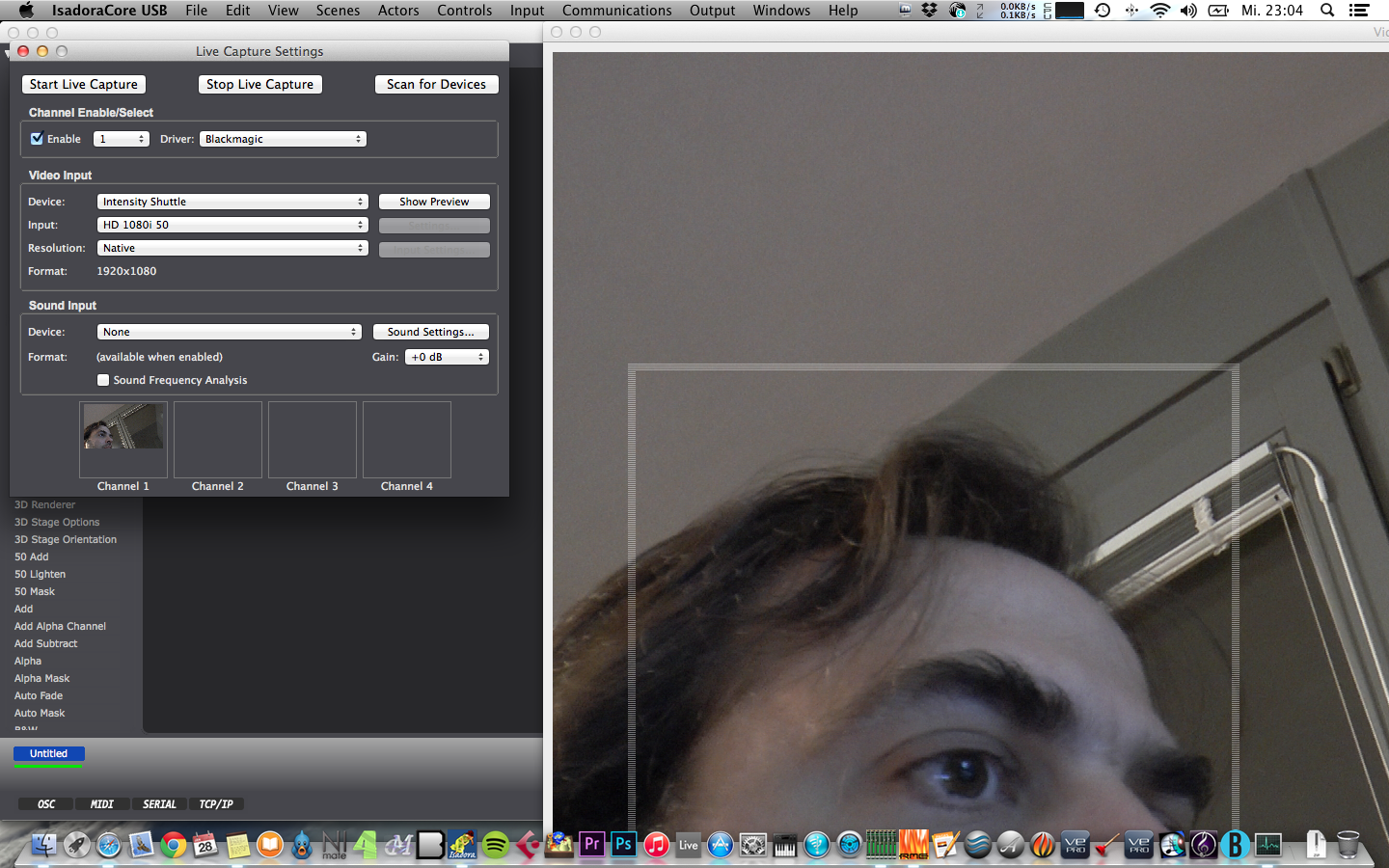
-
Excellent news!! This day gets better and better!
Thanks so much everyone for all your help!Cheers -
@Feinsinn My intensity shuttle arrived today but I can't quite get it to work properly. I am using an SD security camera with a yellow phono output but the shuttle doesn't pick it up with I connect it to video in. It shows up when I connect it to Y-in but its in black and white and has a lot of interlacing on the image (because I'm sending the wrong kind of signal into that input I assume).
I have Isadora 2 without the upgrade and I'm using the apple driver and the video device set to "Blackmagic" I have tried changing it to NTSC/PAL which I assume is the SD format but it doesn't pick anything up.I have installed the latest Blackmagic Video Desktop Software but do I need other drivers too?Any thoughts?Many thanks in advance -
Here's a screenshot if it helps?
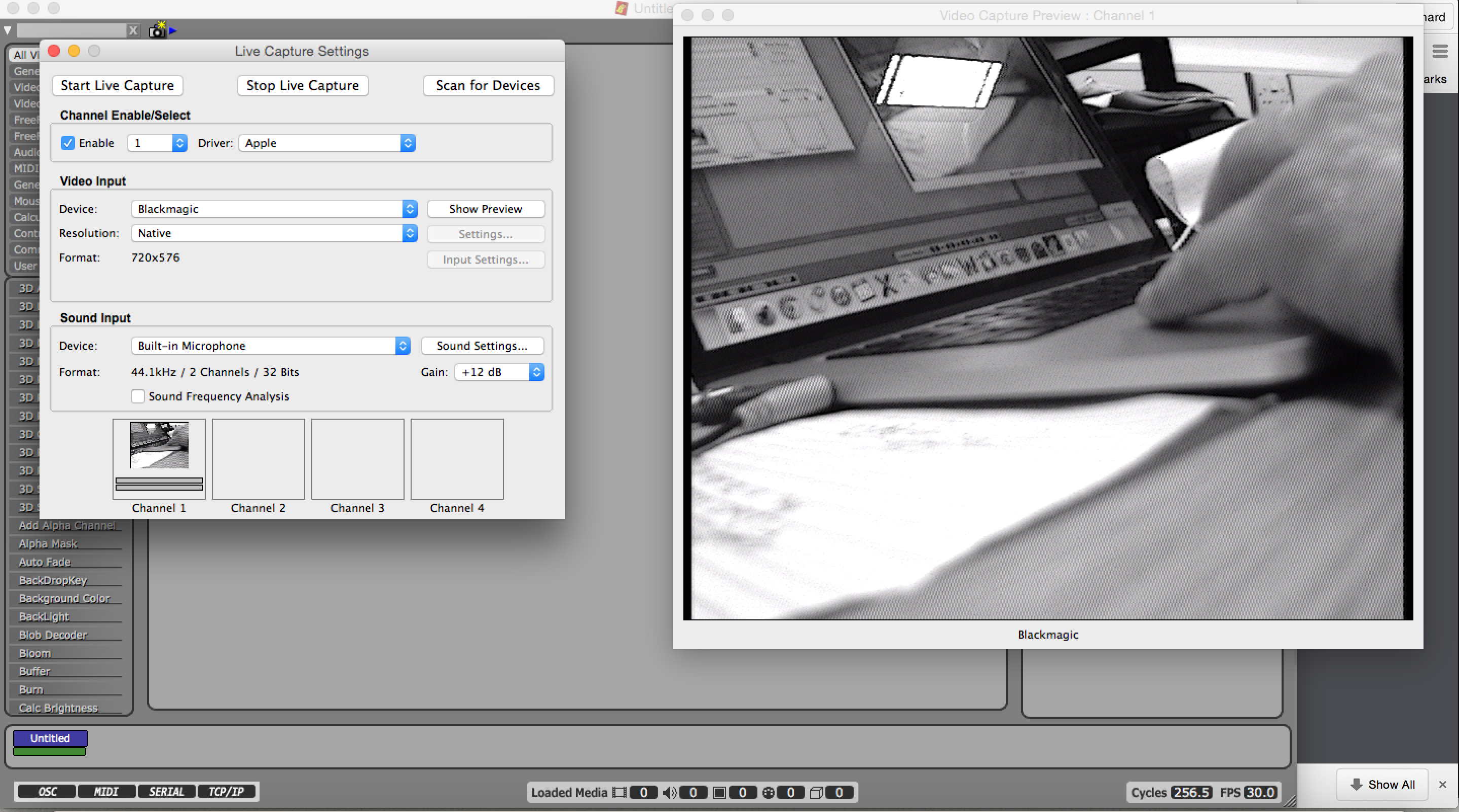
-
Are you on Yosemite?