QC Actors
-
.qtz files need to go into the Compositions folder. (see image)
Plug-ins need to go into:/Library/Graphics/Quartz Composer Plug-Ins/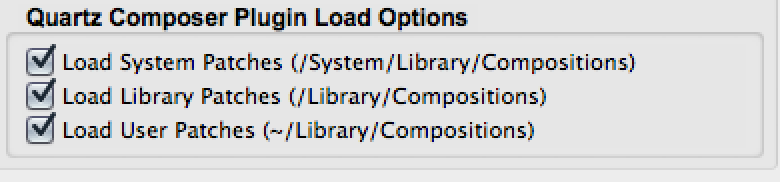
-
So .qtz and .plugin need to be in two different locations.
I often restart my machine when chaining things like this to refresh the system and library.Hope this helps. -
thanks Skulpture, It's incredible that I saw that screen preference so many times, I even deselected the system option for speed without having anything in none of the /compositions folders... But I should leave the FreeFrame folder content as it his right?
-
Yeah leave freeframe plugins folder as it is.
-
@Lanz : i love the Rutt etra patches. any info yo have on integrating them into Izzy would be much appreciated. thanks.
-
@eric Rutt Etra QC plugin(**QC 01 - v002 Rutt Etra VDMX **) works with isadora.
-
@eric you can find the link here scroll to download, unzip, go to the example patches, and you'll find the rutt etra vdmx qtz files vanakaru mentioned in there that will get you started. of course you can then customise the inputs you want etc in QC before you get going with it in izzy. if theres any specific details you want to know about get in touch.
attached is a pic to get you started once its in izzy.best, Lanz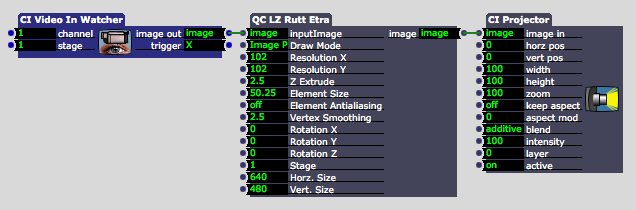
-
Hello All
I'm currently playing around with some qc actors in izzies, so far every thing works fine except for they're reloading.The qc actors tend to totally reset all its parameters every time I load them. Like when I configure the parameters of any qc actor and move to another scene in izzy, once I get back to that previous scene the qc actor is reset to its initial default.Does any body know a workaround for this issue ?? Like, to save the configuration and prevent the reset !!@Mark Thanks for your great detailed explanation above here.Best regards to allDia -
@DiaHamed
Maybe you have something going outside Isadora that does this. I do not experience this at all. -
I don't experience this either.
But for a workaround you can make your settings and then take a snapshot (the camera symbol on the left top) and with the "recall snapshot" actor and the "enter scene trigger" you can automate recalling the snapshot when entering the scene.Best
Michel