PS3EYE updated soultion
-
The 10.9 version is working so much better.
Real 640*480 syphon output. But when I ask for 100fps, capture doesn't go over at 60fps.
When I ask 50fps, I get 50fps.. (But 50 is enough for me at the moment).
Still freezing "Video Input : Initializing" of Isadora at lauch, but works.
PS3EyeSyphon crashes everytime on exit.Features ?
The ability to change settings (resolution framerate, OSC...) into PS3EyeSyphon directly, not edit XLM.That's a handy tool you made Fred.
Congratulations and thanks!All the best
Philippe -
@fifou great to hear it is working.
Higher frame-rates require lower resolutions, try 320*240\. This is also linked to the power of your GPU, (not just how much memory it has but its throughput).I would love to find an easy way to change the cameras settings from the app not the xml, so far it led to complications- I had to restart the app after every settings change but if this is OK, I will get around to putting it in.I am also looking into the crash on exit and see what i can do.I wont have time until a few weeks from now but Ill see what I can do.What is the "Still freezing "Video Input : Initializing" of Isadora at lauch, but works." what happens exactly?Fred -
Thanks Fred,
It's working fine for me, no hurry. (I am at the experimentation stage with the PS3Eye)I had detailed the "freezing" thing above in the thread :
"Under 10.9.5, when PS3EyeSyphon is running (with a PS3Eye plugged), Isadora hangs at launch for about 10 seconds under "Video Input : Initializing". And after it works.If PS3EyeSyphon is not running, Isadora starts flawlessly.(No Live Input running or set in Isadora settings)"Best
Philippe -
Ok, I updated a few things, you can now save the minimised state in the settings and the crash on exit is fixed as well.
-
@Fred it's really great that you are sharing these tools! Thank you.
-
Dear All,
A note to @Fred and all about about @Skulpture's crash: he had the ancient maccam driver installed, which was last updated in 2008 and isn't 100% compatible with Isadora's current capture system. If you want to work with the PS3 camera, you will need to remove maccam, otherwise Isadora will crash.You can remove maccam by taking it out of one of the these directories, which you can access using the Go to Folder… command/System/Library/QuickTime/Library/QuickTime~/Library/QuickTimeBest Wishes,Mark -
Just a quick note, I updated this app and got some good speed improvement and some cosmetic stuff for code....There was also a few bugs with saving and loading the GUI that are gone.
https://github.com/fred-dev/ps3EyeSyphon_2/releases/tag/0.0.1.beta.1Fred -
Hi I have just updated this app, it should have slightly better performance and no random glitches. A windows version via spout is coming soon, in the meantime for mac users
https://github.com/fred-dev/ps...
Go to the release link for the precompiled download.
-
Hi,
I've installed everything but all I get is this:
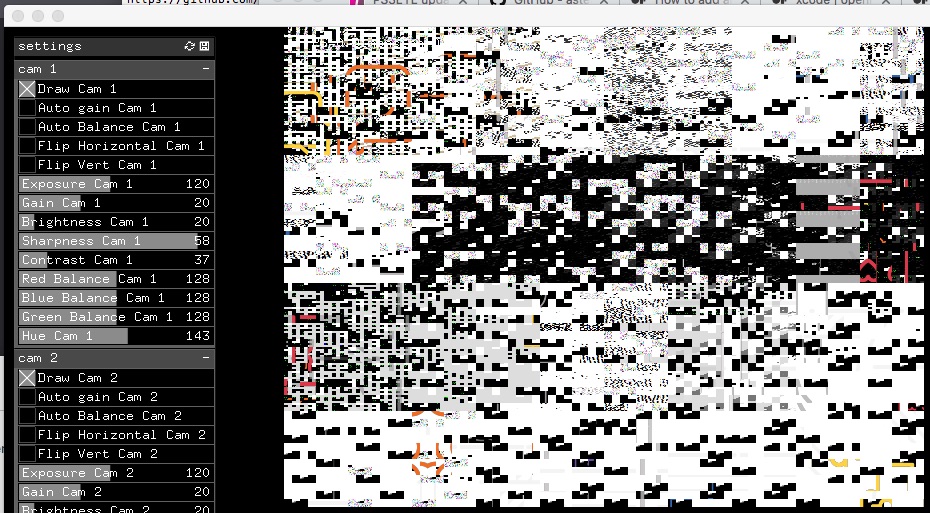
Any ideas?
Best
Reinhard
-
@reinhard hi, what OS are you on? I retested this recently and it was ok.
Also can you try with a single camera? Are you using a USB hub? How are the cameras attached?
-
@fred Hi,
10.11.6
no macam drivers, open frameworks download directly from their side, ofxPS3Grabber and ofxSyphon in the addons folder...
-
single camera the same, no hub, both directly to usb.
-
@reinhard ok, can you try grab the pre-compiled version from the releases tab of the GitHub page and try with that? Also can we move this conversation to the issues section of the GitHub page. This is not really an Isadora issue.