5 Syphon Receivers continually crash Isadora - Can it handle the GPU load or is it something else?
-
Ryan, Marc, Monty:
I have just shared these developments with my technical team, who I am meeting with virtually during the upcoming week. I'll see what their response is.Its amazing to me the focus and work you are all doing!Its interesting Ryan can duplicate the crash, yet no one seems to have had the slowdown I reported previously.The problem never showed up with Syphon Server appearing. It showed up with the **CONTENT** that Syphon server was streaming. I too could get Syphon Server to appear just fine, happy as a clam. It was when I was streaming my PhotoJpeg video files that it crashed, or slowed down.So jit.gl.syphonserver, to Syphon, to Isadora is where the whole thing went ballistic.I have had to scrap that model for my current setup. Plus, my jit.gl.syphonserver is pulling video images out of a databank of images and shooting them out randomly, which should not make a difference. But they are small files and all are Photojpeg.Ellen -
Dear @ellenvolumetric,
Well, to be clear, the crash Ryan can duplicate was only when selecting the server name from the popup menu in the Syphon Receiver actor. He was not able to duplicate the crash you reported, unless I am missing something.As far as pulling Photo JPEG images in, are these being generated on the fly? If not, if it's simply a big database of images, why not just use the Picture Player in Isadora to recall the images? You could keep the whole thing inside one program.If you want to keep on this and find a solution, I think there's no other way than you provide us with a Max/MSP runtime that streams some photo jpeg images via Syphon. (You don't necessarily have to provide us with the images; perhaps you can make a test patch that randomly pulls in from 10 images or so instead of the whole database.) If you could supply us with a test patch like this, we can work to repro the problem and address the issue.We never like it when an Isadora user has trouble. We will do what we can to help you if you want to continue to seek a solution.Best Wishes,Mark -
Mark:
My tester used your Syphon test patch and it worked but slowly on his computer.Our solution has been to do exactly what you suggested, even before you suggested it. We have ported the videos over to Isadora into four separate bins. It works and is stable, and now we have to work on porting over, via Syphon, our 3D image of live time brainwaves being generated in Max. We are redesigning the 3D representation, and will most likely test it out within the next two weeks.We have redesigned our Max patch several times since I posted this problem, and I will hunt around to find out which one can replicate it. Plus we have moved our setup so the brainwave control panel, which comes native to the Emotiv, and the middleware that handles the OSC stream, as well as the first MaxPatch that streams the OSC out from the brainwave software is all on a laptop. From the laptop using the brainwave data, it streams out to use Abelton for the sonic environment, and MAX to send the brainwave trigger thresholds on a iMac, and MacProI am attaching two photos from our test just yesterday. The first shows the four streams OSC via Brainwaves to Max to Isadora. The next shows the four streams launching 4 videos from the video bins. The fifth screen is blank, because that is the stream we will have to use for Syphon once the remodeled live time representation of brainwaves is ready. All the images you are seeing below are being launched, live time, by someone actually wearing a brainwave headset. In an actual performance not all the brainwaves will launch at the same time, this is just for testing purposes.We are using team viewer with our sonic artist in St. Petersburg, Russia, while we are working in Hong Kong. Skype is used as a backchannel for chat.Thanks so much for honing in on this issue.Regards,Ellen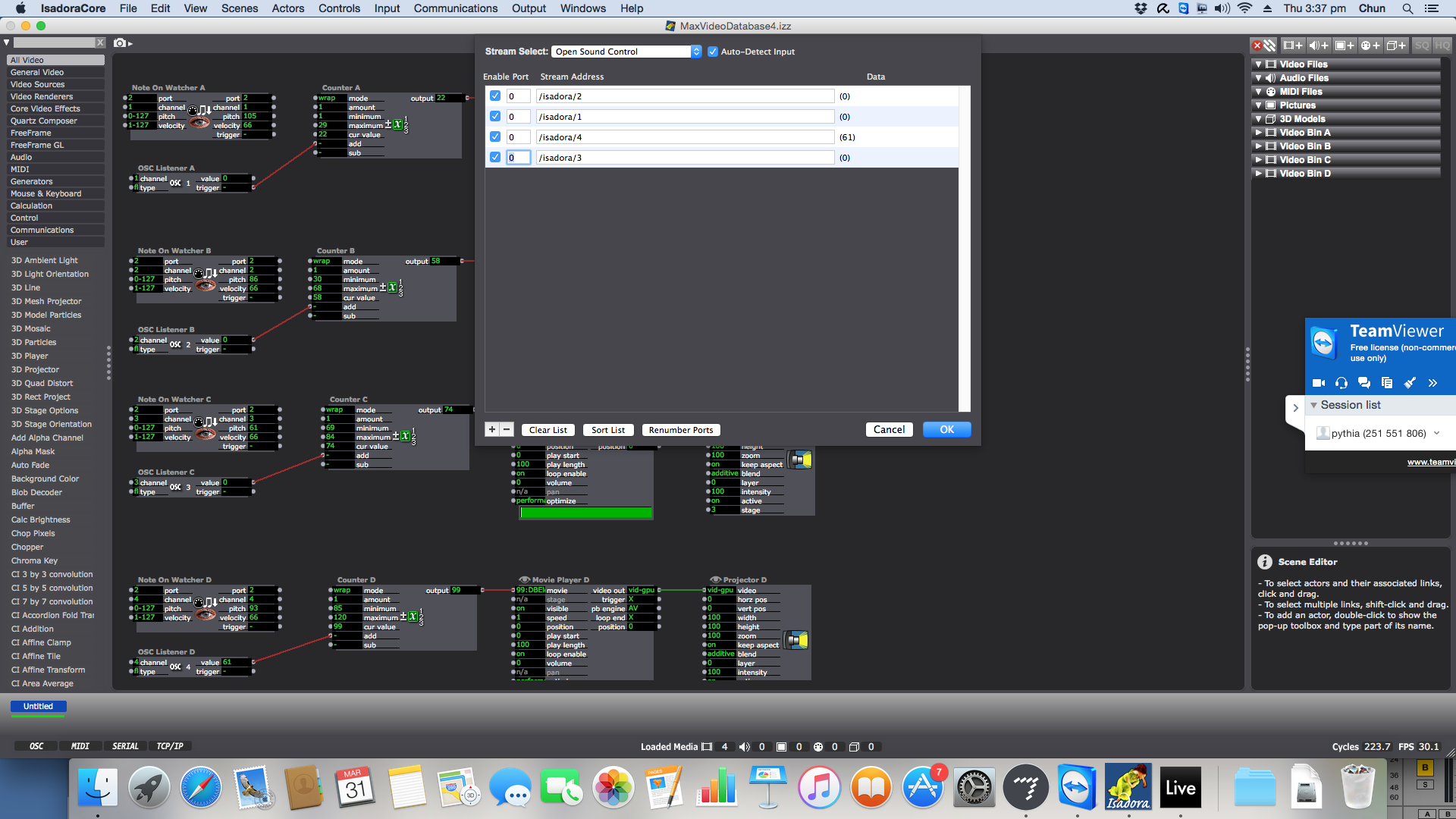
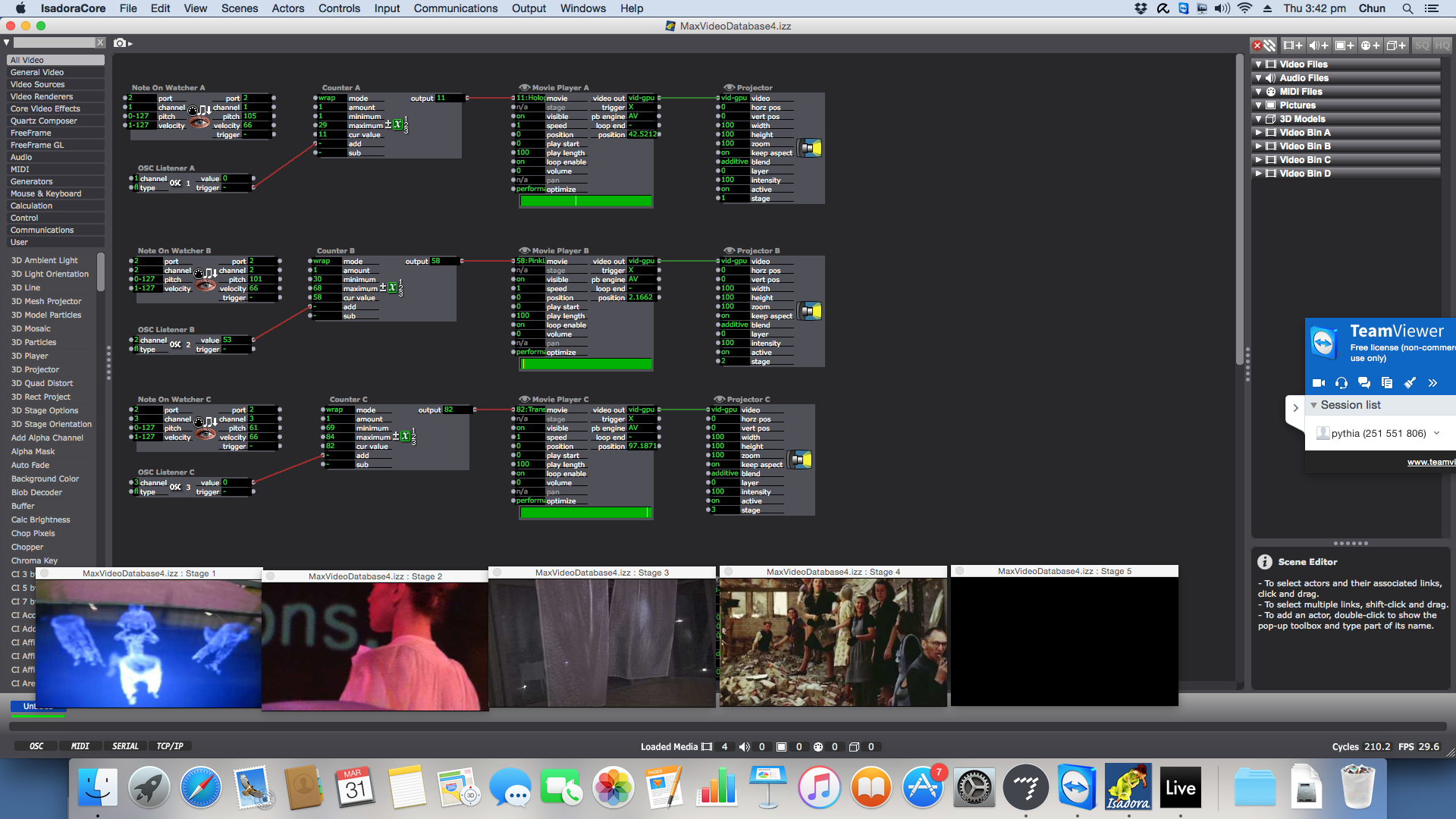
-
RE, this statement "My tester used your Syphon test patch and it worked but slowly on his computer." I was getting absolutely fast frame rates and with very little overhead, and so I want to investigate this.You haven't posted here (as far as I can tell) any information about the machine you're using. If you wouldn't mind doing the following it would help1) Go to the Apple menu and choose About this Mac2) In the dialog that appears, click "System Report..."3) The System Information app will open. From the File menu choose "Save..." and save the system information report.4) Compress (.zip) the results5) Post here as an attachmentI want to see what kind of machine you're running this on so I can see how that might be impacting your experience.Best Wishes,Mark -
Mark:
I asked my tester to give me the zip file. He's busy on a big installation at the moment, but I will get it to you. Plus, I send Monty, by email, a MAX file you can use for Syphon testing. The code is proprietary, and I did not want to post it in the forum.Best,Ellen -
Mark:
Attached please find the requested zip file. Hope it helpsRegards,Ellen -
Mark:
That was the machine my tester was using. We have at our disposal an iMac and MacPro, but did not use it for the test.Ellen -
For reference, MB Pro Retina i7 with 16Gb ram & nVGT750M (so same Macbook as you, except I have 1 generation further on GPU) running OSX10.11.4 and latest Isadora - 7x simultaneous incoming Syphon feeds here with no issues. 4 from Airbeam on same MBPro, 1 from MagicMusicVisuals on same MBPro, 1 from TCPSyphonClient/Server (handles Z-Vector & 2x Kinects running on separate Macbook Pro USB2 non-retina w/ATI GPU), and 1x from Processing2 on same MBPro, accompanied by 50 or so OSC receivers/transmitters (talking to anything & everything, a lot of Raspberry PI GPIO triggering for physical devices), driving 3x projectors. Not a twitch... everything runs superbly. All syphon feeds at 1024x768.
Also worked fine on Isadora 2, and 2.1\. Show length: 2x 1.5hr sets on a run of 5 shows. -
Marci:
Thanks so much. Interesting. Well I can assure you it slowed on the iMac and on my computer it crashed. Something produced the slowing and the crash. And from what I can tell from your setups you are using generative graphics for Processing, and Kinect images, both of which might be different from straight shot video rendering. I don't know what the MagicMusicVisuals are, or what they look like.Ellen -
Not doubting your issues chuck - just reassuring you that it’s doable on your hardware, so doubtful switching from Mac to Mac will make any real difference, and that the issue must be software-based somewhere along the line.
Am not sure of difference regarding Syphon sending video vs generated graphics - a frame from the frame buffer is a frame from the frame buffer (?) - beyond my knowledge there! Airbeam is firing over 4x streams of H264-encoded video from iPhone cameras live, and I also tend to have a HDMI Camera hooked up via Black Magic Intensity Shuttle, but don’t really ferry it’s signal around by Syphon.I _do_ know there are differences in the Syphon output of different apps. e.g.: If I use native Syphon receivers I occasionally have issues receiving streams from processing (just show up all white), and end up resorting to the FFGL Syphon Receiver plugin from http://syphon.v002.info - could be worth a try to see if there’s a difference for you between running the Isadora native Syphon receiver and FFGL Syphon receiver... both co-exist happily in Isadora and can be used simultaneously in a patch for comparisons.MagicMusicVisuals = https://magicmusicvisuals.com, which I mainly use for running custom GLSL shaders into Isadora patches, with the shaders’ animated properties triggered via frequency-gated multi-audio input channels coming from MOTU 828MkII & 8PRE (firewire) & Leap/Kinect motion data via OSC.