3d particles and transparent texture
-
Re: [Isadora 2 3D Particles Bug !?](/topic/1731/isadora-2-3d-particles-bug)
Hi all,
I have the same problem now with Isadora 2.5.2. Is it possible? My plugin 3dparticles is more recent than thatone in this topic.
I'm using 3D particle with .png texture.
Thank you for any help
Crisitna
-
PS: I'm running OS X 10.11.6
-
@cristina_spelti said:
I'm using 3D particle with .png texture
Hi,
I have trouble with PNG files in Isadora at times, so I will also often use transparency/opacity saved in .psd (photoshop format) with 3D Particles.
Following is a screen grab of a recent 3D particles scene I created with a PNG, it is a sprite sheet of over 2500 icons. The patch simulates a spiral movement in a single direction. I did not have any trouble with the PNG transparency (I used Select/Color Range in Photoshop to knock out the background pixels and saved as a transparent PNG), It works perfectly. I would be checking a few of the input settings of the 3D Particles actor - such as 'blend' being set to 'transparent' etc. Following is a screen grab of the sprite scene running with a PNG file, you could check your input settings against this. If it still does not display correctly try a single layer .psd file with transparent areas. If it still does not work you might need to attach your patch file and PNG image file for further trouble shooting advice.
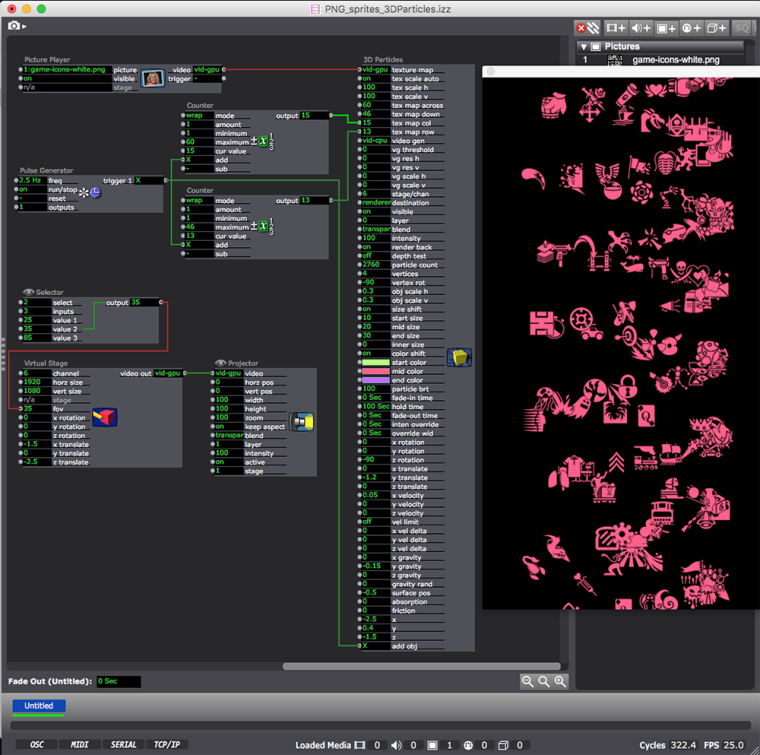
best wishes
bonemap
-
-
I’m curious what the problem was, and it’d be nice to add what your issue was and how you resolved it on this thread so that if someone else runs into the same problem and searches the forum, they’ll be able to find the solution in this thread.
Best wishes,
Woland
-
@woland said:
I’m curious what the problem was, and it’d be nice to add what your issue was and how you resolved it on this thread so that if someone else runs into the same problem and searches the forum, they’ll be able to find the solution in this thread.
I was running an old project of Isadora. I'm newest in Isadora 2 and I've never played Isadora in the last year
It was a strange combination between new actor and incompetence :)
Sorry for my feedback delay
All the best!
Cri
-
No worries, thanks for sharing! I just find when I have an issue, ask the forum for solutions, then figure it out, I often forget to post the solution for others, so you’re not alone in this ;)
Best wishes,
Woland