4 PROJECTORS OUTPUT
-
Dear Izzy community,
I'm preparing a new installation piece based on my Blossoms series.
In a different configuration but still using 4 projectors. The first time I was able to use a MacPro with Minidisplay Port to hdmi adaptors.
This time I'm considering a 2016 MacBook Pro with, or a 21" IMac both with 2 minidisplay Ports.
And since I use a lot of 3d particles I was also considering using a MSI pc laptop with GTX 1060 or 1070 but I'm not sure about compatibility with Triple Head to go
nor am I at ease with using Isadora on windows.I came across this and I wondering what recent solutions do you have?
Thank you very much! -
I have a MSI GS65 laptop with GTX 1070 Max Q and I use Matrox tripleHead2Go DP edition without problem on it.
I can output to 5 external HD displays without problems. The problem are more media and software related.
-
@jhoepffner said:
MSI GS65
Thank you Jack, I have a MSI GE73VR Raider and I'm quite surprised by the graphic performances.
I'll have a look with Matrox Triple Head. Since I still haven't been able to get any feed from my kinect 360 V1
nor in Ni Mate, nor Z vector I was trying to avoid further issues with isadora. -
I use a TH2G Digital edition on Windows without issue. As long as you're not using any "AU" actors (which don't exist in the PC version), I think you'll be please with the performance of Isadora on a PC.
Cheers,
Hugh
-
Are you running the 3x 1080 outputs at 50hz, or have your found a way to set it for 60hz?
-
@dusx
Hey, Ryan, I don't remember, sorry. I won't have access to that computer again until January...H
-
Something to watch for, I believe the Matrox TH2GO display port edition supports upto 1920x1080 @ 50hz.
They note: 3 This mode runs at 50Hz which may be incompatible with some displays. Verify with your display vendor for compatibility.
See: http://www.matrox.com/graphics... -
I can confirm, with Matrox TH2Go DP edition
- on macOs maxi 2 X 1920 X 1080 @ 60hz or 3 X 1280 X 800 @ 60hz
- on Windows maxi 3 X 1920 X 1080 @ 50hz or 3 X 1280 X 800 @ 60hz
There is some intermediate but depend on your settings
-
If you have a windows machine with a proper Display port out you can use an MST hub to get extra outputs and keep flexibility with you resolutions.
-
Yes but with MST you keep the same display limitation, only 4 screens, included internal for GeForce or Quadro. With Datapath or Matrox, you can have more (I use regularly 5 plus the control on internal, thank to Matrox TH2Go).
-
For info, a quite good page on Resolume website concerning output
-
@jhoepffner ok wow I have to check again, I definitely had 6 screens from an MST hub some time ago. At the time of was checking with NVIDIA support and the limitation was the total number of pixels per port.
-
Wow thanks everyone! Your feedback is awesome! Windows performance with a good gpu seems to be the place to go!
-
@citizenjoe Thanks for this input!
-
@jhoepffner Merci Jacques!
-
@david said:
This time I'm considering a 2016 MacBook Pro with, or a 21" IMac both with 2 minidisplay Ports.
Hi David,
I thought you might be interested in this specification using a MacBook Pro 2015 with 2 x DP TH2Go. With the release of Isadora 3 all 7 external outputs indicated in the screen capture will be configurable and active external video ports through the new Stage Layout Editor.
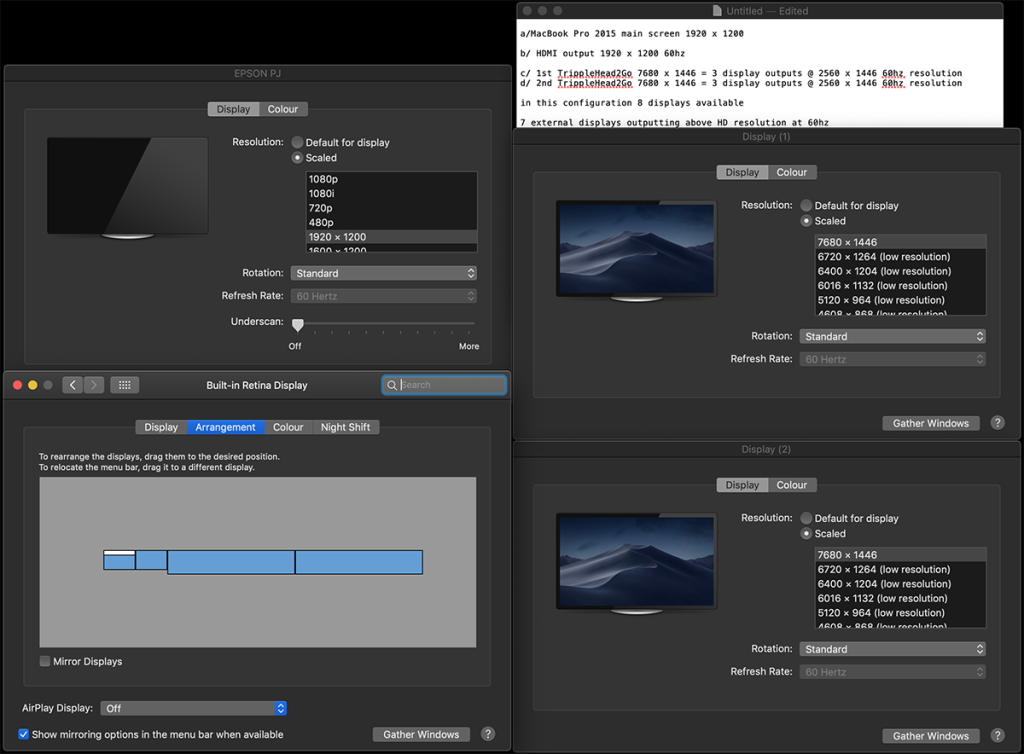
Best Wishes
Bonemap
-
@jhoepffner I dont have a chance to check this again but I had a look through my research about this prior to trying. As far as I know it is based on bandwidth. Here is a page to calculate total bandwidth per output for the Nvidia evga cards:
-
Hi all!
I am a new user. I will be trying to achieve this using a different setup. I wanted to know if this is possible.
I have an alienware laptop and a graphics amplifier dock with a gtx 1080. what I need to know before I get into it, is that will I be able to get 4 different displays at 1920*1080 directly from the graphics card i;e 1hdmi and 3 display ports, running parallel from Isadora.
For instance, lets say I have to seamlessly map an object from 4 sides, using 4 different video renders to achieve a 360 projection mapping presentation.
I cannot afford a TH2Go at the moment. So i was wondering if the graphics amplifier will serve the purpose for me.
Is the TH2go an absolute necessity? Kindly excuse my limited technical knowledge. Thanks!
Regards
Saif
-
@saif said:
Is the TH2go an absolute necessity?
Hi,
The TH2Go is not required if you are using a graphics card with enough video outputs.
best wishes
bonemap
-