4 PROJECTORS OUTPUT
-
Something to watch for, I believe the Matrox TH2GO display port edition supports upto 1920x1080 @ 50hz.
They note: 3 This mode runs at 50Hz which may be incompatible with some displays. Verify with your display vendor for compatibility.
See: http://www.matrox.com/graphics... -
I can confirm, with Matrox TH2Go DP edition
- on macOs maxi 2 X 1920 X 1080 @ 60hz or 3 X 1280 X 800 @ 60hz
- on Windows maxi 3 X 1920 X 1080 @ 50hz or 3 X 1280 X 800 @ 60hz
There is some intermediate but depend on your settings
-
If you have a windows machine with a proper Display port out you can use an MST hub to get extra outputs and keep flexibility with you resolutions.
-
Yes but with MST you keep the same display limitation, only 4 screens, included internal for GeForce or Quadro. With Datapath or Matrox, you can have more (I use regularly 5 plus the control on internal, thank to Matrox TH2Go).
-
For info, a quite good page on Resolume website concerning output
-
@jhoepffner ok wow I have to check again, I definitely had 6 screens from an MST hub some time ago. At the time of was checking with NVIDIA support and the limitation was the total number of pixels per port.
-
Wow thanks everyone! Your feedback is awesome! Windows performance with a good gpu seems to be the place to go!
-
@citizenjoe Thanks for this input!
-
@jhoepffner Merci Jacques!
-
@david said:
This time I'm considering a 2016 MacBook Pro with, or a 21" IMac both with 2 minidisplay Ports.
Hi David,
I thought you might be interested in this specification using a MacBook Pro 2015 with 2 x DP TH2Go. With the release of Isadora 3 all 7 external outputs indicated in the screen capture will be configurable and active external video ports through the new Stage Layout Editor.
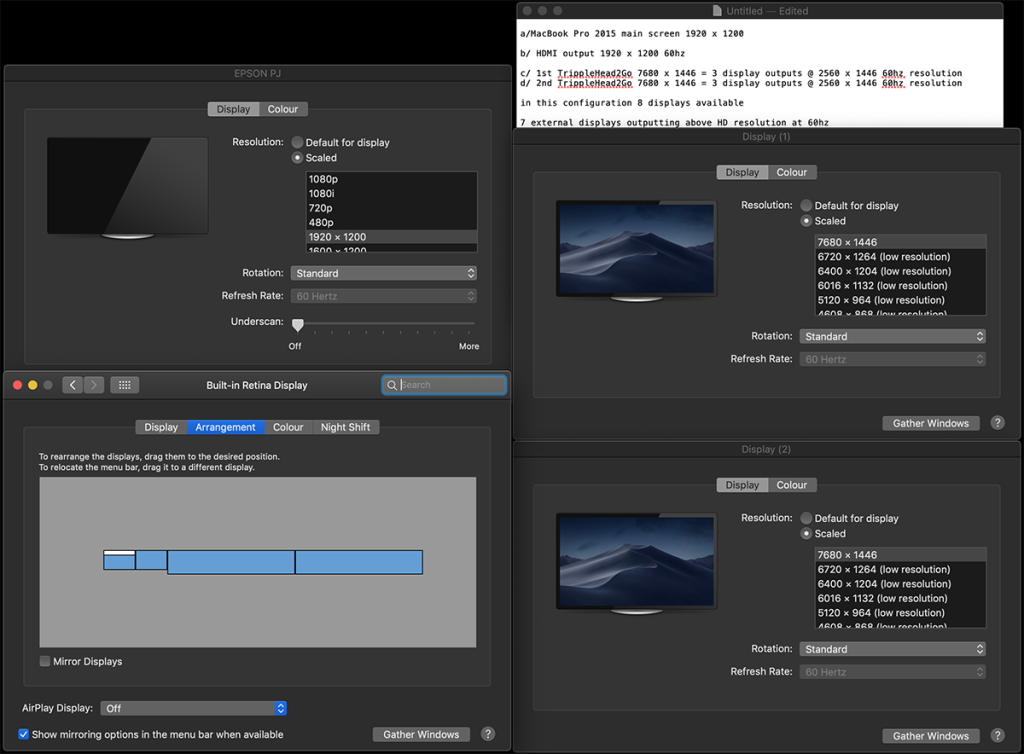
Best Wishes
Bonemap
-
@jhoepffner I dont have a chance to check this again but I had a look through my research about this prior to trying. As far as I know it is based on bandwidth. Here is a page to calculate total bandwidth per output for the Nvidia evga cards:
-
Hi all!
I am a new user. I will be trying to achieve this using a different setup. I wanted to know if this is possible.
I have an alienware laptop and a graphics amplifier dock with a gtx 1080. what I need to know before I get into it, is that will I be able to get 4 different displays at 1920*1080 directly from the graphics card i;e 1hdmi and 3 display ports, running parallel from Isadora.
For instance, lets say I have to seamlessly map an object from 4 sides, using 4 different video renders to achieve a 360 projection mapping presentation.
I cannot afford a TH2Go at the moment. So i was wondering if the graphics amplifier will serve the purpose for me.
Is the TH2go an absolute necessity? Kindly excuse my limited technical knowledge. Thanks!
Regards
Saif
-
@saif said:
Is the TH2go an absolute necessity?
Hi,
The TH2Go is not required if you are using a graphics card with enough video outputs.
best wishes
bonemap
-
-
I would be a little bit more conservative, first test, then test and test another time… I am not sure you can have easily, with good performance, 4 displays coming from the graphic card, plus one coming from the motherboard for the internal screen where you have your controls. Normally there is a limitation from nVidia for four physical screens and the performance are not top with different graphic card. If its not optimal, Matrox TH2Go would be the solution. Even with the same material the performances can vary depending of some settings in the different places (Windows, Intel, Nvidia, Isadora…), so its hard to help you when not in front of your computer.
-
Okay. I have been reading a bit about the Alienware amplifier and I am aware that the internal gpu of the laptop gets completely taken over by the one in the amp and its a bit of work to achieve a sync between the internal screen and the external outputs.
Besides I dont know much about refresh rates and lags. I will have to read about all that :)
I will be getting my card in a day or so, its a zotac gtx 1080 blower edition. Hopefully, I am expecting at least 3 displays, if not 4, without overloading the system or bottlenecking the cpu.
Thank you for the input. I shall approach with care..
Regards
Saif
-
You need to remember that the laptop display counts as one of the 4 total displays that a nVidia gtx interface allows.
If you are looking to run the laptop screen plus 4 external displays, you will need an extender like a Matrox, so that the system still only sees a total of 4 displays.What video card is in the Laptop? You may get nearly the same (or better) performance using the internal card.
-
Hi, the internal gpu is a gtx 970M 3gb. It has 1 hdmi and 1 mini display port. No thunderbolt.
As for the amplifier, the connectivity cable carries data at x4 PCIe Gen 3 data rates, 4gb per sec. Thundebolt is 2.5gb per sec.
So in a way, the external gpu is sort of integrated with the laptop although at a lower bandwidth as compared to 4 lanes. This allows a major leap in performance when it comes to gaming. So I was hoping, only running high res videos should not be so intensive. I can settle for a total of 4 displays including the internal screen for now. And will have to invest in a matrox if the number goes up.
I thought nVidia would support those many displays, since the 10 series cards actually have 5 outputs in total. Thanks for the advice. Much appreciated.
Regards
Saif
-
You can get three extra outputs from a Dell D3100 docking station. As well as from an MST hub from your MiniDisplay Port. If you're just going to be outputting 3 x 1900 x 1080 displays in addition to the laptop display, this is all you need. And a lot cheaper than the external GTX1080.
The show in my signature outputs to three HD projectors using the Dell D 3100docking station. My laptop only has a Quadro K1100M, just 2GB of memory.
Just pointing this out for future consideration of others. -
Hey never looked into those options at all. Had looked at the TH2go and then moved onto the amplifier as it looked promising with my laptop.
This sure is good information as I may have been going for an overkill. Although I was intrigued by the idea whether I will be able to run 3 displays of 4k videos with the amp and the 1080. Ambitious though, maybe for a future prospect.. Now that I already have spent on the dock and the card is on its way :)
Thanks and Regards
Saif