Isadora movie player performances with respect to VLC
-
Hello Mark, Ikse, DusX,
Thanks for all your investigations. I've been struggling with this little random stutters problems for years.
My patches were always very simple : one player at a time, no effects, no resize, full 1024768 photojpeg moviefrom ssd drive to a 1024768 stage @ 25 fps . Isadora has been seriously improved above years (thanks to all your hard work Mark) but I still had this stutter problem.
I tried to match isadora's framerate to videocard's refresh rate (isadora 25fps - videocard 50Hz or 75Hz) but it didn't changed anything.By reading your post (and others) I tried to disable vertical sync (with the help of Quartz Debug) and it works ! No more stutters ! I could believe my eyes : my favorite video application was finally playing really smoothly my 25fps movies. Maybe that's only a 25fps users issue..
I can see sometimes the tearing effect you are talking about Mark, but I think I prefer it to frame drops !
I understand that disabling VSync is not THE solution but that's one for me, for the moment.Thanks for all your long investigations, (you are about to solve my 4 years old problem.)
Best
Philippe -
Dear Phillippe and All,
Well, this vertical sync thing is something that's going to require a very careful investigation to address.Just to talk it out a bit: It's very strange that this has an effect.The way the rendering cycle goes like this:1) Execute the "swap buffers" command which tells OpenGL/the GPU to present the frame that was drawn during the last cycle.2) Execute the actors and draw whatever they need to draw via OpenGL3) Execute the OpenGL flush command (glFlush), which tells the card to start executing all the commands it just received4) Wait for the next "timer tick" that indicates it's time to render the next frame -- unless your patch is very heavy and/or you've increased the frame rate to some higher value, this should a decent amount of time. (The more the better)So when we get back to step 1, the glFlush() command has caused all the rendering to be completed. All that needs to happen now is that the "swap buffers" command should show the results. According to all the documentation I've read, the swap buffers call should not "block" (i.e., wait for the vertical interval.) But I am getting the feeling that it is blocking, and this is the cause of the problem.In the end, disabling VSync is most definitely not the solution. But I guess if the tearing artifacts are OK with y'all, then use the workaround until I can give you all a better solution.For sure I will prioritize this and find a solution as soon as I can.Best Wishes,MarkP.S. Phiippe: what setting exactly did you change in Quartz Debug? -
Dear All,
OK. So I've been looking into this for a couple of hours, and running Isadora with the OpenGL Profiler and Driver Monitor apps to see if I can get a fix on this. So far, there is nothing telling.But, there is one thought for the Windows users: you might try removing the "disable-swap-interval.txt" file and then turning on "triple-buffering" if your driver supports this.This idea was supported by [this post](http://www.anandtech.com/show/2794) and a few others I came across.I would like to hear the results of this if you can try it.(Mac OS doesn't seem to support this option at all.)Best Wishes,Mark -
Dear Mark,
I should be able to give it a try later today and come back to you with some outcomes on triple-buffering. The post seemed rather optimistic.
Best regards from sleeping Paris,
Ikse
-
Dear Mark,
My settings on Quartz Debug : enable “Force Quartz GL” and set Beam Sync to “Disable”.
I read it from here : http://www.chromescreen.com/speed-up-mountain-lion/ . (Note that I am under OSX 10.)Hope it helps.
Best
Philippe -
Dear Mark,
Please find attached the outcomes of the quick tests I made with two 2K movies onto two 2K monitors. I am sorry to say that I did not see any change while playing with the triple buffering, the number of pre-rendered frames, or the vertical synchronization as the Quadro 4000 allows. I should say that, back to the initial comparisons with VLC or MPC, it is not surprising as none of the three softwares seem to overwrite the driver's configuration - even though one can specifically do so. Hence, no improvement might have been retrospectively expected.
I hope it will help tracking it down.Best regards,
Ikse
P.S.: Hopefully the file names are explicit. The framerate is in any case stuck to 10 fps.
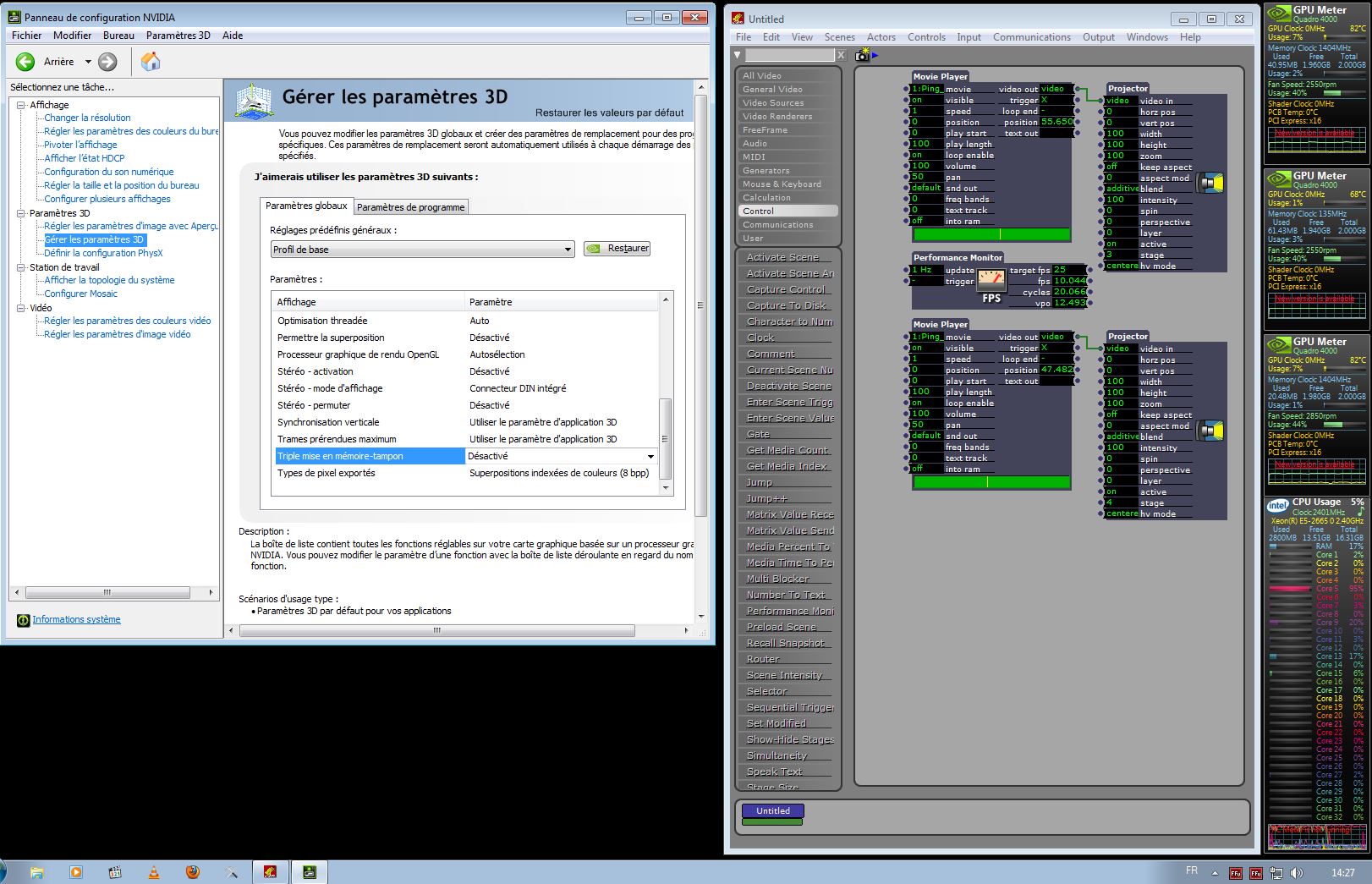
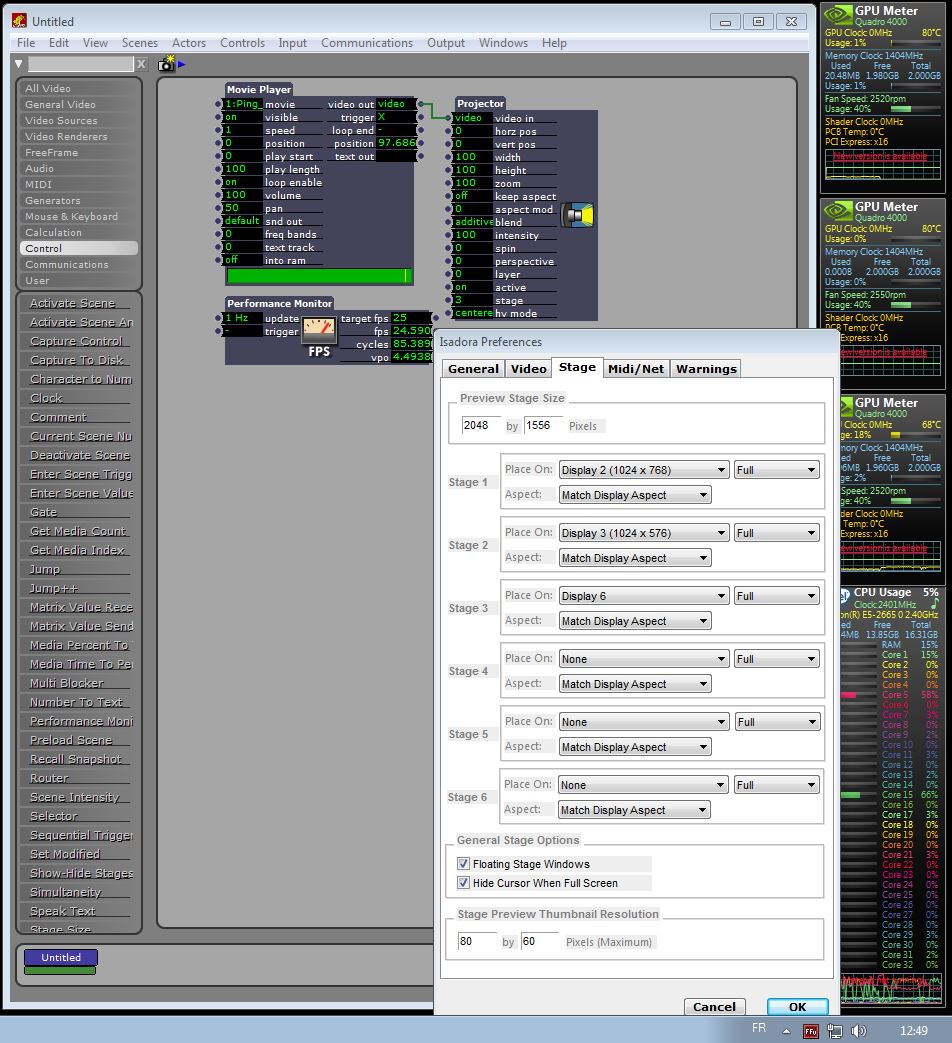
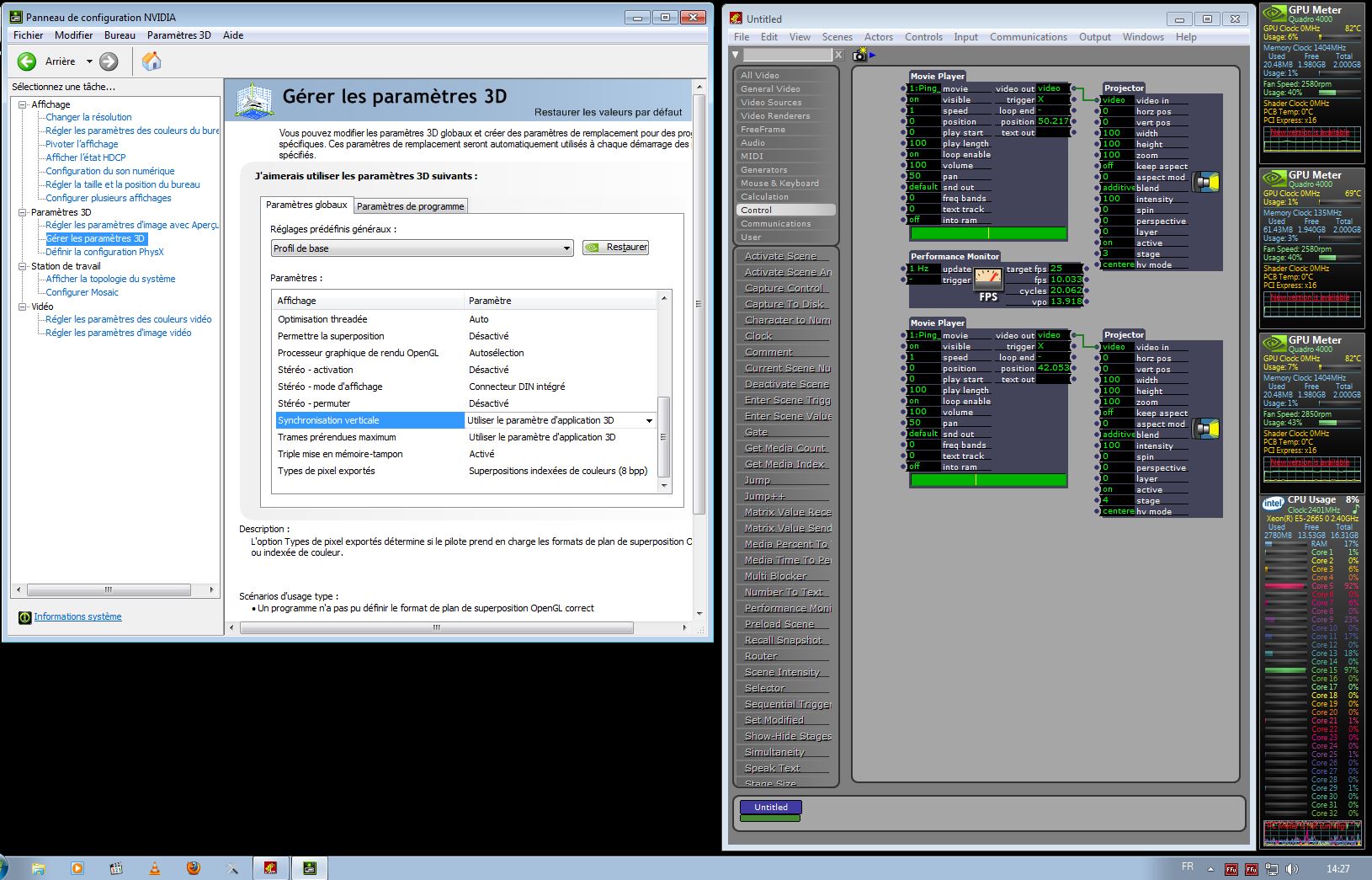
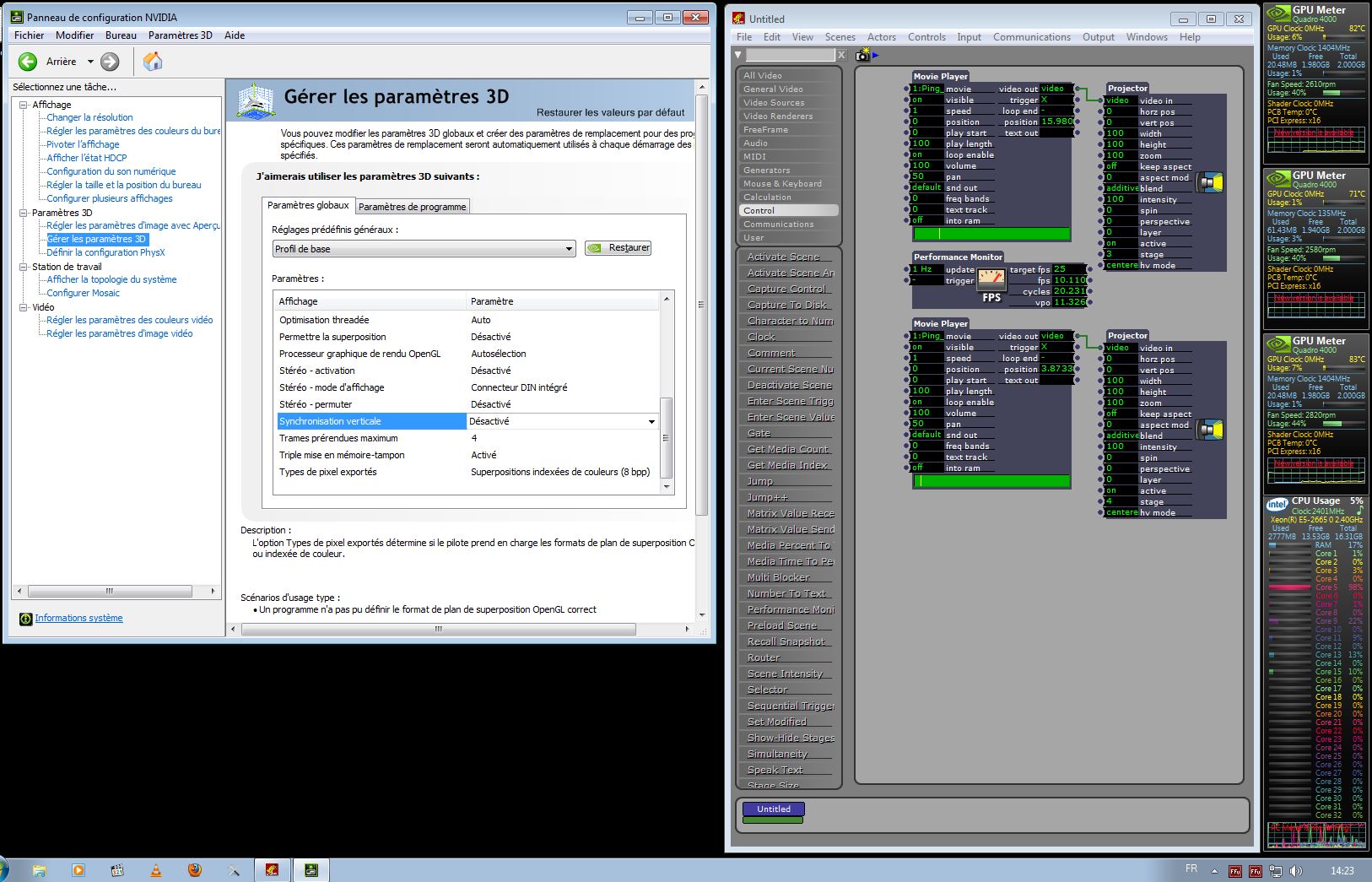
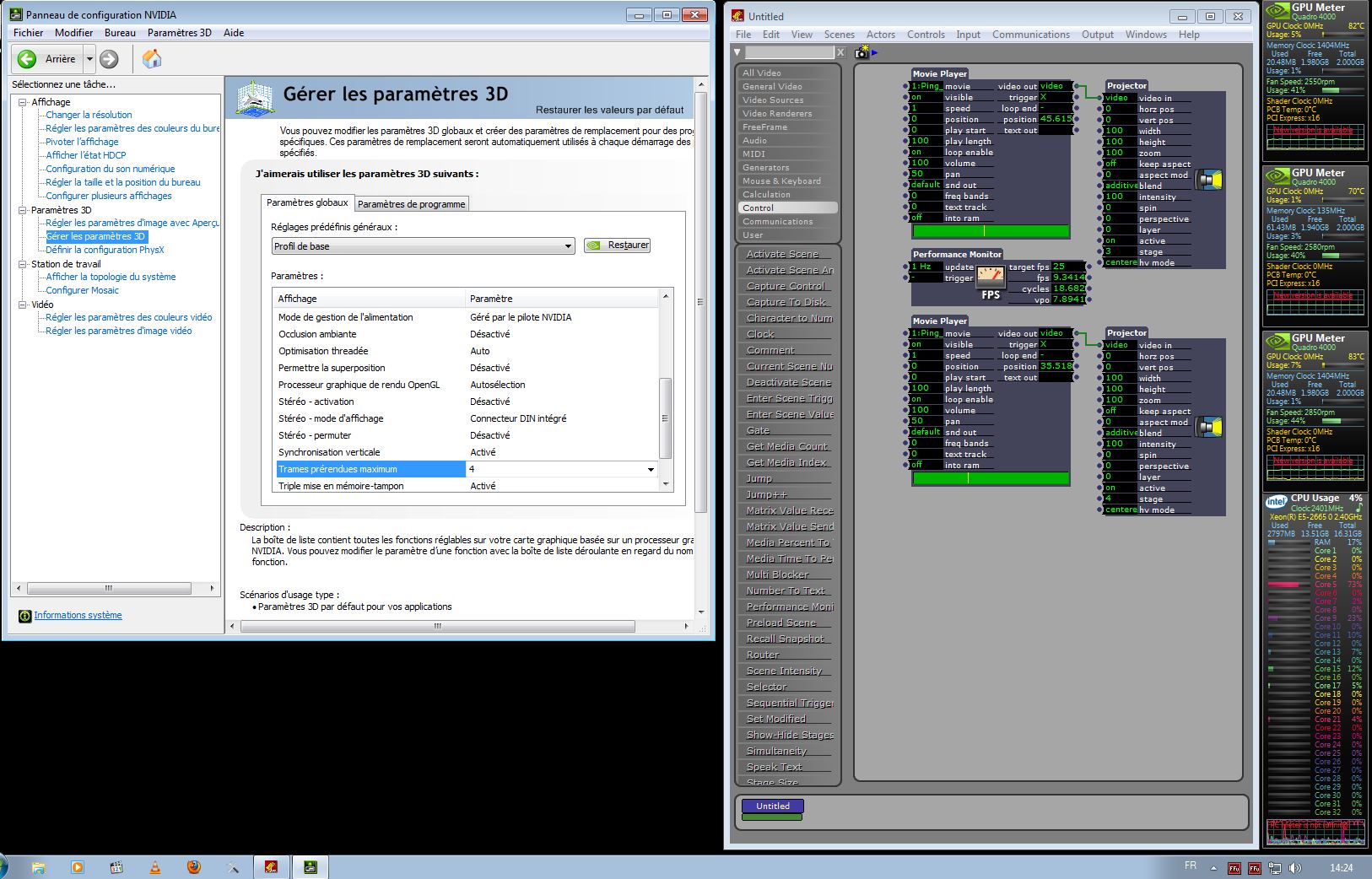
-
When you say 2K movies, do you mean 1920 x 1080? Just want to be sure what we're talking about.
Best Wishes,Mark -
Mark,
Just coming from a very interesting theater series (7 and 8th episodes of Une Faille) where Isadora was finely used for entangled videos on stage. A beautiful video (and theater) work to be seen in Montreuil until the end of the week www.nouveau-theatre-montreuil.com
I meant 2048x1556 as I did in the former test with the vblank removal on May 15th. The higher the resolution is the easier it is to reveal the frame dropping. At standard resolution, it is barely noticeable. At high resolution (1920x1080), it starts impeding the overall patch performances while saturating on core cpu. The two stages were of the same size 2048x1556. The same patch worked fairly well when, following the trick, the vblank was disabled (25 fps with some slack on the cpu).Ikse
-
Dear Mark,
I am facing stability issues with the adapted-vblank-disable version f02 - the video works fine but the patch keeps on crashing while listening to a set of osc inputs. Would you have any update on late developments for a new version?
Thanks a lot.Ikse
For those who pass by Paris, Dynamo at the Grand Palais is an exhibition to see. www.grandpalais.fr/fr/evenement/dynamo
-
As always, if you're on Mac OS use the applet and send me the crash reports so I can analyze. For Windows users of the pre-release version, the crash reports are transmitted to me automatically. Make sure to include your email address an a description of the problem when sending on Windows.
The OSC crashing issue likely has nothing to do with the vblank-disable thing. They are really not related.Due to Troika Ranch's recent gig in Moscow and the even more recent Berlin workshop, I haven't been examining these crash reports. But will start looking them over them this week and get back to you as soon as I can.Best Wishes,Mark