[ANSWERED] Motion tracking
-
Hi I am trying to set up motion tracking and have been directed to:
https://vjskulpture.wordpress.com/2009/12/14/motion-tracking-in-isadora/
Despite setting up my scene according to these steps and grabbing a shot WITHOUT my head and then moving into the frame, I am still just getting everything in the forced stage preview!
I work with a dancer and want to follow the outline of his body with my webcam and have this tracking of his movement superimposed on other video imagery. I've done this quite successfully in the past using Difference set to GREY and Motion Blur (as per one of the video tutorials) but I've obviously had white outlined background information too which I tried to control with Intensity.
I attach my patch.
I also attach a patch that Graham helped me with but this does the same thing ie I only get me on the background as though nothing has happened at all.I'd be extremely grateful for any help!
David Aldred
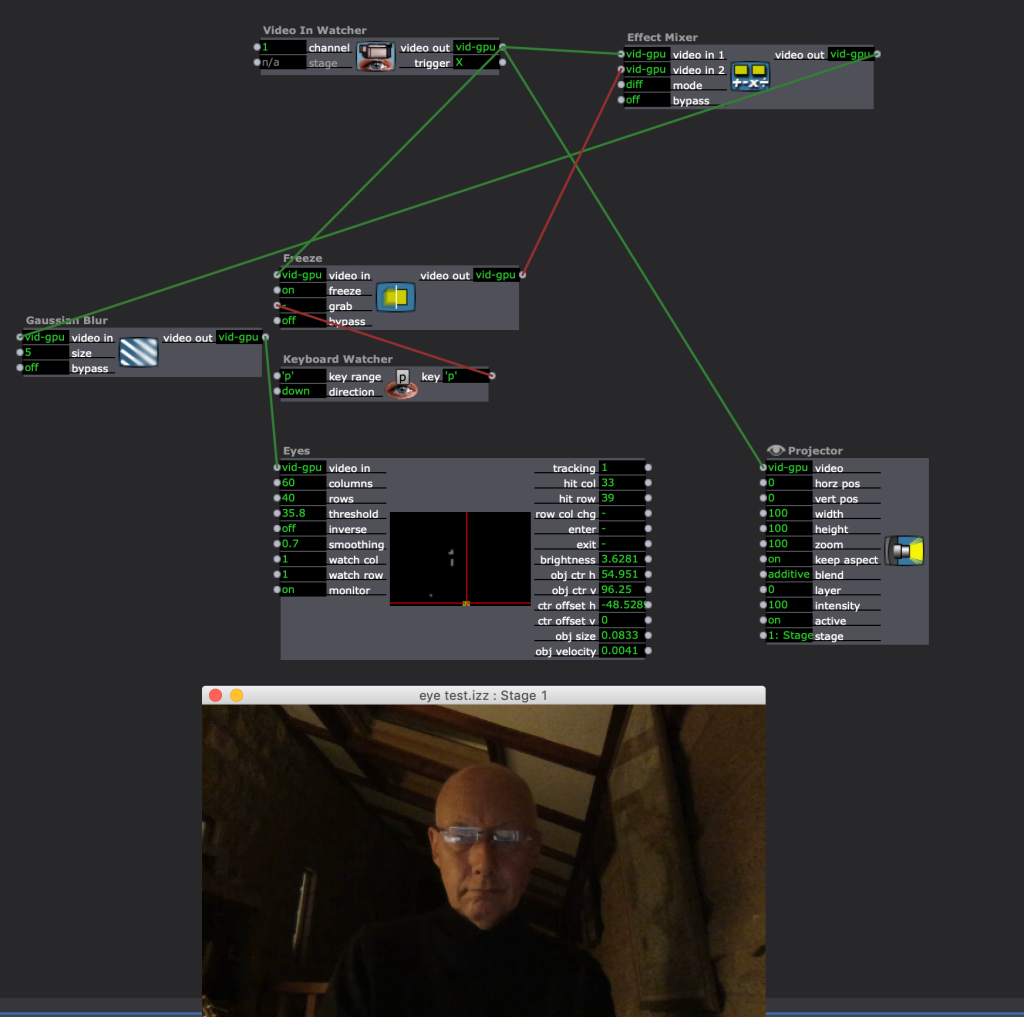
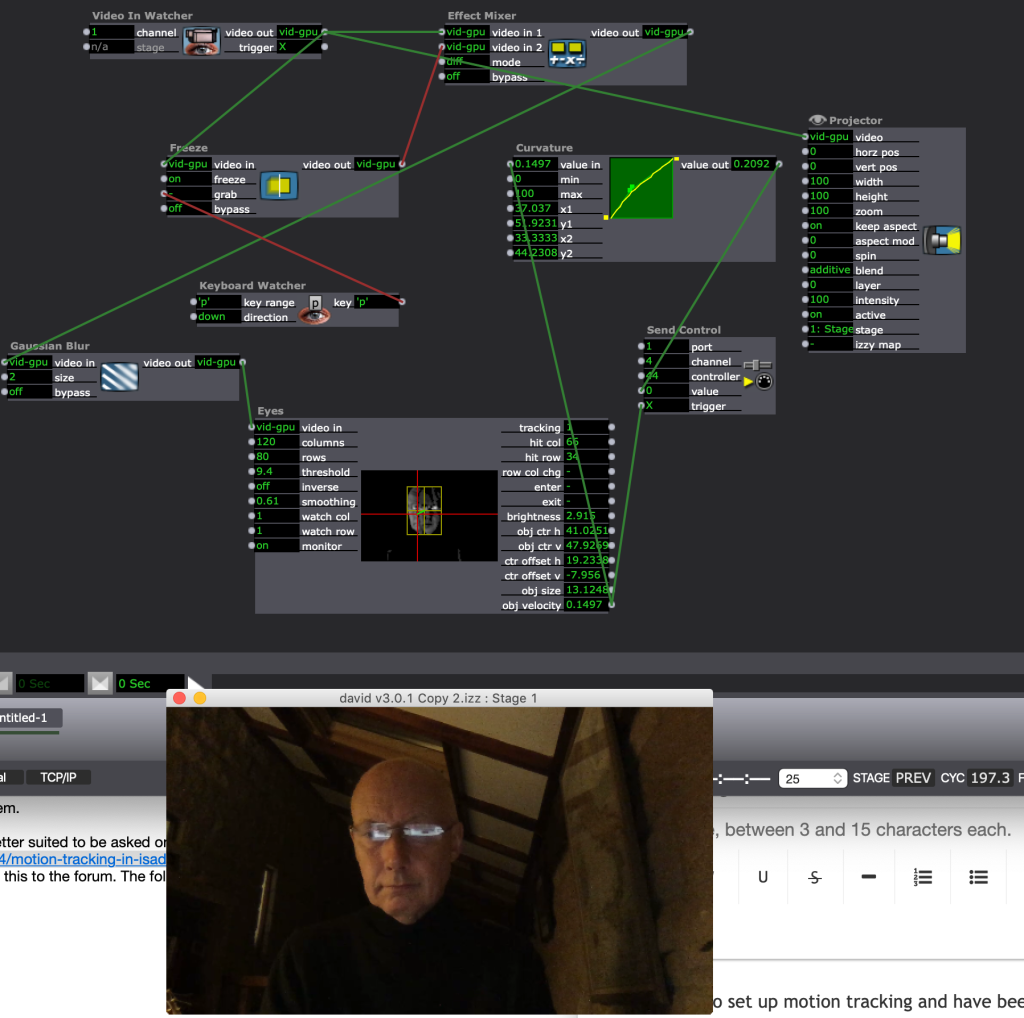
here are the sets
-
it looks to me like you have difference tracking working as expected in the file 'David v2'...
However you are only sending midi with the tracking data. You video is not being effected.
It's unclear to me what you are hoping to achieve. Please provide more of a description.
-
@dusx said:
t looks to me like you have difference tracking working as expected in the file 'David v2'...However you are only sending midi with the tracking data. You video I'd not being effected.It's unclear to me what you are hoping to achieve. Please provide more of a description.
I don't understand 'only sending midi with tracking data ..' ?
I want to achieve a ghost outline image of the dancer's movement but without the background. So the movement is projected on top of other video imagery.
-
@vidasonik said:
I want to achieve a ghost outline image of the dancer's movement but without the background. So the movement is projected on top of other video imagery.
Then you need to connect that chain of effects to a Projector actor. Currently the only thing you have running to a Projector actor is a direct line from the Video In Watcher actor.
-
OK but there is no video out on the eyes actor! Where do i connect the second projector to??
-
Eyes only exists for generating tracking data, that’s why it doesn’t have a video out. Connect a Projector to any actor up the chain from the Eyes actor.
-
And then what? I just get me moving on top of me still! No moving white ghost outline on black background?
-
If I look at your patch and read what you want, you don't need the eyes actor. The eyes actor gives you numbers not video/ghost image. In your patch you get the untouched video on the preview window because you have connected the "video in watcher" directly to the projector and nothing else.
If you use a normal usb webcam you will have problems controlling the mask with the difference actor. Because of it's automatic fps and blend settings it will brake your freeze grab and the life input that get mixed. Use a camera where you have control over the settings and a capture device.
Next to all I wrote above, I sat at least 30 minutes to try to get a mask with the above approach, so you only see the dancer. I had no success.
Best Michel
-
try
Video In Watcher > Difference > Motion Blur (set top parameter to “100” > Projector actor
-
@woland Thanks! Yes this is what I used to do - which is fine - but you get all the background along with the dancer.
I need to differentiate the dancer from the background which is why it seems to make sense to take a freeze shot of background WITHOUT dancer and then Izzy can subtract what remains UNCHANGED from the moving body! Graham Thorne showed me this freeze/eyes etc routine but I can't get it to work as I have said.
I use the web cam recommended in Izzy manual - I think its an HP one.
-
-
sorry didn't seem to attach anything!
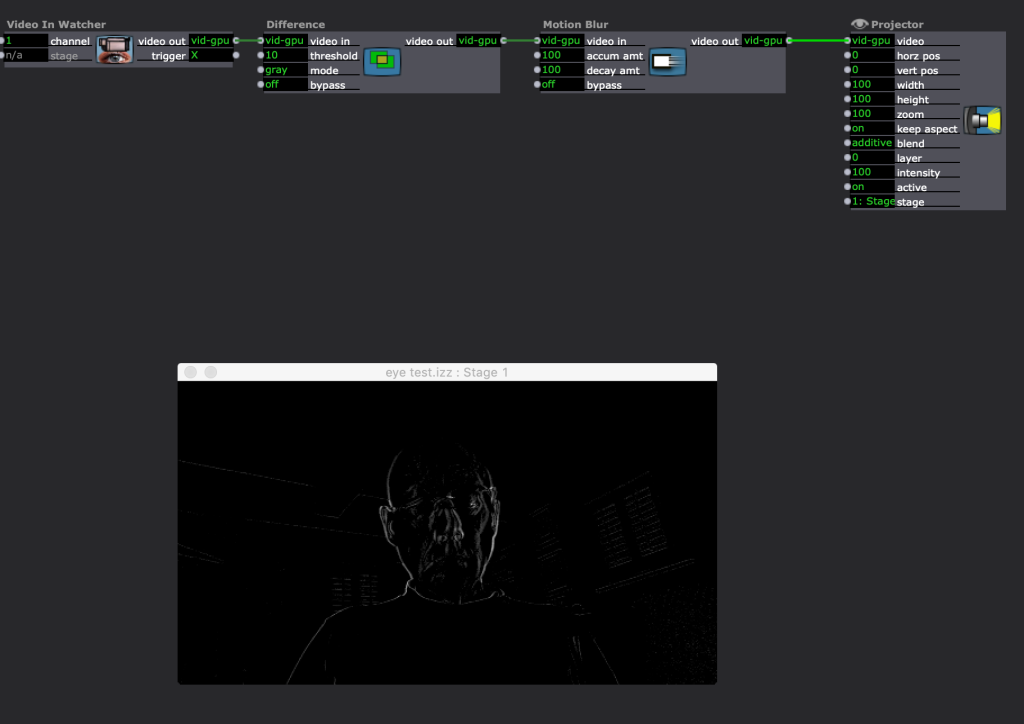
-
Hi.
Might sound obvious but you have to take the background image (by pressing P) with your body out of the live feed video.
Also remove the Live feed video out from the projector and connect it to the Effect Mixer Video out - you will see the result.
-
I just did this and this is the result!?
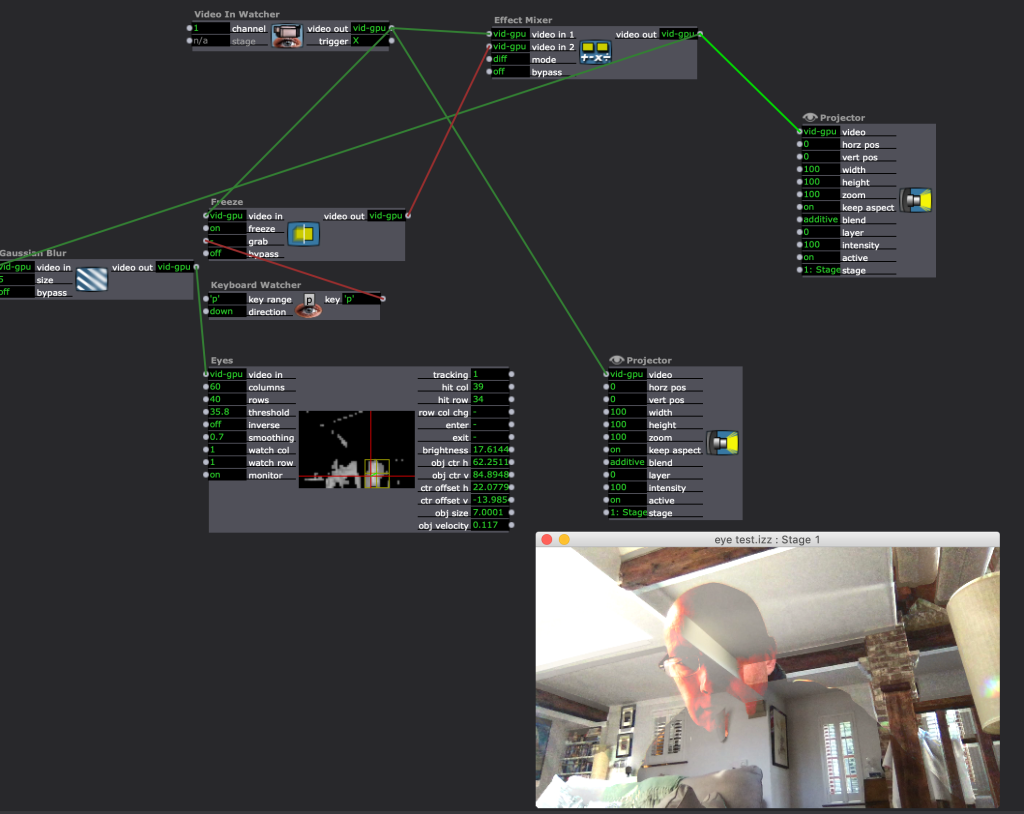
-
yes I've pressing 'p' after removing myself from the camera frame!
-
As I wrote in my post above I don't think you will get what you want this way. Next to that, if you leave the setting "additive" in the blend mode of the projector it will definitely not work as you want.
Best Michel
-
You may find you can clean away the background (somewhat) by adding a threshold actor.
Additionally, a Contrast actor, may allow you to 'tune out' the background shades as well.
Its possible (depends on what you really want) that the TT Edge Detect glsl shader (requires downloading the bundle from the Plugins section) may provide some of what you want. -
Cheers for that! Graham - you made it seem so easy!!!
-
-
Yes, but what he made 'seem' easy is, evidently, 'actually' impossible !
