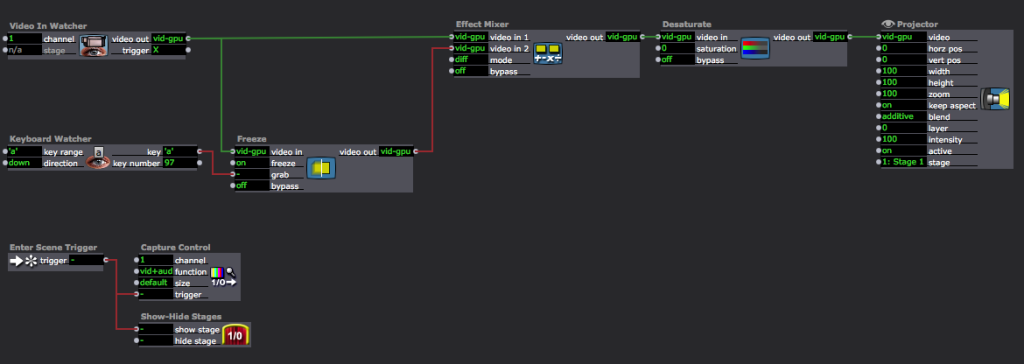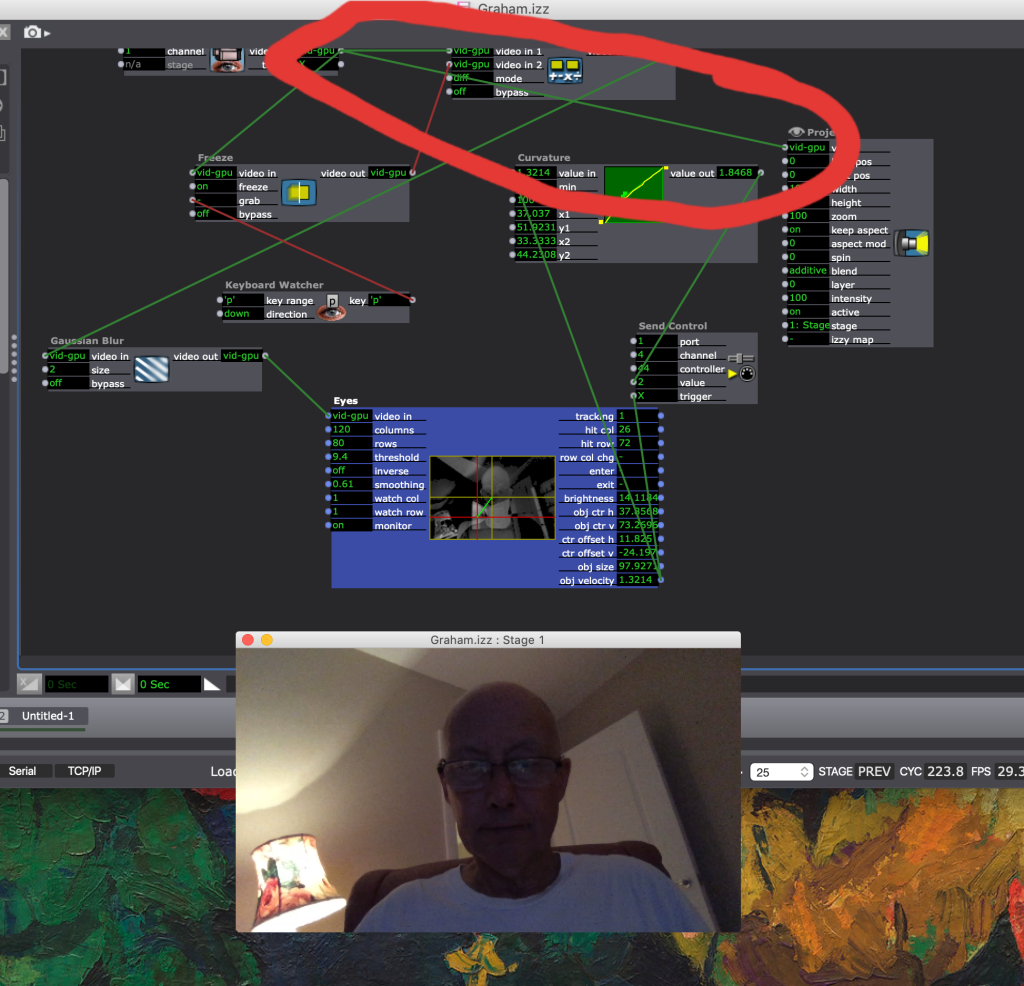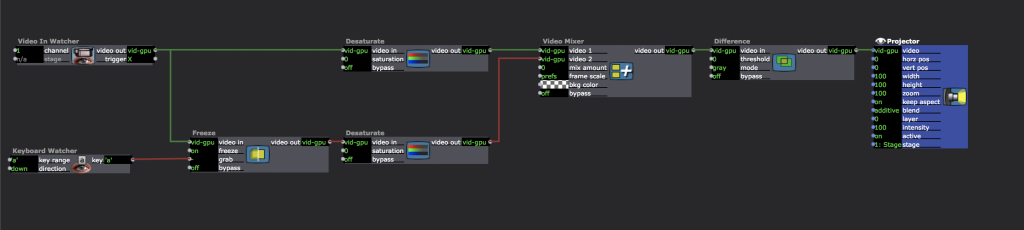[ANSWERED] Motion tracking
-
@vidasonik said:
I just did this and this is the result!?
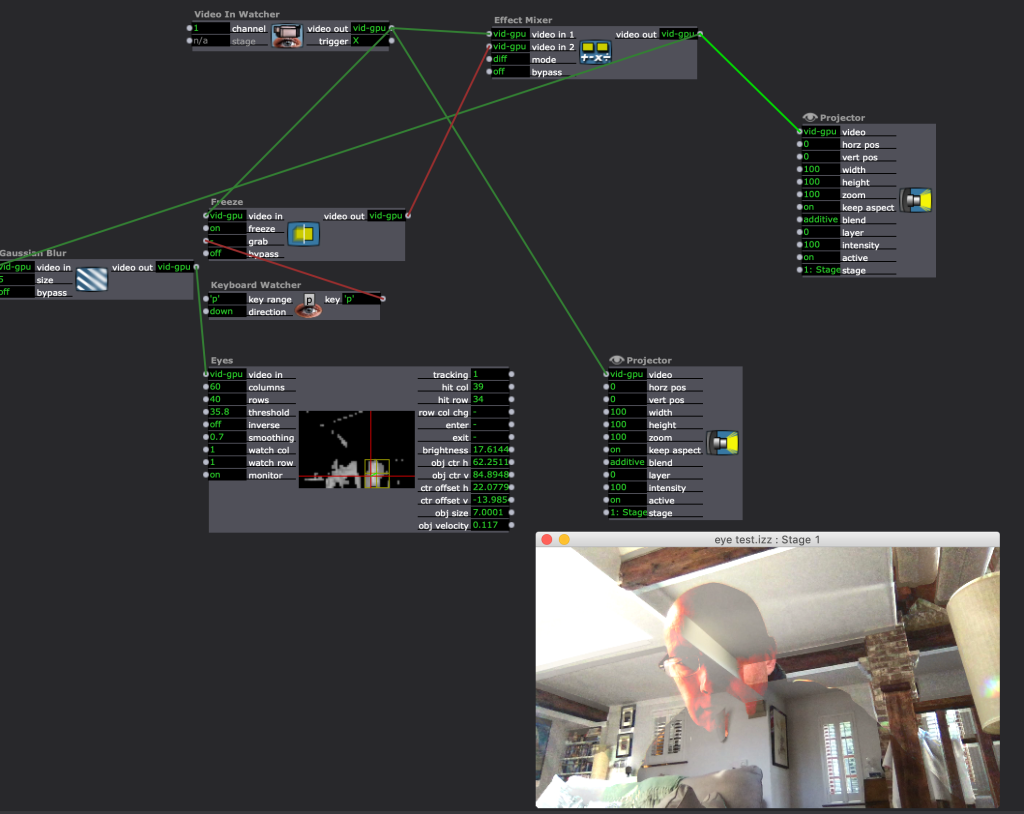
This isnt working because you have two projectors; one clean feed from the live feed and one from the background subtraction.
I have just opened your 'graham.izz' patch and it worked first time.
Open the patch - step out of the way of the camera - press P to take a still image. Then move into the frame.
-
Well its not a clear isolation from the background but some fancy difference effect on the person. But maybe this is what he is looking for.
And still to say with a camera set to automatic you will not have a clean cut out if it sets the blend to a different value.
Best Michel
-
@skulpture just did this - and again I just get a picture of me with background !!??
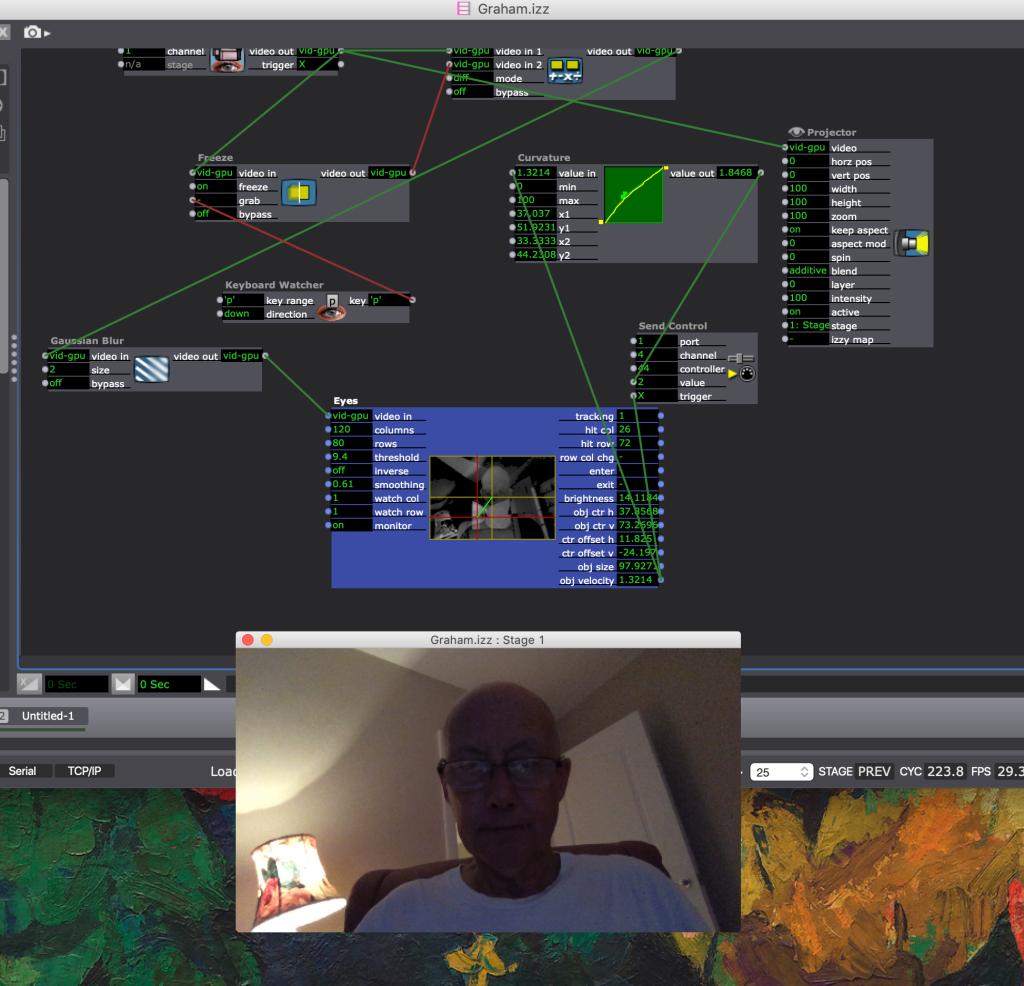
-
-
Hi Vidasonik, I am definitely not a pro, but what helps me is to create tidy patches. It helps seeing, what you are actually patching...In your case You would notice, that your VideoInWatcher is connected directly to the projector as sculpture earlier in this threat pointed out . Somehow your calculation "got lost"... Kind regards, Tom
-
@skulpture so nothing at all connected to projector?!
-
-
-
@tomthebom Great thanks everyone got there in the end!
-
Just wanted to post a cleaned-up image of the necessary actors and a simple example patch:
Important:- The Effect Mixer actor must be set to "diff" for the "mode" input
- You'll want everyone out of the view of the camera before you grab the freeze frame. (If you're using a webcam, add a Trigger Delay actor set to 10 seconds between the Keyboard Watcher actor and the Freeze actor to give yourself time to trigger the Keyboard Watcher actor and then get out of the camera's field of view).