Billboard Animation
-
@michel this is my aim. i need to print and study the new stage setup thing! and replace some actors.
-
@bonemap than for the hint! i try to find it.
-
-
with the patch I sent you the end picture use stage 4. You must go in the menu "Output/Stage Setup" and choose for the stage for the display with your projector
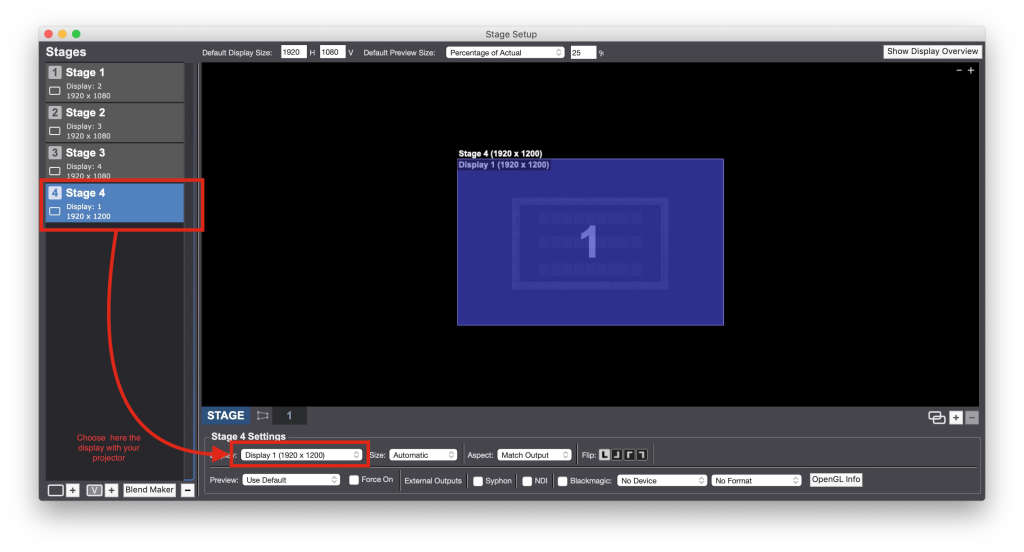
-
-
@gapworks said:
is there a way of changing this at once
Yes - you can change it all at once....
https://recordit.co/gvnwu1K2Sb
this is just a quick solution using the Stage Setup and Get Stage Image actor
Best Wishes
Russell
-
@woland said:
Inside all your User Actors I'd also suggest switching the CPU actors (Resizable Bkg and Classic Text Draw) for GPU-based actors (Background Color and Text Draw)
Background Color is the new Resizable Bkg
-
@bonemap your recordit.co file can not be found :(
-
-
@juriaan said:
The only thing is that swapping the image from CPU to GPU takes a lot of processing power.
Well, to be very clear: going from CPU to GPU is fast; going from GPU back to the CPU is slow. ;-)