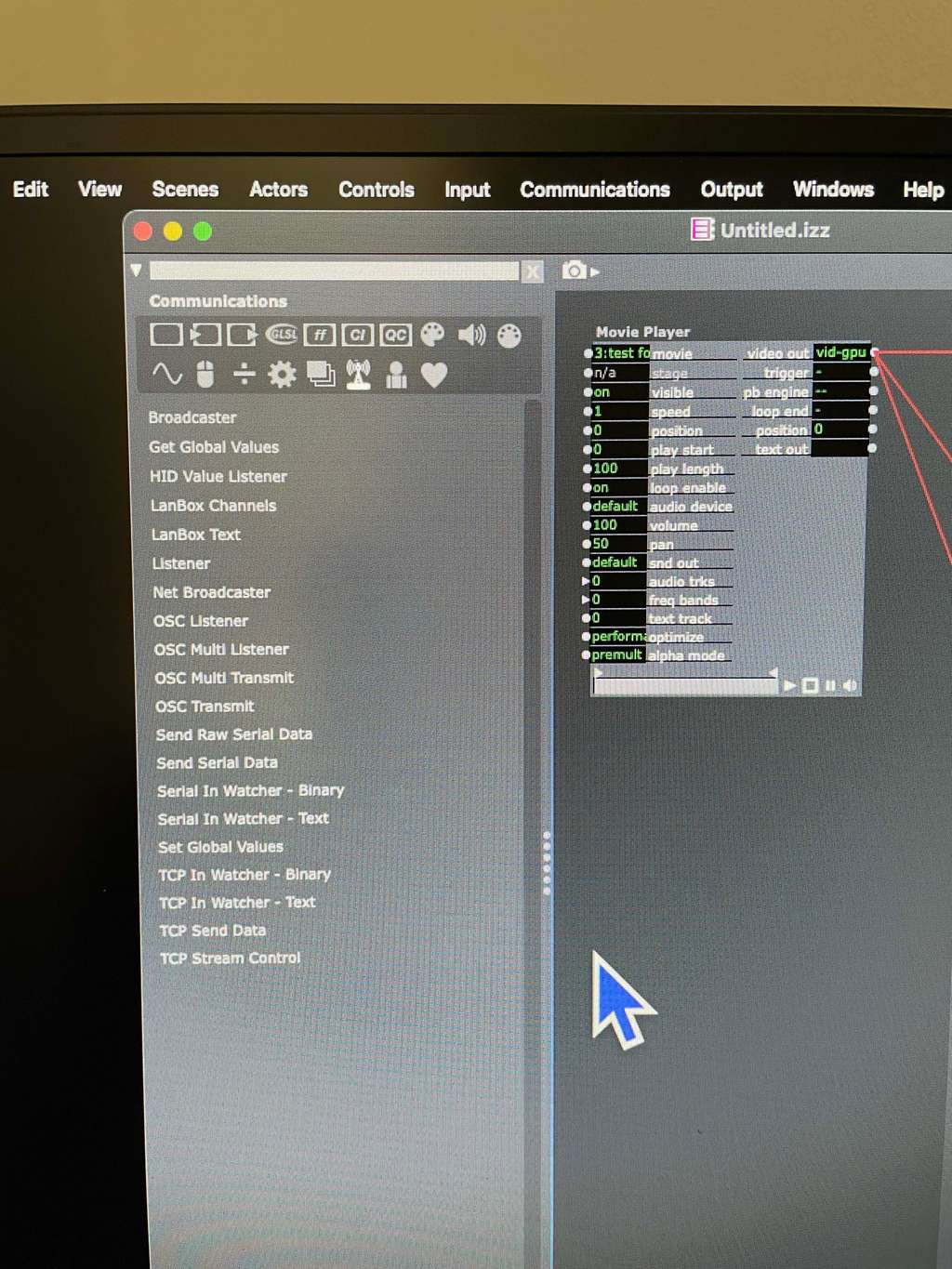[ANSWERED] Isadora, Arduino, and Magnetic speed sensor
-
@andrea-vassallo said:
I run Monterey 12.3.1
Are you on an M1 Mac? If so, you might need to run Isadora in Rosetta. Maybe the Arduino code is not M1-compatible, I don't know. (I'm in a meeting but can test this later on my M1 test machine.)
-
-
@woland Yes i am running isadaro on M1 system....perhaps is that
thank you -
@woland you are a starrrrrrrrrrrrrrrrrr
i am now running Isadora with rosetta and the plug in appeared..........very happy for now:)
-
hi guys
you have saved my day :)
I do not want to abuse your patient....but I have another issue.
now my speed sensor is connected to the Arduino and Isadora reads the values.
when the cross-fit machine is not in use the values displayed on the Arduino-Firmata-Watcher are constantly changing.
If I activate the machine the value stops only when the magnet is aligned with the sensor, therefore it goes off once every revolution.
how do I tell the projector to switch off when the values keep changing and to switch on only when the isadora detects several consecutive passages of the magnet in front of the sensor?
As you can probably imagine by now I am a novice to all of this.
i really hope you have an answer
thank you for all your knowledge
P.S. i did try to use many different actors but without success
-
Have you tried with the value changed actor? It is difficult to find a solution without the inputs values and to know how they change
best
Jean-François
-
Thanks for clarifying that and it is good to know. Perhaps the Arduino solution will revert back to serial actors if the Firmata actor does not migrate to ARM.
best wishesRussell
-
@jfg hi and thank you for your answer
the values change constantly from a min of 107 to a max of 304 when the machine is not moving.when the sensor passes by the magnet data goes off and the value becomes 0
see 2 photos
I did try value change actor but nothing
do you think there is a way to say if value goes off twice switch on projector, otherwise stay off?
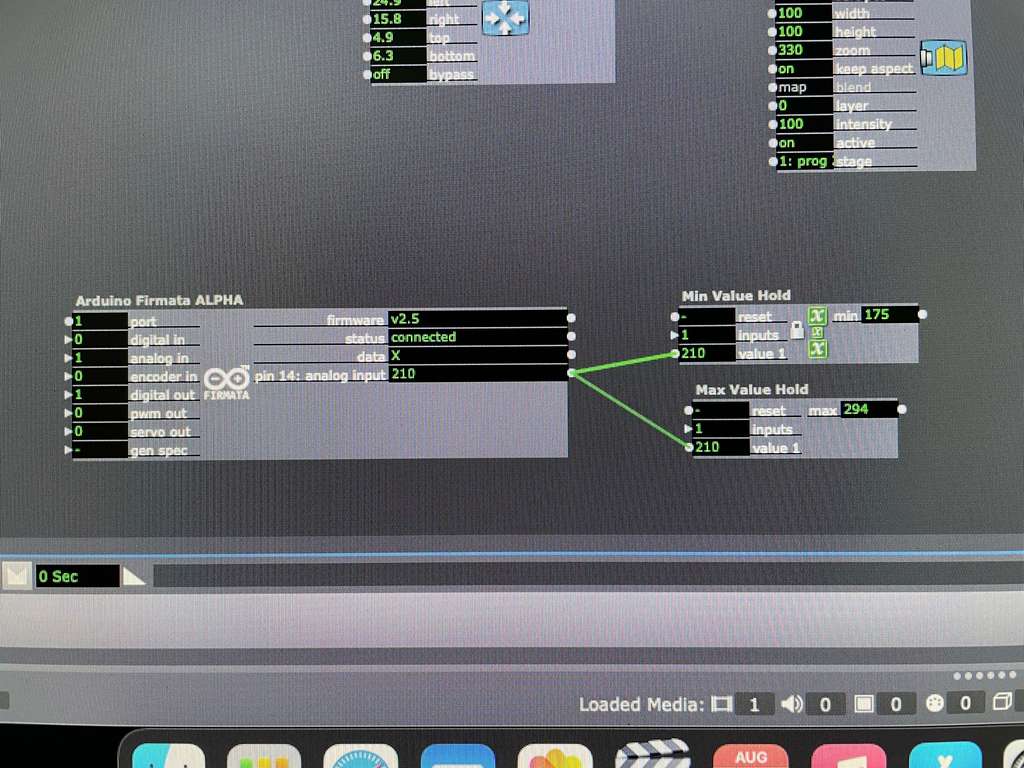
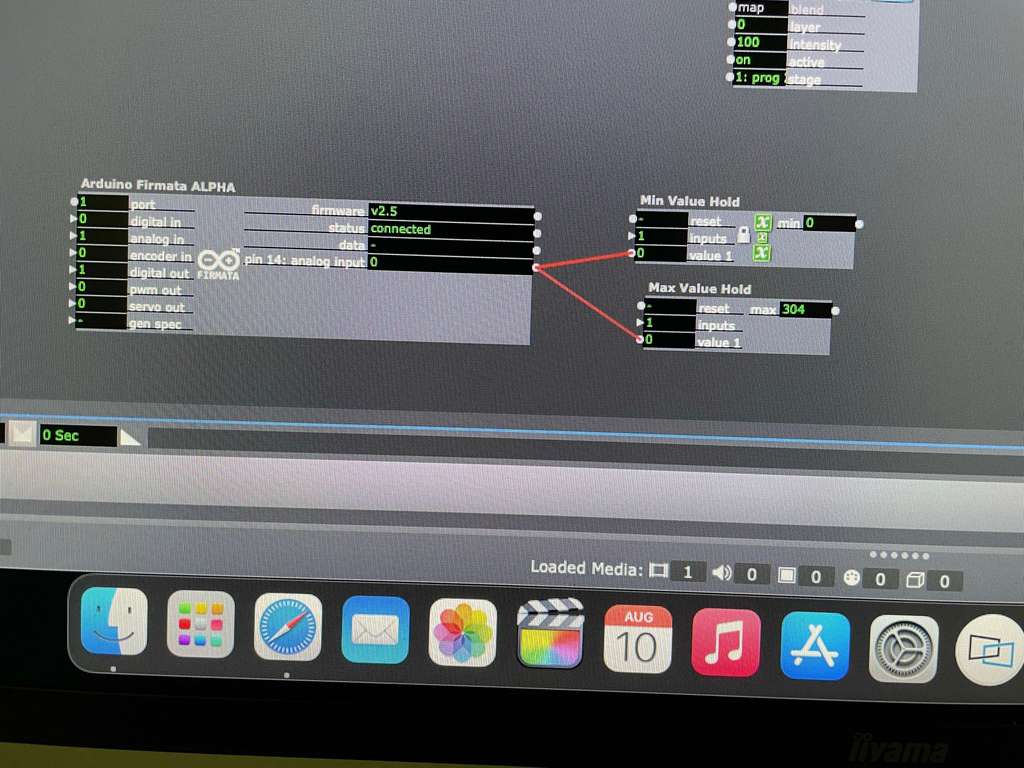
-
@andrea-vassallo said:
<p>do you think there is a way to say if value goes off twice switch on projector, otherwise stay off?</p>
Logical calculator. Basically, if 1 and 1 then = 1
And you can connect the output to and off/on toggle actor.
-
@andrea-vassallo said:
do you think there is a way to say if value goes off twice switch on projector, otherwise stay off?
I'm unclear what is supposed to turn the Projector back off after it turns on, but I made three rough examples that hopefully will help you create the logic you need. If none of this is what you need, please describe the behavior you want in greater detail.
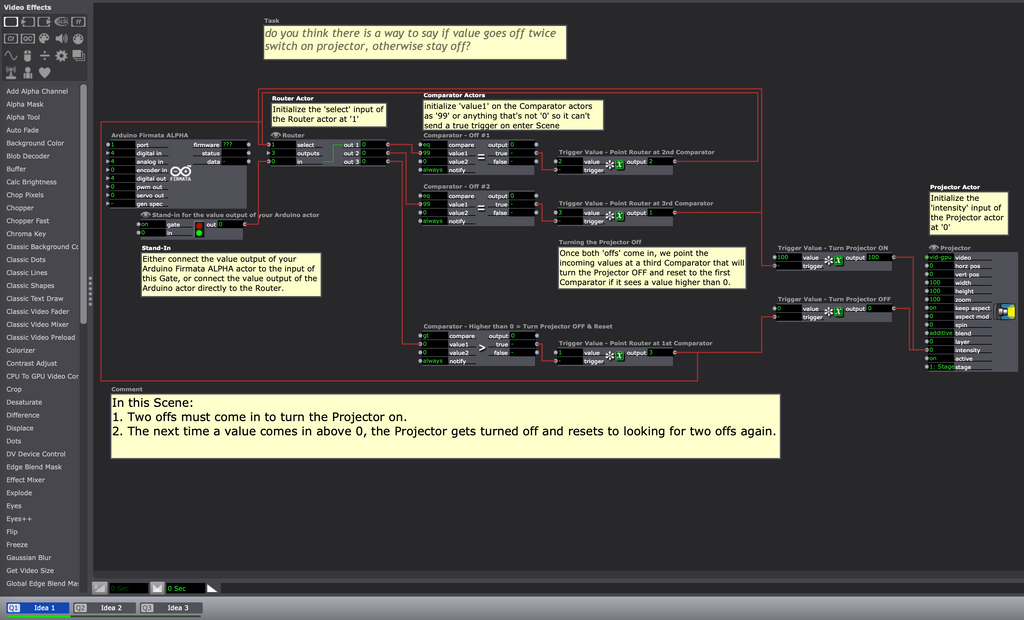
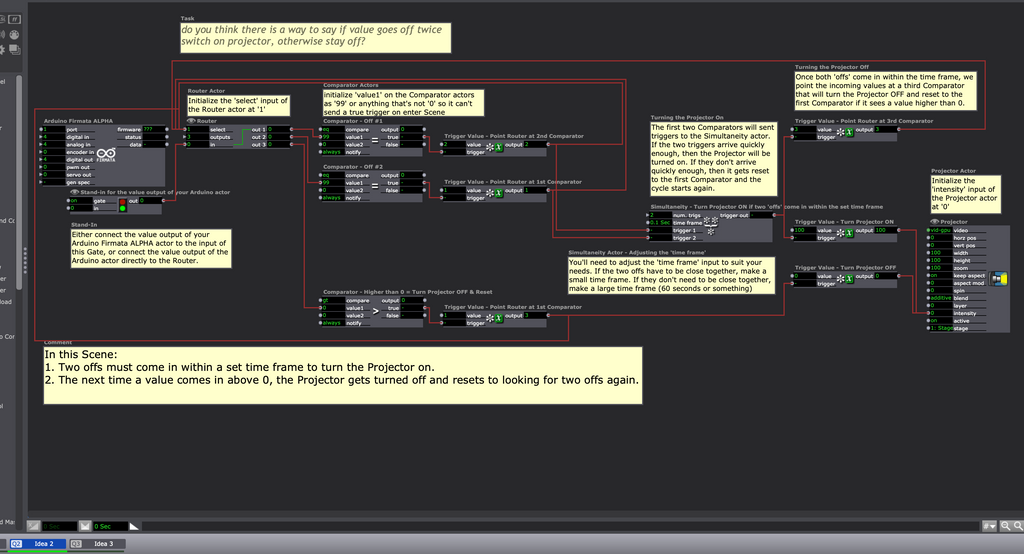
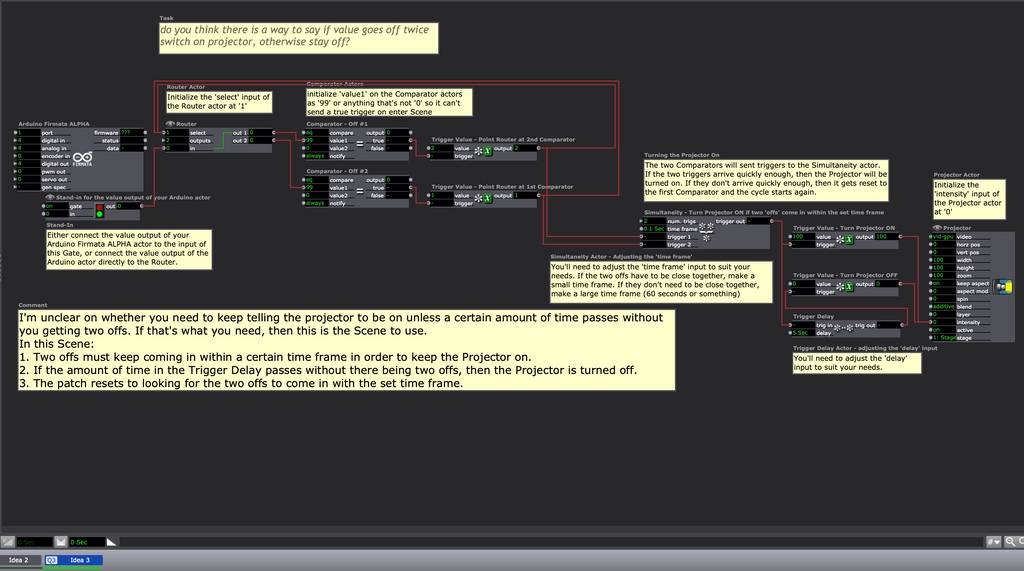
Best wishes,
Woland
-
if I really understand what you want:
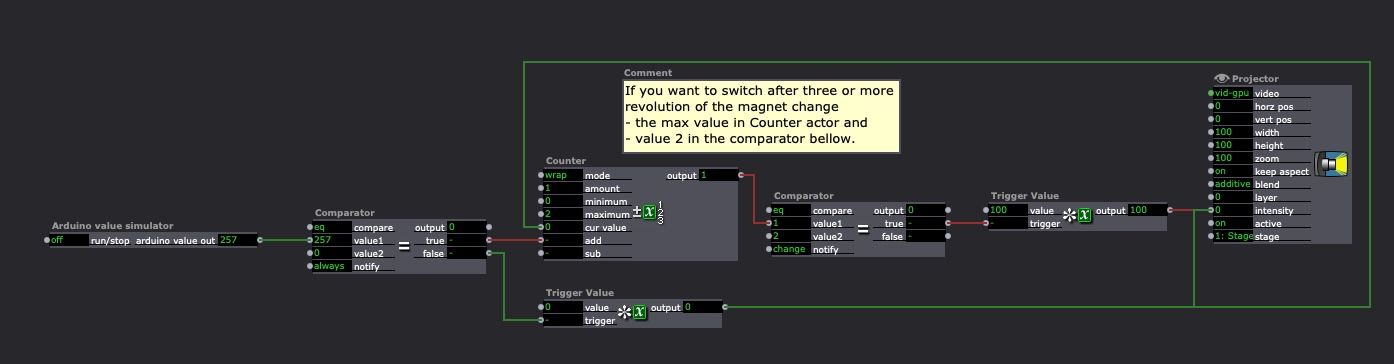
Set on "off" the simulator send different values (from 107 to304). Set on "on" it sent "0" with a frequent of 0,5 Hz. But you don't need it, you have your sensor. Just to explain what it does.
I hope it helps.
best
Jean-François
-
first of all, thank you very much.
I applied the 3rd example and it worked. I had to tweak a few values but it works perfectly.
The project, which is part of my practice-based PhD, is an art installation.
I walked from England to Italy last summer, and I want the visitor to the installation to experience part of my walk.
When they enter the space, they are presented with a walking machine (along with other things).
When they start walking the video, recorded with a 360 camera, of my walk is activated and when they stop the video carries on without showing, and you can just hear the sound.
It is a way for me to create a sort of reward, where if they walk they can see what is happening.
I was really stressing out, and you guys here are so knowledgeable and really helped.
And if you are ok, I will mention all of you in this topic and the troikatronix community, in the acknowledgement of my final thesis.
Really thank you!!!!!!!!!!!!!!