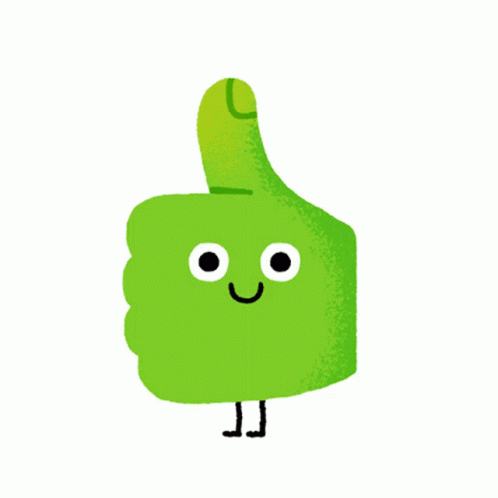Body tracking with Yolo
-
@n-jones said:
if there was some way of doing this in izzy that would be amazing !
I is pretty easy to use MediaPipe with Pythoner. Which feature of MediaPipe do you use most... face, pose etc?
I can make an example file for this pretty quick. (YOLO runs faster [when GPU enhanced] and has better Pose tracking, that is why YOLO tracking has been worked on :) -
@dusx wow , that would awesome 🙌.
For me the things I find most impressive is the fact it’s runs locally without a need to install python and the ability to select or switch the models on and off 🤯 .
I’d love to keep my workflow in Izzy so any help in this would be amazing 🙏. -
-
@n-jones said:
without a need to install python
Well, this code will require some configuration of Pythoner.
By default Pythoner offers the full standard library included with Python, however, this doesn't include everything we need for this script.
So, a new Virtual Environment will need to be created, and then MediaPipe, OpenCV, and Numpy will need to be installed.
The module names for install are:- opencv-python
- mediapipe
- numpy
This is worth knowing, because the names for installation don't always match the names used for import into the python code. eg: opencv-python uses, import cv2, in the python code.
You can find available modules at: https://pypi.org/If you haven't I recommend watching: Getting Started With Pythoner to get an understanding of how the configuration is handled. It really should only take 3-4 minutes to create the environment and install the modules needed, once you know how it works.
I will create a quick and dirty video tutorial to walk thru this for this specific script/project. ASAP
-
-
@dusx thank you
-
-
I have posted a 'rough cut' of a tutorial video on setting up Pythoner to work with MediaPipe to my personal YouTube channel.
Please let me know if you find any issues, or feedback regarding clarity etc.. I will do a round of updates to the video before making it available officially on the Troikatronix YT channel.Attached here is an Example file (used in the video, but now updated).
Again, if you have suggestions to improve this let me know (it is meant as a starting point).
NOTE: Pythoner has the ability to use 3 different configurations for which python environment is used.
I will make a video to walk thru these and their pros and cons soon.
In this video, I focus on the global virtual environment setup Isadora supports.
The other options are a Local (to the project root) Virtual Environment, and the default environment included in the Pythoner actor (the most portable option, but limit in features). -
@dusx Wow Ryan Bravo !!!!!! Fantastic !!!!!







-
I have so much to do until the end of the month that I can't try. I'll get back to you as soon as I can. Thank you so much for your fantastic work
Best regards,
Jean-François
-
-
I just found a tool I think you'll love that was given me by the author. Colin Clark, an incredible person, a composer and software developer (and much more !) based in Toronto. He created a software called Movement OSC, (mac PC and linux) that does pose estimation and sends osc. It can also compare Movenet and MediaPipe so you can compare them ! The software formats the osc messages 4 ways Bundeled messages per axis, messages per axis, and bundled xyz array. I use just the latter then parse it in the Json parser
Here are the keypoints and the keypoints diagram
Enjoy !
0: nose
1: left_eye
2: right_eye
3: left_ear
4: right_ear
5: left_shoulder
6: right_shoulder
7: left_elbow
8: right_elbow
9: left_wrist
10: right_wrist
11: left_hip
12: right_hip
13: left_knee
14: right_knee
15: left_ankle
16: right_ankle
17: left_eye_inner
18: left_eye_outer
19: right_eye_inner
20: right_eye_outer
21: mouth_left
22: mouth_right
23: left_pinky
24: right_pinky
25: left_index
26: right_index
27: left_thumb
28: right_thumb
29: left_heel
30: right_heel
31: left_foot_index
32: right_foot_index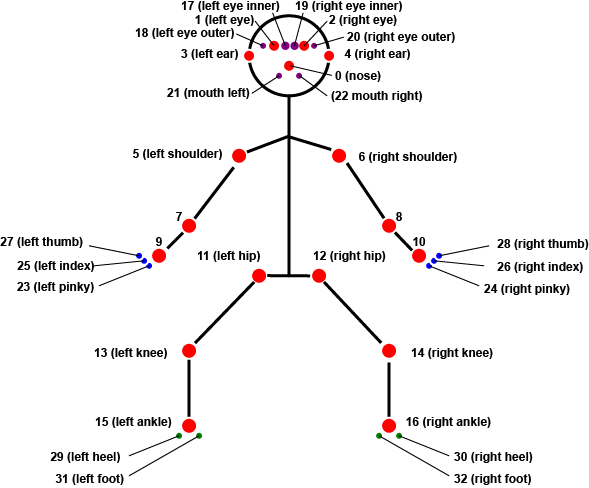
-
-
A thousand thanks. It works fantastic. Do you have an idea how to change the standard port and the format ? By every start it go back to 7500 and bundled Message per Axis and I cannot found how to change it.
Again a thousand thanks for this found.
Best regards,
Jean-François
-
@gibsonmartelli Hello Bruno and ruth !!!!
-
Here is a test. In fact the software is even more interesting than what I see, apparently. It is a framework for testing different models that can live parallel lifestyles and be alternated and studied. Please enable from the menu the developer panel Astonishing.
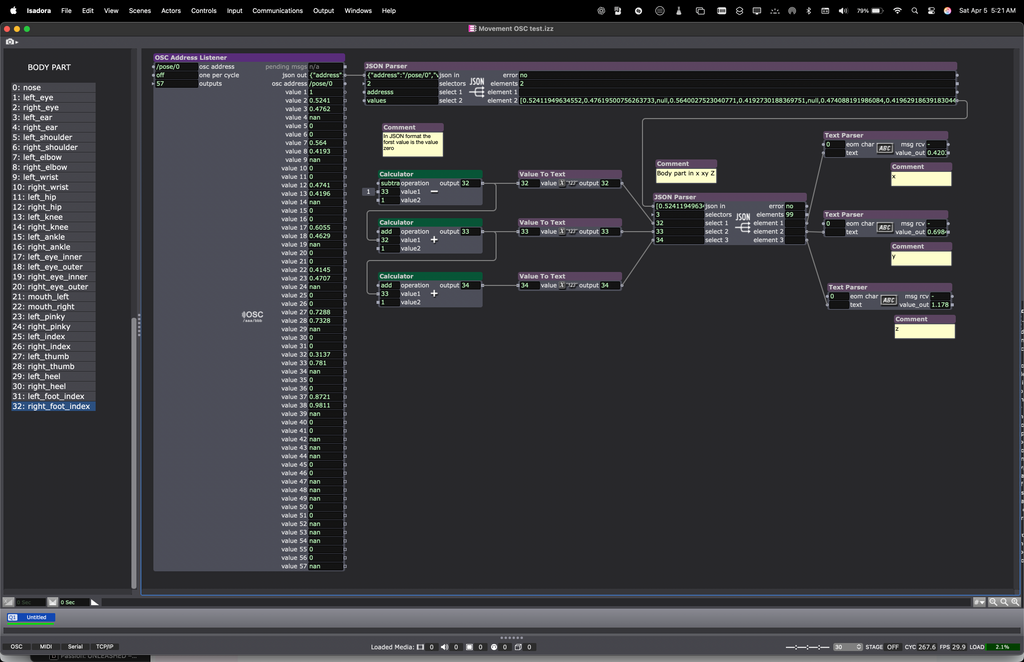
-
I have also made a test and more: I put it in a patch for an installation and it works very well. But for an installation there is two limitation:
- the window of movementOSC has to be active on a screen
- I haven't found the way to save the settings or to change the standard setting.
Anyway it is a very interesting software.
Best regards,
Jean-François
-
@jfg Yes you are right I also noted that. Give feedback to Colin, but have you seen the developer mode ? I am sure there is the possibility to correct that from within the software.
-
Hi @jfg, I'm the author of MovementOSC. I'm really glad to hear it's been useful for you!
For the first issue, I haven't noticed this issue myself so I'm very interested to learn more and see if I can reproduce it. I just finished an residency at Jacob's Pillow recently where we used MovementOSC running in the background while another app (which transformed, visualized, and proxied OSC message to a robotic system and to Isadora) was running in the foreground. What operating system are running MovementOSC on, and what do you notice when it's not active on the screen?
The second issue, you're right, there's currently no persistence for settings. So it forgets any changes you make to the IP address, port, or model settings. I work on MovementOSC in my spare time, so I'm not exactly sure when I'll be able to add this feature, but I've filed an issue for it and will try to implement something when I can.
I'm excited to see what kinds of things you end up doing with it!
Colin
-
Hi Colin,
First of all, thank you very much for this wonderful software. I have been looking for something like this for a long time to make interactive installations.
In the interactive installation, an image is projected onto three walls (3 projectors), which changes as the audience progresses into the room. One camera is positioned so that the entrance is on the left and the “climax” on the right. It would be ideal if I could capture the audience from above, but I don't think MovementOSC could recognize people from this perspective. I haven't been able to test it yet. I had tried from above with the Eyes+ actor but as the room is low I had to use a fisheye camera and the distortion makes everything very difficult. My first tests with MovementOSC have been very positive so far (as described above from the side and not from above), although I have not yet been able to test with several people. I hope to be able to do so in the next few days.
For the installation I use a Mac mini Pro M4. “It is possible to connect “only” three screens/projectors, which I need for the three walls. When I use MovementOSC with Isadora it works well as long as I am in "Stage preview" mode. But when I put the stages in full screen mode (Cmd G), MovementOSC no longer works and the OSC data freezes. If I only needed two projectors and had MovementOSC on the third screen, there would be no problem. As a workaround I made a 4th virtual screen with the app Betterdisplay and moved Movement OSC there. It seems to work but is too unreliable for a museum/gallery installation and must be set up manually every time, which is usually not reasonable for the staff.
I hope I was clear enough and it can help for further development.
I also tried to set the format at startup in the file /Applications/MovementOSC.app/Contents/Resources/app/src/renderer/format-selector.js
I change the order in " const OSC_FORMATS = [ " and in fact after a new start "bundled-xyz-array" is shown immediately but it does not work. Not even if I
This.select = new Select(container, [], "bundled-message-per-axis");
change to:
This.select = new Select(container, [], "bundled-xyz-array");
Since I'm not a programmer, I gave up before I completely broke something.
I will continue to try with the virtual screen and get back to you when I have tested further.
Edit:
Unfortunately I have to correct something. I did the test on the Mac with „monitors use different spaces" and only used one monitor. When I switched Isadora to fullscreen mode, it worked fine, but in "different spaces" mode, Isadora only recognises one external monitor. When I turned this mode off and consequently had only one space, the virtual monitor was also part of the space, and MovementOSC also became inactive when I switched Isadora to full screen mode, which is the presentation mode. To get it to work, I have to bring MovementOSC to the foreground, but then I see the menu bar. That means no workaround.
Edit 2:
Perhaps at least a way with the virtual screen if I set this screen as the main screen. But this will cause other problems. I will try it in the gallery tomorrow
Best regards,
Jean-François
 The video makes it so much easier for me to understand now .
The video makes it so much easier for me to understand now .