Capture to disk while playing a movie
-
thanks for the reminder
-
Crappy work around but can you use a quartz composer patch to play the movie the second time. You should be able to make a watch folder or load the movie by name and then use the quartz patch inside Izzy, at least it stays inside and should not be affected by the blink. Alternatively if the movie has no sound you could try and do some trickery with the buffer actor to buy you time over the blink when you stop recording- this one seems possible but dangerous.
-
Capture To Disk, file path is only desktop? is this a bug? buffer actor, may be the solution, or syphon recorder….
OSX 10.9 latest IsadoraCore
thx
rainbow
-
Thanx for answers.
And as I understand Mark, the movie player restarts when the media window is updated.So I think the workaround would be outside Izzy, and Fred's idea to use quartz composer as a second movie player might be the solution.Thx.Klaus K -
See this post for another way of recording:
http://www.troikatronix.com/troikatronixforum/discussion/comment/1235#Comment_1235Best
Michel -
Capture To Disk, desktop only? :(
Is this a bug? or am I missing something?
OSX 10.9 latest IsadoraCore
thx
-
When I start the recording it asks me where I want to save the file. OS X 10.9.
Best
Michel -
-
Dear @rainbow,
Recording to the desktop is the default.You can set the folder where the Capture to Disk movies will be recorded by choosing"Set Captured Media Folder"from the Input menu.When you can't figure something out, here's a useful tip: if you option (alt) click any actor, you'll get a little description of what the actor does. (Same with the inputs and outputs.)If you do this with the Capture to Disk actor, you'll see the text shown in the picture. Notice that the "Set Captured Media Folder" command is mentioned there.And don't forget the manual. There is also an entire chapter in the manual called "Capturing Video and Audio To Disk" that explains this feature in detail.Best Wishes,Mark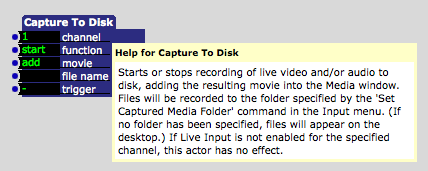
-
