Please help Some odd things happening
-
Hi,
Would you post a piece of patch ?Can it be a layering issue ?Witch actors do you use to project ? normal projector or 3d stuff ?What are your blend modes ?Mehdi -
I had a spare hour last night and did try and look. I could not replicate the problem. All blend modes on the 3q distort actor were on addictive I believe. It almost looks like the zoom was being changed? I hope you get this sorted - please keep us updated.
-
looks like the same issue here
-
hey guys, im one hour away from the show.. yesterday i spent the whole day reprogramming the show and the problem is still there.. dont know whats happening.. thanks for your efforts. It's a shame really by now i feel i cant trust izzy for this kind of show.. if the problem was constant i would infer it's my programming but since it displays perfectly sometimes and sometimes not i dont really understand.
thaks and if anyone knows what to do it[ll be most welcome -
What version are you using?
Mac or PC?Can you send sample file.. just the 2 scenes.. they one shown and one after.?
I will give it a go. -
This helped me when I had trouble with picture player actor. I think the fx actors behind …., (line is red or green?)
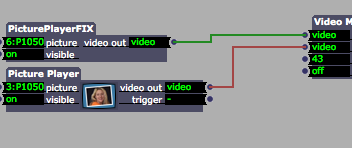
-
thank you guys! I found a solution and it worked out fine (not excellent but ok) i down-scaled the default resolution on the preferences tab and voila.
The sad thing is, well, i was using hd projectors, and having some trouble with playback so the first thing i did was to change the resolution of my whole show to 800x600 it played well until the described problem. After this happened, and having my deadline almost killing me, i decided to change the default resolution to 400x260. Again a loss in quality, but i managed to run the show even though the new resolution changed my mapping and had to tweak it.
I hope someone can give a nice and good technical answer to why this happened. I just out of instinct tossed a coin and thankfully it landed on the right face.
Also, to the people having this same problem i sincerely wish this experience becomes helpful.
Cheers from Costa Rica! -
I wonder if you add a 'effect' between your picture player and the destination, with a pulse/toggle switching its bypass if the image doesn't update? This forces the effect to output the video frame at the rate of the pulse.
I know I have had to do similar fixes in the past... I just tested with Colorizer (settings of 0).
The bumped update rate may refresh things as expected. -
Dear @antoniocalvocarballo,
Mark, creator of Isadora. I am sorry that I was not able to help you through this problem. There were several urgent things going on as this thread appeared. I am glad you found a solution that was at least workable.However, I don't understand how changing the default resolution would affect this problem, unless you had changed the **When Combining Video** option to **Scale to Default Resolution** in the Video tab of the preferences. Did you do that? If you had selected **Scale to Smallest Image** or **Scale to Largest Image**, and if you were going directly from the Picture Player to the Projector, the default resolution would have no effect. Unless you choose **Scale to Default Resolution**, the default resolution only comes into play when combining two videos (e.g., the Video Mixer actor) or if you have an actor that generates video with no source connected to it (e.g., the Text Draw actor with nothing connected to the video input.)But it seems there is some kind of general problem with pictures loading in Isadora, as @dbini has pointed out.Can you please tell me the following:1) What version of Isadora are you working with? 1.3.0f24 or 1.3.1f06?2) Which operating system you are using and what version?3) The original desired resolution of the pictures?4) The codec used to compress the pictures.5) Were going straight from the Picture Player to the Projector, or if you had any effects between the two. (Post a screen shot of an example if you were using an effect.)I will be able to look into this problem over the coming days, as all the recent "fires" I was handling have been put out.All the Best,Mark -
Dear All,
I'm trying to recreate this problem right now on Mavericks, but the pictures always load correctly. Please answer my questions above, and also, [@antoniocalvocarballo](/troikatronixforum/profile/antoniocalvocarballo) please send me your .izz file and let me know which scene has the problem most often. (I assume it's when you go from one scene to the next, so tell me those two scenes.)You can send the file to mark [atta] troikatronix [dotta] comBest,M -
Dear All,
And other question: do you have movies playing at the moment you're doing the transition from one scene to the next? Was it a cut (fade time = 0.0) or a crossfade?-- Mark