Urgent help with Arduino!
-
Suddenly my Arduino based instroment does not work. I have been troubleshooting this for days, but running out of time. So my last option would be to transfer everything into Isadora and Arduino.
I have several (7) photocells or pololu QTR-1A's wired to Arduino and I want to get the analogread values into Isadora for further manipulation.I test with Mark's Isadora-Arduino example found herehttp://forum.troikatronix.com/cgi-bin/forum/gforum.cgi?post=5368All works well(and I have used this few times before) until I change anything in Serial In Watcher edit window. Like adding next value - value3 is added and all communication stops. If I delete this all starts working again.I have this in edit window:value1 : integer = 3 digits
','
value2 : integer = 3 digits
If I add:
','
value3 : integer = 3 digits
all stops.
I have moddified Arduino sctch like this
void setup() {
Serial.begin(9600);
}
void loop() {
// read the analog input into a variable:
int analogValue = analogRead(0);
Serial.print(analogValue, DEC);
const int comma = ',';
Serial.print(comma, BYTE);
analogValue = analogRead(1);
Serial.println(analogValue, DEC);
Serial.print(comma, BYTE); //this should get me next value from pin2
analogValue = analogRead(2);
Serial.println(analogValue, DEC);
}
-
My brain is pretty much dead by now. Obviously I am doing something wrong.I would like to use this code with Arduino. So I have no idea how to edit serial in watcher commands in Isadora.[code]#include#define NUM_SENSORS 7 // number of sensors used#define NUM_SAMPLES_PER_SENSOR 4 // average 4 analog samples per sensor reading#define EMITTER_PIN 2 // emitter is controlled by digital pin 2// sensors 0 through 5 are connected to analog inputs 0 through 5, respectivelyQTRSensorsAnalog qtra((unsigned char[]) {0, 1, 2, 3, 4, 5, 6},NUM_SENSORS, NUM_SAMPLES_PER_SENSOR, EMITTER_PIN);unsigned int sensorValues[NUM_SENSORS];void setup(){delay(500);pinMode(13, OUTPUT);digitalWrite(13, HIGH); // turn on Arduino's LED to indicate we are in calibration modefor (int i = 0; i < 400; i++) // make the calibration take about 10 seconds{qtra.calibrate(); // reads all sensors 10 times at 2.5 ms per six sensors (i.e. ~25 ms per call)}digitalWrite(13, LOW); // turn off Arduino's LED to indicate we are through with calibration// print the calibration minimum values measured when emitters were onSerial.begin(9600);for (int i = 0; i < NUM_SENSORS; i++){Serial.print(qtra.calibratedMinimumOn[i]);Serial.print(' ');}Serial.println();// print the calibration maximum values measured when emitters were onfor (int i = 0; i < NUM_SENSORS; i++){Serial.print(qtra.calibratedMaximumOn[i]);Serial.print(' ');}Serial.println();Serial.println();delay(1000);}void loop(){// read calibrated sensor values and obtain a measure of the line position from 0 to 5000// To get raw sensor values, call:// qtra.read(sensorValues); instead of unsigned int position = qtra.readLine(sensorValues);unsigned int position = qtra.readLine(sensorValues);// print the sensor values as numbers from 0 to 1000, where 0 means maximum reflectance and// 1000 means minimum reflectance, followed by the line positionfor (unsigned char i = 0; i < NUM_SENSORS; i++){Serial.print(sensorValues[i]);Serial.print('\t');}}[/code]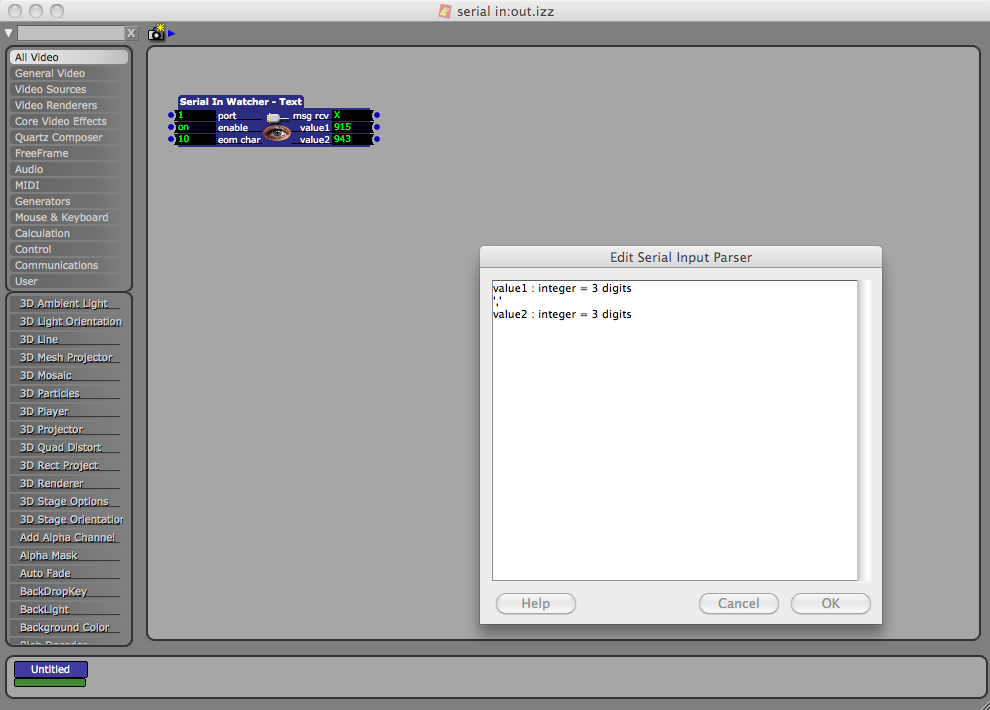
-
Wish I could help, but I am far from my gear at the moment, so I can't just open one of my working patches.
Do you see anything in the Serial watcher in Isadora? -
on the isadora side
i would split the task in two steps"serial in watcher text" using this code "all_out:string=eol"(this gives you a text sting with all values or messages included)and a "text parser" with this oneval1: int = #","
val2: int = #
","
val3: int = #
---i am just guessing for the arduino:void loop(){// read calibrated sensor values and obtain a measure of the line position from 0 to 5000// To get raw sensor values, call:// qtra.read(sensorValues); instead of unsigned int position = qtra.readLine(sensorValues);unsigned int position = qtra.readLine(sensorValues);// print the sensor values as numbers from 0 to 1000, where 0 means maximum reflectance and// 1000 means minimum reflectance, followed by the line positionfor (unsigned char i = 0; i < NUM_SENSORS; i++){Serial.print(sensorValues[i]);Serial.print(",");}Serial.println();}[/code]---hope this helpsclemens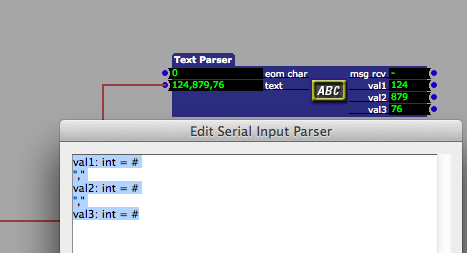
-
did you get it going?
-
just checking your first arduino code
// read the analog input into a variable:
int analogValue = analogRead(0);
Serial.print(analogValue, DEC);
const int comma = ',';
Serial.print(comma, BYTE);
analogValue = analogRead(1);
Serial.println(analogValue, DEC);
Serial.print(analogValue, DEC); (you have to delete the ln behind print)
Serial.print(comma, BYTE); //this should get me next value from pin2
analogValue = analogRead(2);
Serial.println(analogValue, DEC);
because of the println the last message being processed is the
"," value2 "linefeed"
this doesn't match with your parsing pattern, and you will not see a processing in the serial in watcher …
-
You last comment did the trick.Finally I got it working. However I have no idea why your first advise locked the sensors to 0(saturated). Otherwise I got the feed as supposed(just bunch of 0's in my case). I shall investigate after tomorrows show opening.Thank you!So the last serial print should be Serial.println. And you need to get rid of the number (3) before the digits in serial parser textARDUINO CODEvoid setup() {Serial.begin(9600);}void loop() {);// read the analog input into a variable://-1-////////////////////////////////int analogValue = analogRead(0);Serial.print(analogValue, DEC);const int comma = ',';Serial.print(comma, BYTE);//-2-///////////////////////////////analogValue = analogRead(1);Serial.print(analogValue, DEC);Serial.print(comma, BYTE);//-3-////////////////////////////////analogValue = analogRead(2);Serial.print(analogValue, DEC);Serial.print(comma, BYTE);//-4-////////////////////////////////analogValue = analogRead(3);Serial.print(analogValue, DEC);Serial.print(comma, BYTE);//-5-////////////////////////////////analogValue = analogRead(4);Serial.print(analogValue, DEC);Serial.print(comma, BYTE);//-6-////////////////////////////////analogValue = analogRead(5);Serial.print(analogValue, DEC);Serial.print(comma, BYTE);//-7-////////////////////////////////analogValue = analogRead(6);Serial.println(analogValue, DEC);//println the last message being processed is the//"," value6 "linefeed"// wait 10 milliseconds for the analog-to-digital converter// to settle after the last reading:delay(10);}SERIAL INPUT PARSERvalue1 : integer = digits
','
value2 : integer = digits
','
value3 : integer = digits
','
value4 : integer = digits
','
value5: integer = digits
','
value6 : integer = digits
','
value7 : integer = digits
-
great that it worked out in the end, and sorry that i was a bit lazy not to mark up the println at the end
concerning the first arduino attempt it could be in the qtr code you are accessinganyway have a good openinggreetings from berlinclemens