Izzy example
-
Hi
In Izzy examples there is a scene featuring video made up of numbers (screenshot att)Can I do this with a still JPEG and what actors do I use? as they are hidden in the example.ThanksGoodboy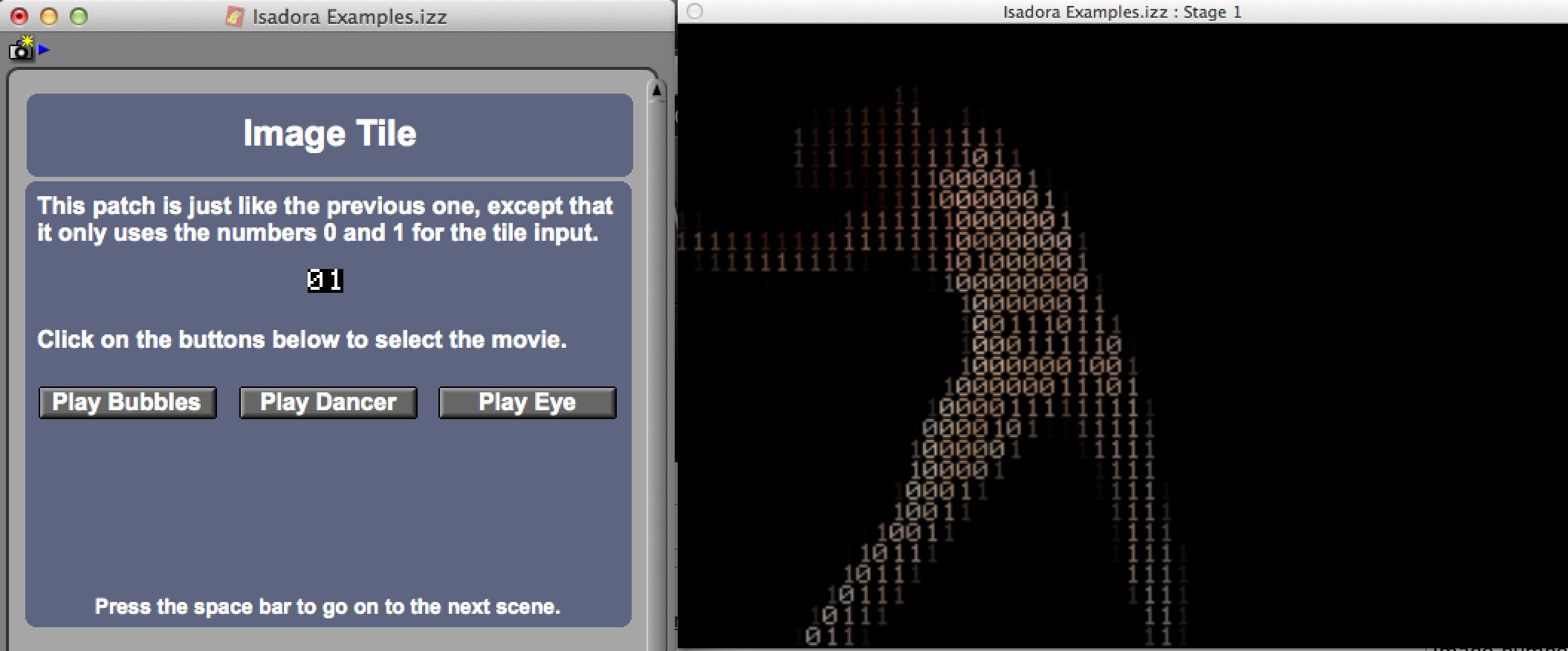
-
Hello,
Here is an easy way to do it, with core-image version.Jacques -
sent too early, here is the file

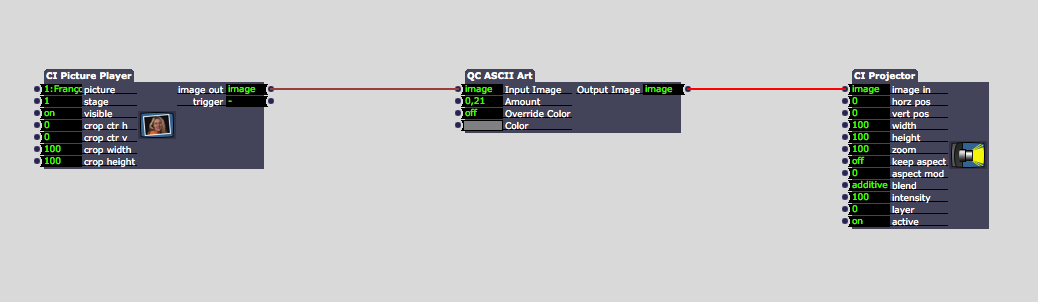
-
Hi Jacques
Fantastic, and thank you for you fast reply. Still confused as to how I can replace the letters with specific numbers?I need 0's and 1's only.Joe -
Years ago I made an image in Photoshop that is 400px wide and 10px high. See attached image. I think you can do the same by just using 0 and 1.
Best
Michel

-
The ascii characters are chosen based on their width and size to represent pixel brightness. I just made a quick test and wrote some software to use only 0 and 1. It will work but you need a very high contrast image with low features. Adding some punctuation (.,-+=) makes it work a lot better. PM me if you dont find another solution.
Fred