Sound Input question
-
Hi Folks
Up against a problem of getting input from my MOTU Ultra lite interface. Capture audio works OK. I can see the green meters moving and it is showing my 8 inputs. Sound Freq Watcher ++ works OK. Sound Freq Watcher and Sound Level Watcher don't work. What I would like to have happen is Sound Input provides 8 chls of sound to the AUMixer or AUMixer3D. Here's what tried and what warning sign shows up every time. Any advice appreciated! - John

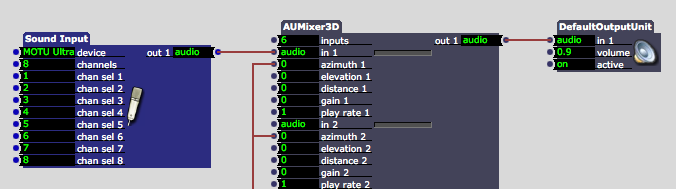
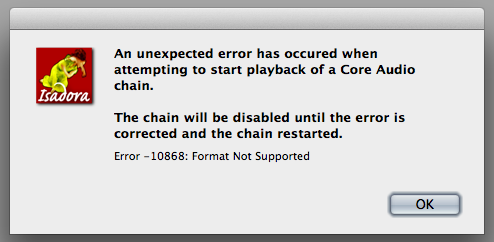
-
Dear @JJHP3,
I can't test this myself right now because my MOTU is packed away. But I think the AUMixer3D has a channel limit. Disconnect the link between the Sound Input actor and the AUMixer3D. Try changing the SoundInput actor to 2, and then reconnect. Then try the same with 4 channels and 6 channels and see if that is possible. Somehow I think it only does 2 or 4 channels of input.If that doesn't help, change the output configuration to Quadrophonic in Audio Midi Setup and try again.Best Wishes,Mark -
Thanks Mark for taking the time! Some audio things work and some do not. Stripped down to the basics, I can't get any sound input from the MOTU using Sound Input. What am I doing wrong here?
Thanks, John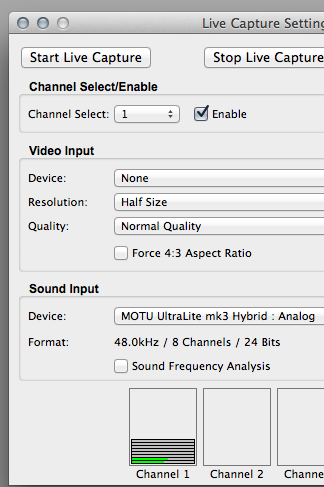
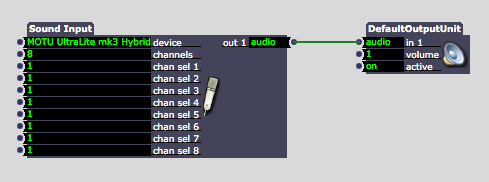
-
Hi John,
Sorry if this seems too obvious, but did you already check the settings from Isadora's menu bar under Output/Sound Output Setup? I know these are outputs, not inputs, but it may help to set up 8 dedicated output channels for the MOTU... or it may make no difference. But is worth a try. Core Audio actors sometimes need functioning outputs in order for the stream of audio to run.
Cheers,
jamieps.. mini disclaimer... I am more experienced with video.. not audio! ;)
-
Valued fellow users -
For some reason, Sound Input started working this morning after almost a week of fiddling. Not sure why which makes me a bit worried about an installation I'm working on, but sometimes stuff happens in a positive direction. Go figure...Thanks for you ideas - I'm sure one of them made it function!John -
Dear @JJHP3,
I'm glad you got it working. And for @primaldivine (and everyone else) the Sound Output Setup option only affects the Sound Player actor. It has not effect on Core Audio.Best Wishes,Mark -
thanks mark.
@JJHP3 Since the solution you found remains still a bit mysterious ;) I thought I'd mention incase you have trouble again, that the Audio-MIDI set up info is on page 140 in the Isadora Manual, which you can grab from the troikatronix downloads page. -
Thanks primaldivine. I've read the manual many times... Still investigating reason for difficulties and will let the community know if i discover something of use.
John