Strange behaviour 2.0.0b2 - ReportCrash process
-
Hello,
A strange behaviour with 2.0.0b2, Isadora is working but everytime I lauch it, a strange process appears in the task manager called "ReportCrash" and eats 250-300% of the processor and a lot of ram. There's no patch running, Isadora isn't doing anything and but works. It must be something with a codec or a plugin but I don"t have any clue.Running OSX 10.8.5, attached a sample of the process..
Thanks
Philippe
522226-echantillon-de-reportcrash.zip -
Same thing here.
-
After start up my macbook and launching Isadora 2.0.0b2 I got also some warning messages in the activity monitor. See attached screenshot.
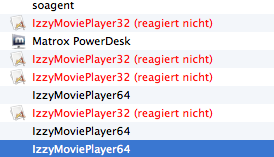
-
Dear All,
Here's some background.What you're seeing here are the new "faceless background" applications that handle movie playback. There are many advantages to this technique, mainly that we get AVFoundation [64 bit only] with Isadora even though it's a 32 bit app. (This will be important even when Isadora becomes 64 bit, because the reverse will be true: we get QuickTime even [32 bit only] even though Isadora is 64 bit.) Two other big wins are that 1) that processor load gets distributed super evenly across the cores, 2) playing movies doesn't interfere with the main program because they are in completely separate programs.Now, @lpearse already filed a bug report with me about this problem. I'm discouraged to see that @fifou is having the same issue. @fifou, please file a bug report with this so I can see your system details. I'm hoping -- if only to make it consistent -- that you're running 10.8, b/c that's what @lpearse has too.What's happening is that this background app is crashing for some reason; when this happens, Isadora spawns a new app. But for you two, it's happening over and over.This is obviously a very urgent bug, but my big problem is that I don't have 10.8\. Even more perplexing, on the tech team (@primaldivine) has 10.8 and -- as far as I know -- has never experienced this problem.Figuring this out is at the top of my priority list, as soon as I complete the some work I'm doing on the mapper right now.Finally, to @feinsinn: even though the 32 bit versions of IzzyMoviePlyayer say "not responding," they are in fact working. This is a flaw in Apple's system, and there's nothing to be done about it. (Several other programmers faced the same problem.) Suffice to say, if you see the movies playing, then you're in good shape regardless of what Activity Monitor says.Best Wishes,Mark -
@mark good to hear that it works as it should
-
-
Crash here as well, even so Isadora crashed without saying it crashed, it just disappeared. I'll file a bug report, attached a screen of the crash logs. There's quite a few of them, but reading Mark's "faceless background" makes sense in that respect. This is the first time I ever tried video in the new version.
I simply loaded some clips, imported another while one was playing and vamoosh. And yes, I'm on 10.8.5 as well...Things leading up to this:- I imported a clip (I believe it was an mp4 h264 file, but same thing happened with a mov) and it wouldn't play until I switched between the "interactive" and the "performance".- When having only 1 scene in the timeline, clicking out of the scene onto a blank in the timeline, reselecting the scene didn't work. The name went blue as if active, but nothing showed up in the work area. Repeated clicking brought the movie player and texture projector back, but I think it crashed again shortly after that.I should be able to reproduce that. I'll also have a look at my graphics cards, I have 2 installed, but I think it happened on both. Will investigate and get back to youBart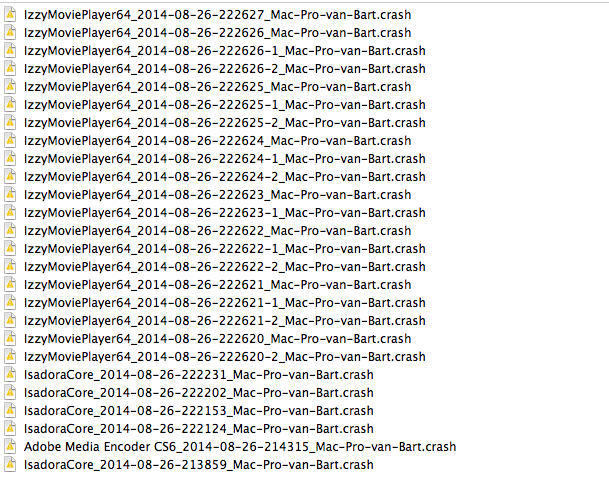
-
I believe I just sorted this out about 5 minutes ago. It is isolated to 10.8 only. 10.9 users will not see this crash problem.
There will for sure be a new build tomorrow for everyone to try.Thanks for your patience.Best Wishes,MarkP.S. To @fifou, @lpearse, and @BartvanG: You were not, by any chance, running these on a "headless" mac -- a computer with no actual display attached that you were accessing via Screen Sharing or something like that. There is another issue I discovered with this, and I wanted to check with you all about it. -
Hi Mark, nope, no headless machine. Thanks for the speedy reply, glad to hear you sorted the problem so quickly, intrepid leader;-)
best Bart -
No, on my MacBook Pro without an external display..
Best
Philippe