Edge Blending - need noob assistance
-
The Matrox dualhead setup inside Isadora is simple.
However, take note of your connection workflow - they can be buggy until you determine a sequence that works best for your gear- eg connect the USB power supply and wall power first then connect to the projectors, turn on the projectors and then start up Isadora - works well for me.In Isadora open the preferences and Video tab and set up stage one and stage two to send to display 2 (the Dualhead). Then select Left Half and Right Half for the stage outputs.
In your computer operating system (ru on Mac?) you should then see the options to select a resolution that is double the normal width.What version of Isadora are you using? Once I know that, I can advise some more.
There is built-in Isadora edge blending coming very soon... new actors and stage setup window, but it hasn't been released yet while we fine tune the design.Jamie
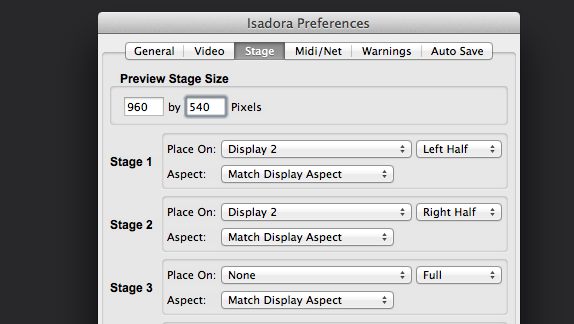
-
Thanks for the tutorial on the dual head. Yeah, that's pretty straight forward.I'm running Mavericks and izzy version 1.5.3f25\. I think for this production I will stick with using this version instead of upgrading to 2.0...I want to make sure bugs aren't going to impact performances. Now I just need to understand how to program edge blending between the 2 beamers izzy. Thanks for the help - any additional info you need? -
Some Edge Blending options (until version 2.0 when this is built into Isadora....)
Use feathered mask alpha channel. Below link is to an old forum post, but still relevant, using a feathered .tif or .png created ion Photoshop. YOu just need to make two of them to match your own needs re: the edge you are blending.
http://forum.troikatronix.com/forum/Isadora_C2/General_F4/Isadora_on_Tour,_Can_I..._P1860/There are some elegant QuartzComposer plugins but you need to have the Core enabled license and some experience using QC... Do you??
Some info here on the physics of edge blending. http://paulbourke.net/texture_colour/edgeblend/
BUt there are some QuartxComposer plugins you can load instead.
-
This might be a bit mean since it doesn't help you for this project deadline... but for people wanting a sneak peak... see .png attached
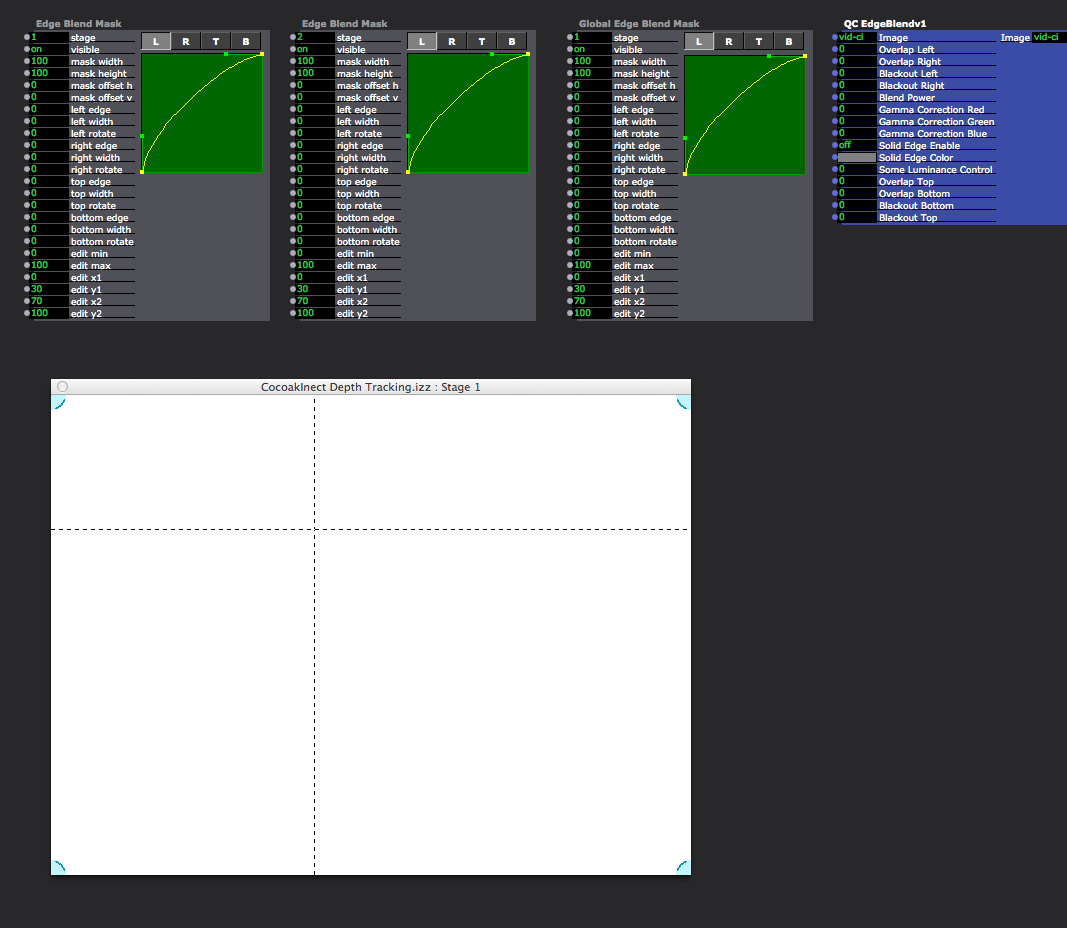
-
Thanks for the links. The physics web site has some really great information.
I have limited experience with QC. I've opened a few patches and looked under their hood. My audio background helps me understand they operate like a Digital Signal Processor. If you have a recommendation for a patch I'd be willing to look at it. -
Yeah don't cross the beams you are adding extra stretch on the pixels.
QC can be a bit awkward at first; but for now its your best bet. Stick at it, keep trying an experimenting. With the links and help above I am sure you will crack it :) -
@bartersound
I used the pro-beta edge blending options for my recent project so I don't have anything I can share at the moment with you. Am swamped for the next couple of days, but perhaps someone else can jump in here to offer a bit more assistance? have you searched the forum for other related posts already? -
Added you'll find the SEB Quartz Composer patch, with all published inputs and outputs. Blend power is the amount of "blur", gamma adjustable per R G and B.
Unzip, place it in the Quartz Composer repository (like Users/Library/Compositions/), restart Isadora and it should be in the Quartz Composer toolbar.Experiment with the values at will. I've personally never used this patch (yet, will do so tomorrow if I have time) so let us know how you get on!Cheers,Bart -
Hi Bart,
I have just realised that the Edge Blender tools ARE NOW included now in the Early Adopters release! So I think this means you are all set to go, if you have purchased the v2.0.x upgrade.
All good?
Jamie -
Yeah, saw it and was surprised. Thought I read it will be not in this release...great news!
-
Hi Jamie, yes I know/knew, even quickly tried them out in real life situation today, and all good! :-)
I posted the QC filter in case bartersound didn't have the 2.0b version.