How to control Barco RLM-W8 shutter with TCP protocol ?
-
Hi Izzy users,
I am looking for some help about TCP messages because I would like to control the internal shutter of the Barco RLM-W8 projector through network link.
I tried Projector Midi Remote but it doesn’t support PJLink protocol… (the connection computer/projector works because I can access to the control page on a web browser)So I thought about TCP Stream Control and TCP Send Data actors to communicate with the projector.
I found on the forum an user actor made by @keftaparty which allows to control Sanyo projector shutter (I tried and it works fine), and I would like to do the same for the Barco RLM-W8 projector.On another forum someone succeed with the same projector by creating a TCP client connection and sending the commands :
- Shutter off : TCPSend,Connection ID,op picture.mute = 0[CR]
- Shutter on : TCPSend,Connection ID,op picture.mute = 1[CR]
http://forum.coolux.de/viewtopic.php?t=1694&p=9110
I tried unsuccessfully to put messages into edition of TCP Send Data actor, but I am not common with TCP command lines ; moreover I don’t know if TCP protocol is the good one or if I have to try with Serial data actors, but according to the one who succeed and to documentation where it is explain that « Barco protocol has been used on serial communication but is now also used for network based communication », a solution may exist for Isadora…
Attached pictures group informations about barco protocol, maybe commands have to be converted in hexadecimal code, or have to be written from commands lines above…
(for shutter / open it is the same structure except Command[0] \x22 and Checksum \x65)Thanks a lot for any help.
Best wishes.
Clement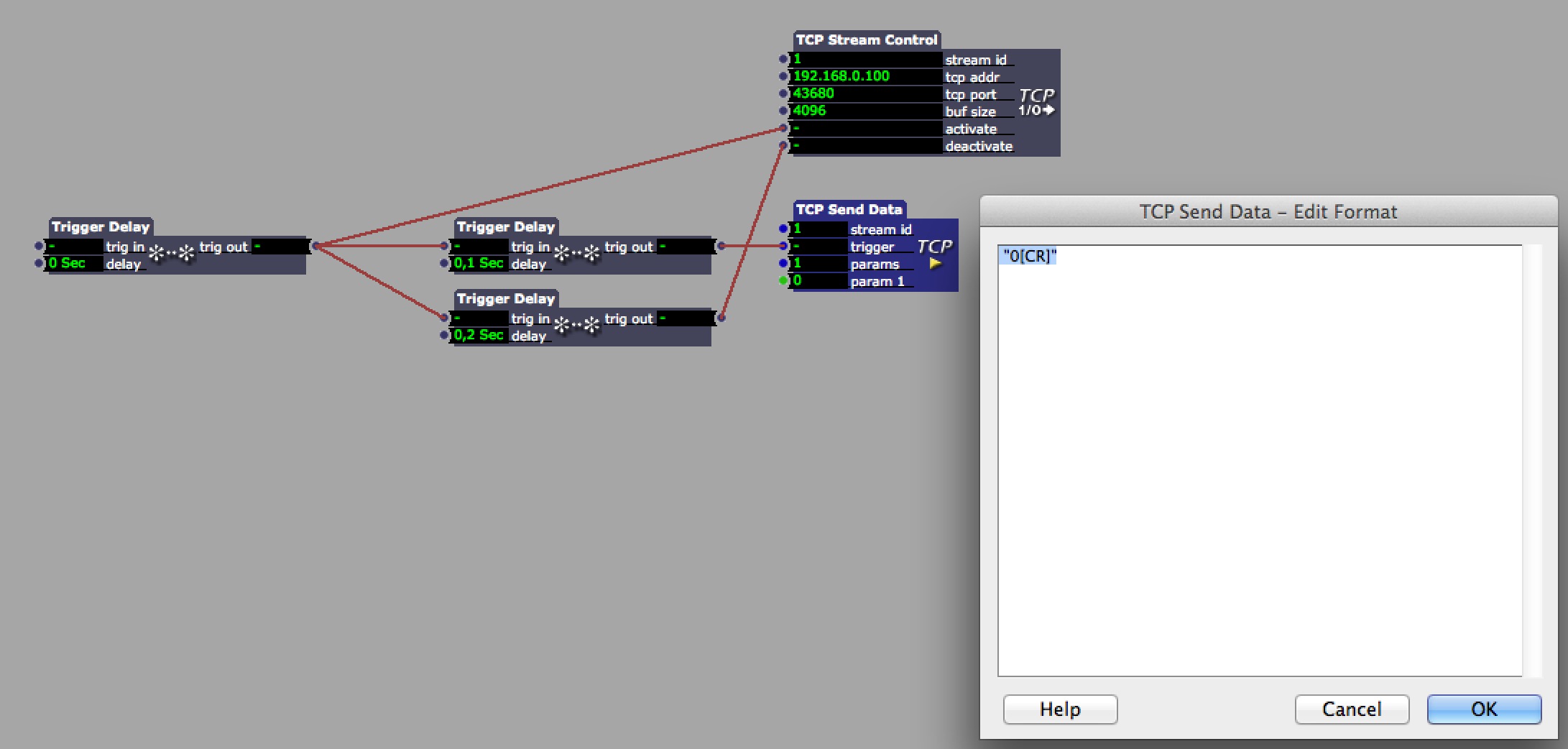
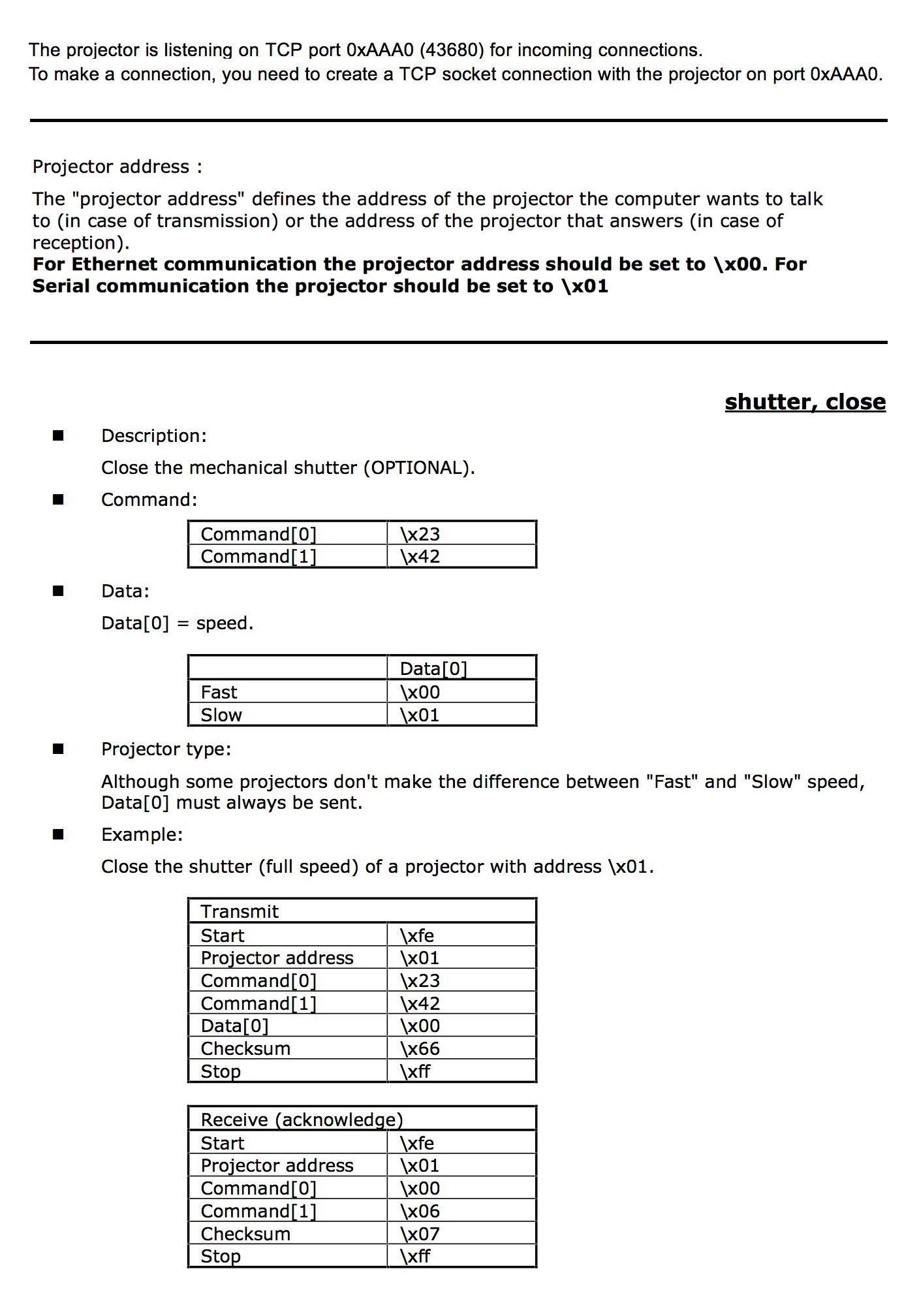
-
Hello all,
I made some tests but it doesn't work...
According to people who succeed with Pandoras Box in the link above, I would like to know if using TCP Stream Control and TCP Send Data actors is equal creating a TCP client connection / socket ?I think the command which have to be sent is one of these :
- TCPSend,Connection ID,[hfe h00 h23 h42 h00 h66 hff]
- TCPSend,Connection ID,op picture.mute = 0[CR]
I tried with "hfe h00 h23 h42 h00 h66 hff" and "\xfe \x00 \x23 \x42 \x00 \x66 \xff" but maybe the syntax is wrong...
Any suggestion ?
Thanks by advance
Clement -
Hi Clement, I have the same problem. Did you got the problem solved?