Stage preview not showing "movie player direct"?
-
anybody else has the stage preview not showing "movie player direct"?
-
On Isadora 2.0.0b12 I have an image on stage preview with "movie player direct".
Best
Michel -
Same - maybe it has been hidden somehow Bruper? Second monitor, minimised?
-
As you can see from these 2 picts, I cannot see the "movie player direct" but it shows "classic projector"
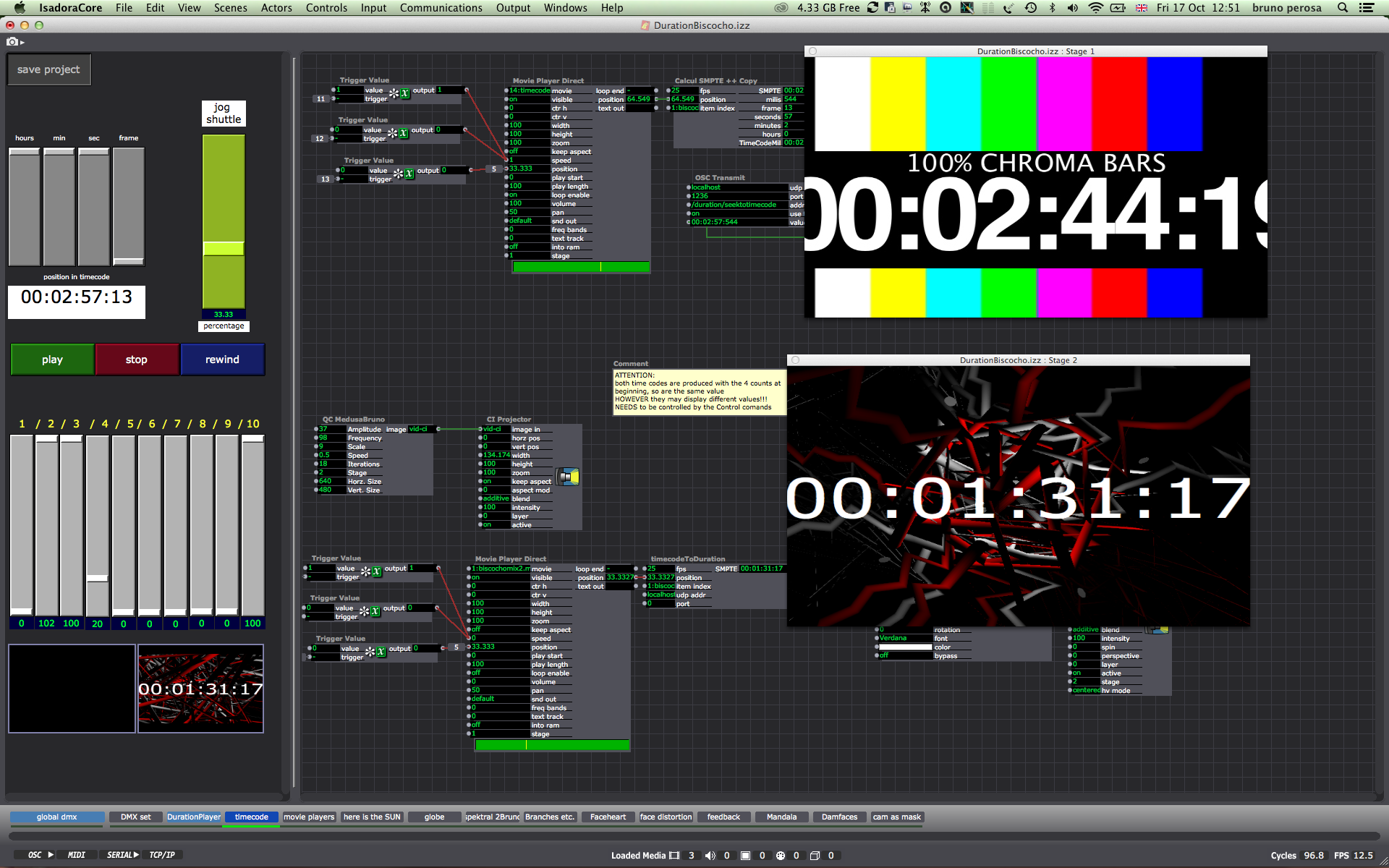
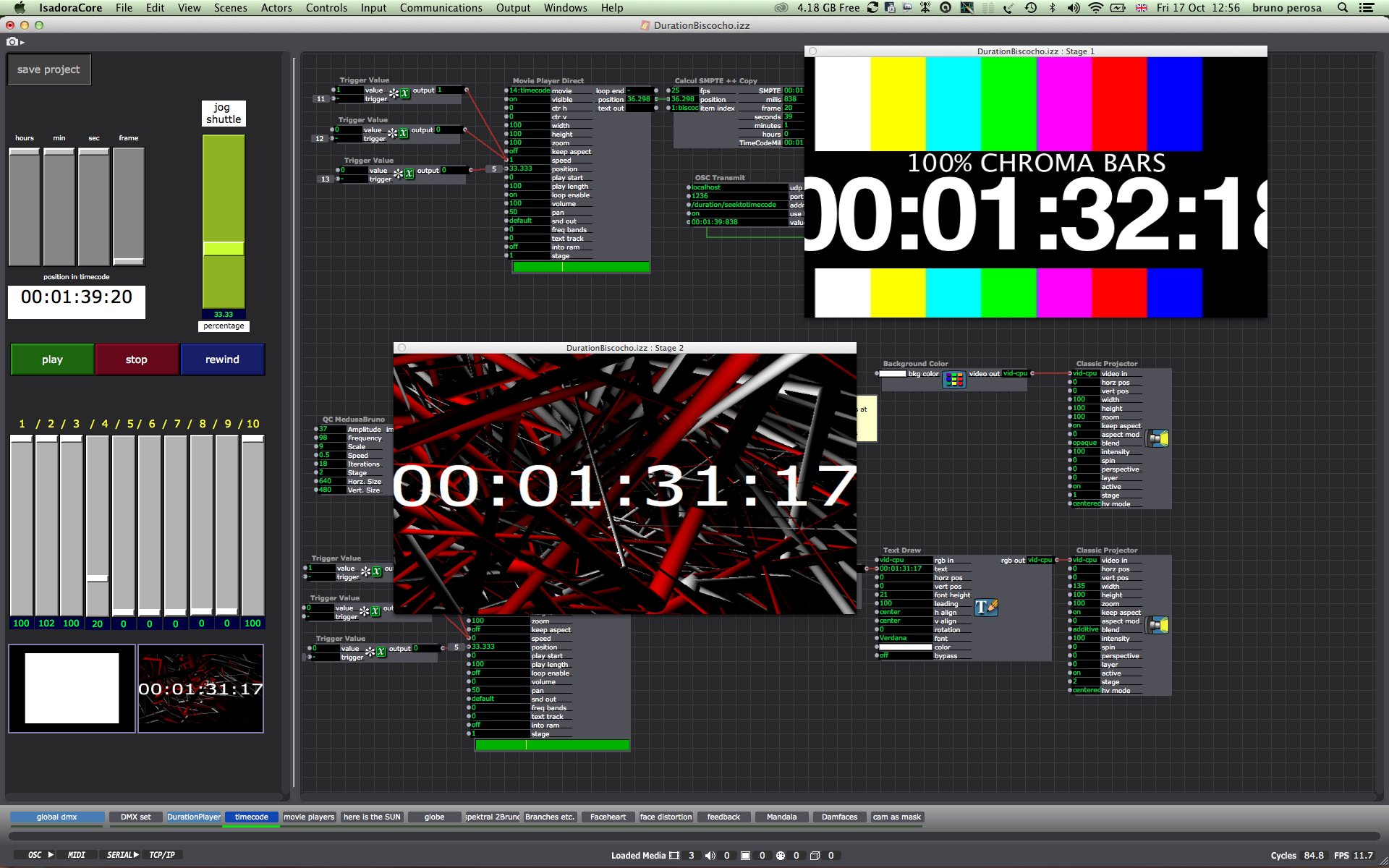
-
And you've defiantly told it to be looking for stage 2?
-

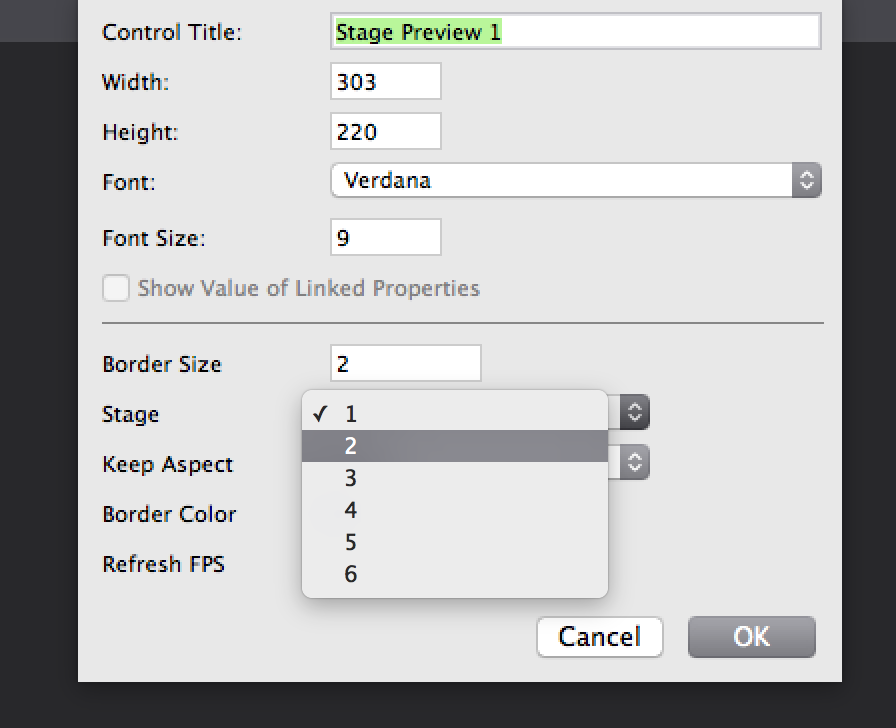
-
Dear All,
Actually, my expectation with the Movie Player Direct would be that it would not appear in the Stage Preview control. When you use the Movie Player Direct, the movie is rendered by QuickTime **directly** into the Stage window, bypassing Isadora entirely. This means the image is not in the GPU (at least not in a way accessible to Isadora), and when Isadora tries to grab the image for the Stage Preview, there is nothing to grab, so the output is black.So, the output of the Movie Player Direct should not be expected to show up in the Stage Preview control. This is the correct behavior.So I'm actually surprised by Michel and Graham saying that it works for them. (Are you **sure** you were using Movie Player Direct? Were there other Movie Players?) I just tested it myself, and I do not see an image in the Stage Preview when using Movie Player Direct.Best Wishes,Mark -
No I had not tested it - I am at work. I always just start with the basic questions. Not that you a new user @bruper (far from it!)
But I will try it shortly :)
-
thanks Mark
-
Did you really succeed in getting an image from Movie Player Direct into the Stage Preview? It seems impossible to me that it would work.Best,Mark -
If I understand the problem right, yes.
See attached image.Best
Michel
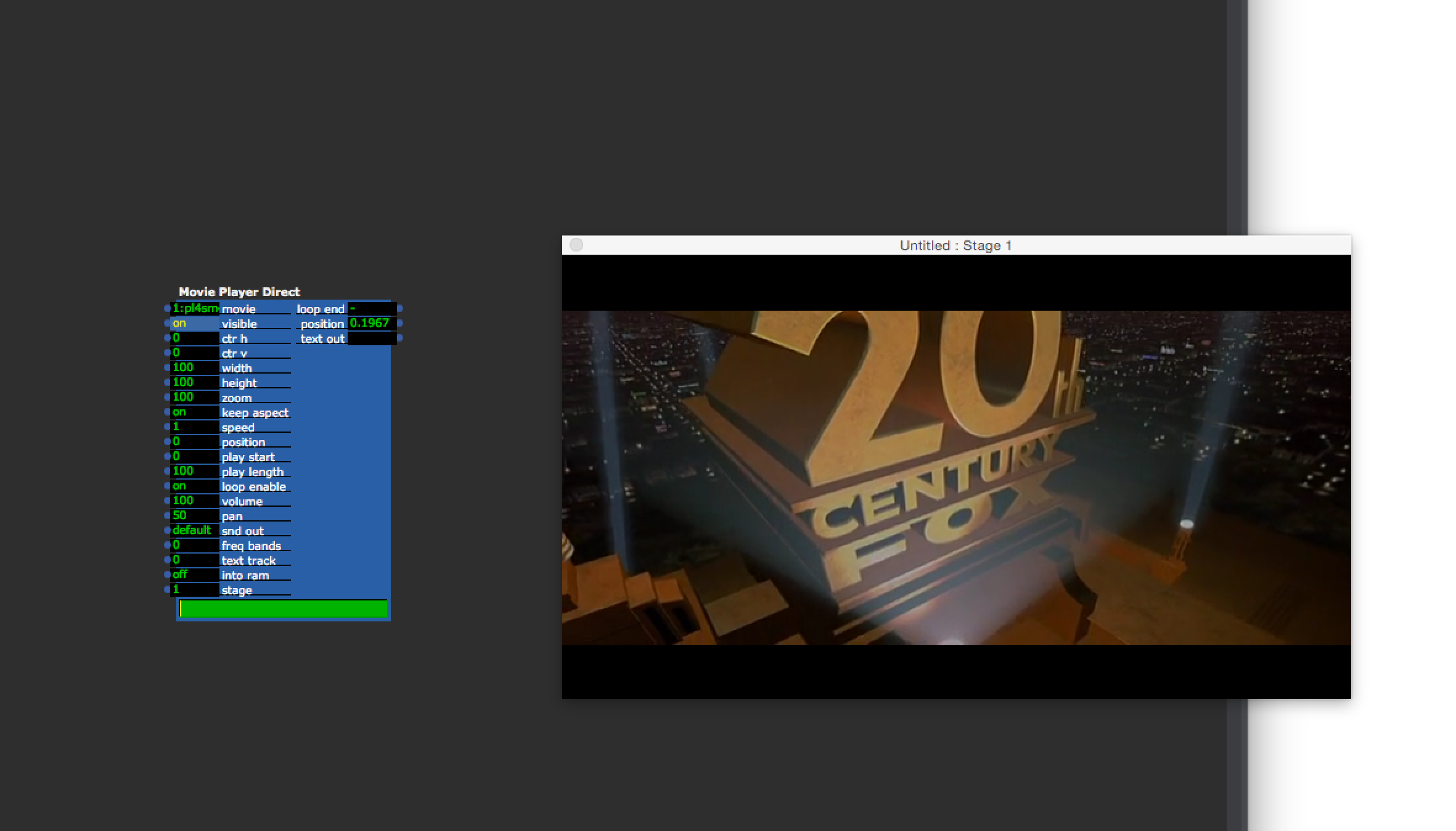
-
Dear Michel,
I'm pretty sure he's referring to the Stage Preview control in the Control Panel, not the "Force Stage Preview" mode of the Stage.@bruper: is that right???Best,Mark -
Ok, everything clear now, I don't see it in he stage preview of the control panel.
Best
Michel -
@Mark
sorry just saw your comment,
yes that's right!all the best