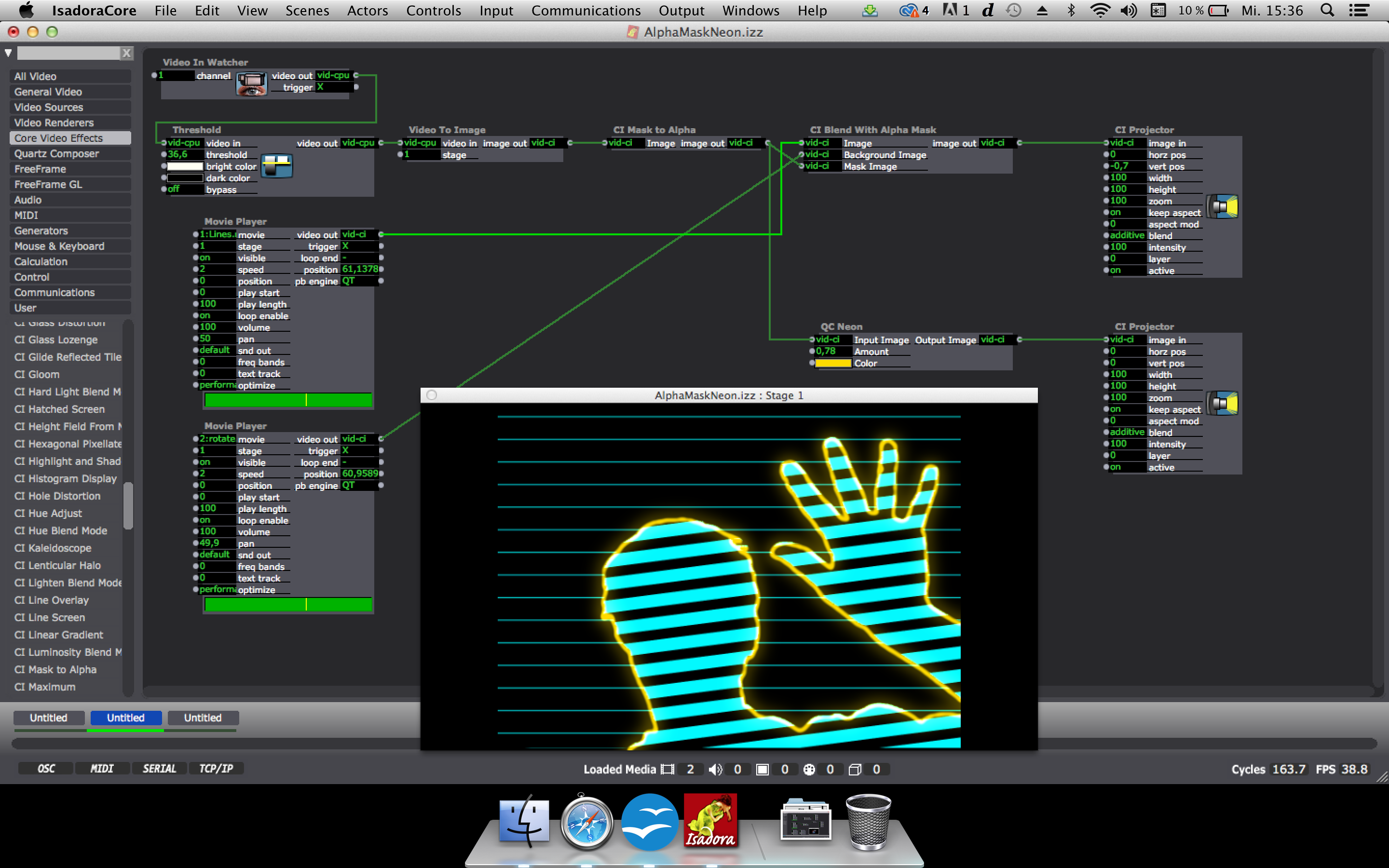Low frame rate on alpha mask
-
Hey guys,
i´m new to Isadora and the features and possibilities of this application are promising.But it feels like there are no complex patches possible. In my attached screenshot imixed two clips in xga resolution(hap), used the live capture as alpha mask and added oneqc effect. Now my frame rate is at 17fps and i´m astonished about this fact.I´m running Isadora 2.0.0b12.grtzzz Jerry
-
Jerry,
Why not try staying on the GPU for masking?You can quickly convert your mask from vid-cpu to vid-ci, and use the CI Blend with Alpha Mask instead of the Alpha Mask node and pipe the comp to a CI Projector?I'm new to Isadora too and I have found piping as much through the GPU as possible pays dividends. It's always worth bypassing nodes to see if there's one that is the cause for your performance hit.HTHGuy -
Thanks a lot! Sure, its better to stay on Gpu.
I did a workaround on my patch like you said and now the frame rate is around 40fps.When i kill the QC actor its around 56fps.I found the CI Video in Watcher which gives better performance, but no CI Threshold.So i still need the Cpu Video in Watcher and have to convert it after the Threshold.grtzzz Jerry