TCP/IP Projector Control over HTML
-
I posted something similar a while back about pulling HTML off the web into Izzy ... today I'm trying to send out some code to a projector (to turn it off), but can't seem to get it to work. A few yeas ago a colleague programmed this nifty little shutter control, but I can't seem to figure out the command line to turn the projector on & off. Any suggestions?
Hoping to solve it ASAP. Final dress is tonight!cheers -

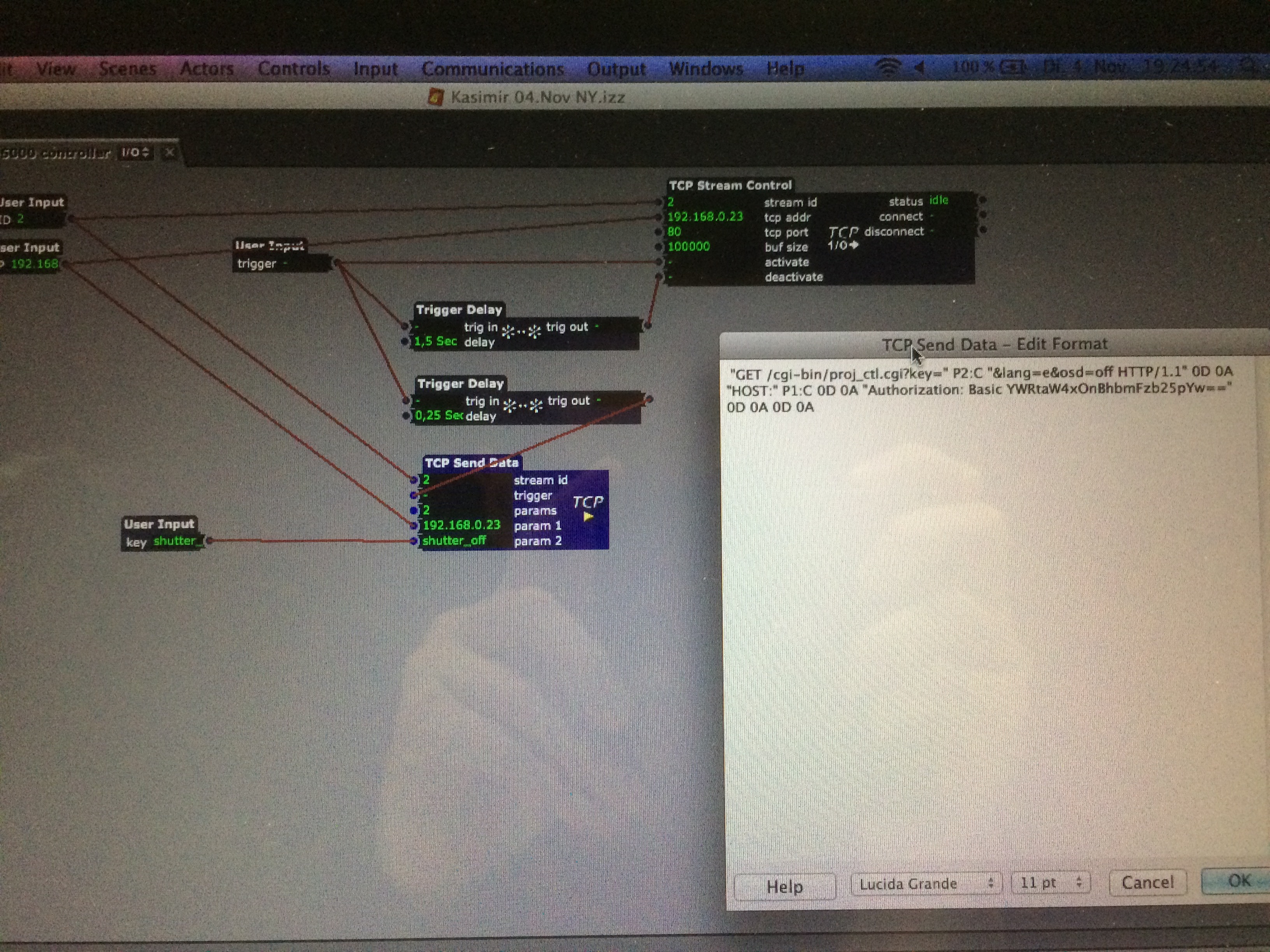
-
Hi. Does your beamer support PJLink ? Can you give model of your beamer?
-
Hi,
I tried to control a shutter through TCP actors a few time ago without success, but it wasn't on the HTTP port (80) : all projector models have different network code and receipt port that you may find on the web.But like Mehdi says, if your projector supports PJLink protocol, then it's easy to control with this software (20$) :[http://halfdanj.dk/projectorremote/](http://halfdanj.dk/projectorremote/)Panasonic projectors are often compatible.Best -
Projector: PT-D6300
The shutter control above works splendidly ... I just can't figure out the coding to turn the lamp off! -
Hi
you can take a look here:http://troikatronix.com/troikatronixforum/discussion/comment/7372#Comment_7372Try the user actor I linked in this post, and take care to the password proble ( Fubi describes a solution ).Let me know if this works, then I can modify it that you get power control.Mehdi -
Well your show is finished now... but if you still have acess to the projector I am curious if you resolved this?
What was the 'Lamp Off' Command line listed in the projector manual?