I have an issue with projection mapping--does anyone have any suggestions?
-
I think the workflow in Premiere is nice
-
Square pixels is your friend :)
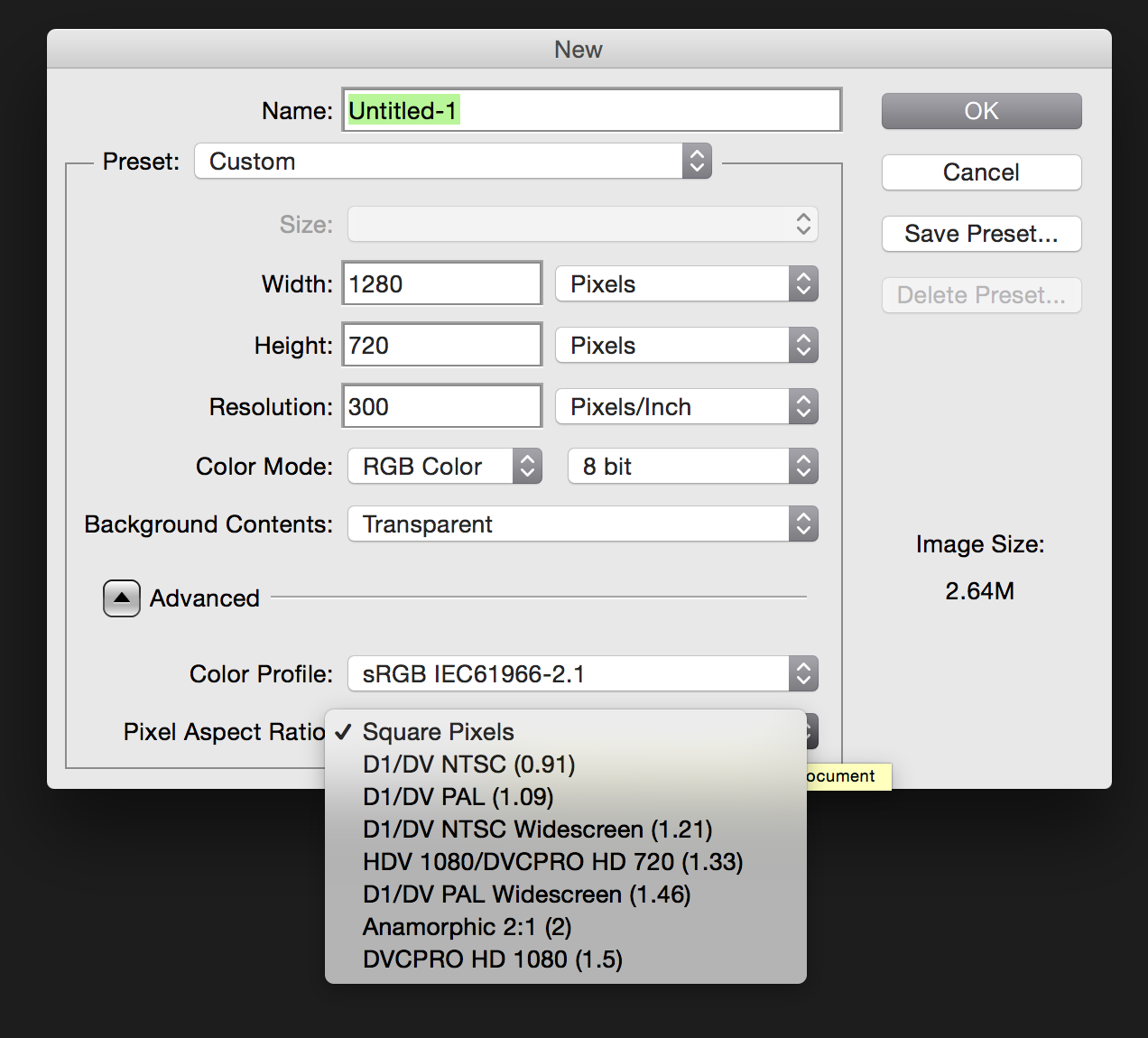
-
After Effects is even better. You can use Corner Pin to transform video to match your object shape.
You can use AE ability to project external monitor strait to your object(unless you do outdoors/on site setrup) to create a map as well. -
@gomer_pyle: This is not "a super low-tech way to do mapping", but one of the most accurate, if you can do it in situ. Speaking of which there is a After Effects Syphon plugin, so you can get what you see in AE right into Isadora: http://createdigitalmotion.com/2014/03/syphon-in-your-after-effects-lets-you-map-while-you-animate/
--8 -
Wow, thanks for all of your helpful input everyone! I will check out that aftereffects plugin--sounds like just what I need. So I was doing some more prototyping with Photoshop, making sure the resolution matched my projector's and that I was using square pixels. I didn't yet do anything with movie editing--just went straight from photoshop to Isadora so I could see if the image stayed the same. Now when I project the full-screen stage onto my object in Isadora, it seems to be keeping the image size the same, but one odd thing that happens is that the projection suddenly moves like 6 inches above where it originally was in photoshop. I moved my projector forward to try to match it up, but naturally that makes the image smaller. Would there be a reason why Isadora would move the projection?
-
Does your image just shift up or it becomes larger in all. You can zoom out in Projector Actor(I assume you talking moving physical projector).
-
It actually shifts upward without me adjusting anything. Also, I had it all the way zoomed to begin with because the projection isn't big enough, otherwise. (I'm sort of projecting from a fairly short distance so it needs to be zoomed in a lot)
-
Did you try adjust position in Projector Actor? I do not know why the shift happens. Sounds like PS center does not match Isadora center. I assume your Canvas and Image size in PS is the same as in Isadora Preferences Stage size.
-
Are you editing the photoshop image full screen with the menu bars or without? Sometime if you edit with the menu bars on screen then press tab to take them out the image re-centres on the screen and moves up. Just a thought.
I also second the AE Syphon plugin. It is very slick for this sort of thing...
-
I was mapping in Photoshop with the menu bars, and in fullscreen. Then I projected the Isadora stage in full-screen without menu bars, so maybe that is the reason for the shift. Also, when I get back home I will try moving the position in projector actor. If that doesn't work, I will most likely drop it and go with the Syphon plugin instead of PS. I guess I'm just a little daunted by learning new stuff when I have a deadline to meet, but it's worth a shot! Thanks, all. You've been a tremendous help!!
update: Vanakaru, it turns out there was an actor in Isadora called "zoom" which I was able to use to adjust the projection's position. :D So that's solved then! Thanks, all!!
-
Actually I was referring to Projector Actor inputs. Zoomer works on CPU only while Cl Projector and new Texture Projector can use GPU and are much better performing.
