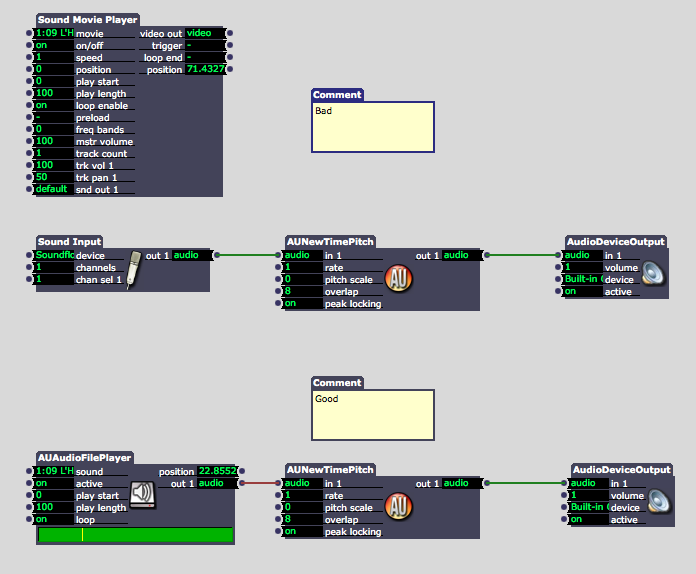Playing with audio files
-
If you convert an audio file into a .mov (if your on mac?) then you can treat it exactly the same. You don't need to connect the movie player to a projector.
-
But the movie player does not have an audio output and that is what he needs.
So best would be to use the movie player as Skulpture suggests and route the audio to Soundflower or Sound Siphon and back to Isadoras "sound input" actor. But now you don't hear the sound to get it back onto your built in speakers set the "AudioDeviceOutput" to built in.Best
Michel
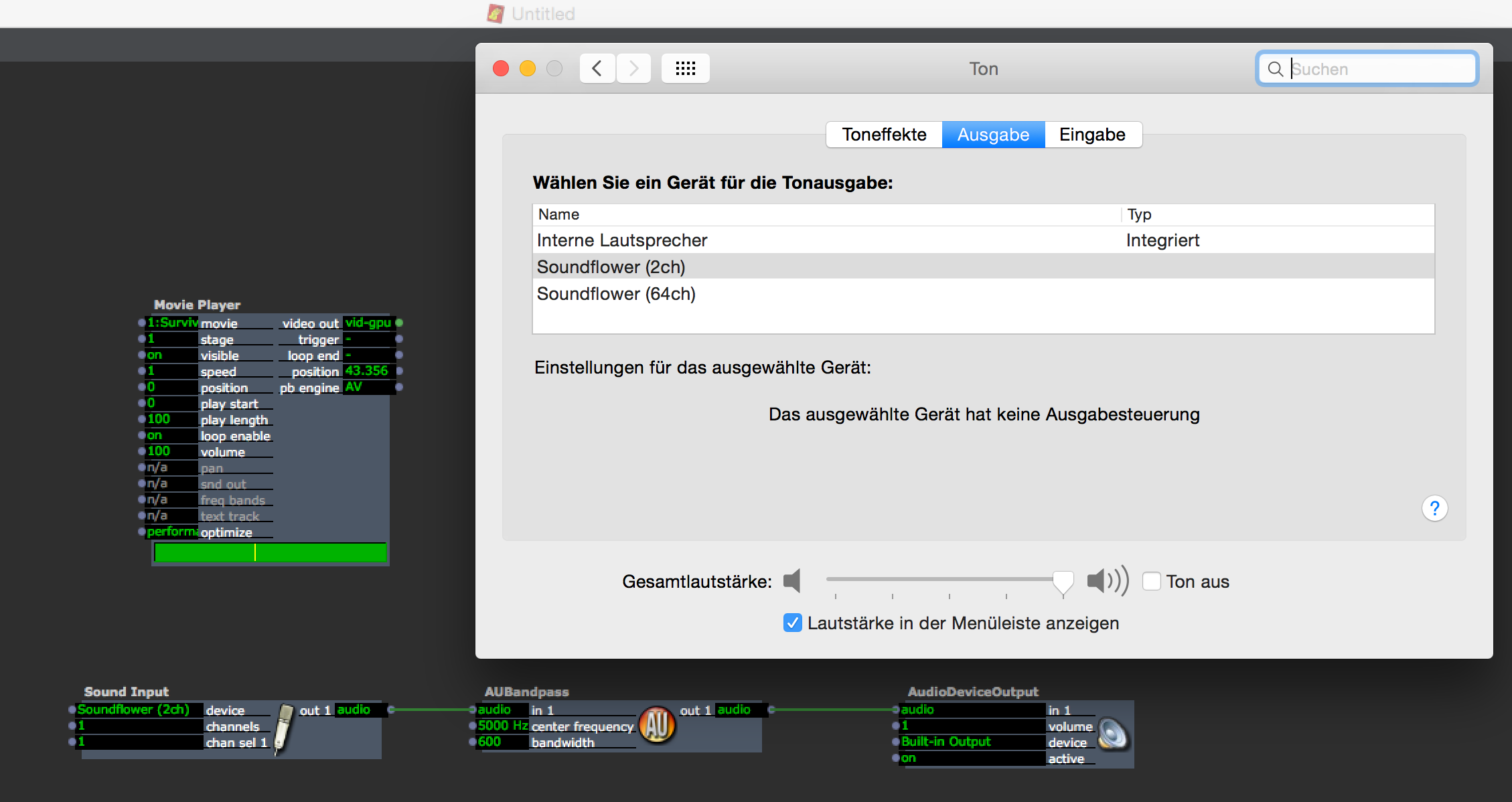
-
I was thinking of a trick like that ! Thanks, I will try.
Thx,Marc -
I routed the audio output to Soundflower (2ch) in my pref panes, then select it as sound input and it works fine going straight to an AudioDeviceOutput, but feedback like hell when I insert an AU Time Pitch actor (which is my goal), even if I route the audio output of Izzy to an external USB device. :-( Not giving up yet !
M -
-
If you run in demo mode, it should appear. It was the case for me before I bought the option (I have the USB dongle)
-
Tried with Sound Siphon. Same result. If I put the AU Time Pitch actor in between, if I keep the rate at 1, it is ok. As soon as I start to change the rate, it is ok for 1 or 2 seconds them it goes bezerk ! I tried to use another playback source (iTumes) but still the same problem
-
Do you have logic or any other audio app installed that has au plugins? I don't think that the AU Time Pitch actor is a native Isadora actor.
Best
Michel -
This actor comes from the Core Audio option. I tried several options like routing the audio from the movie player to an external device (iMic) and cabling back to the audio input, but it seems that the AUTimePitch actor is faulty. It was working for a while but now, even the simplest configuration (external source -> Sound Input -> AUTimePitch -> AudioDeviceOutput - Loudspeakers) fails ! I did fresh Izzy installations of both 1.3.1f6 and 2.0.0b12 but same result. Maybe Mark can help ?
-
As Michel suggest, it's much more convenient, as you route audio outside Isadora, to perform your audio treatment in app like Live or Max, where you can easily change your settings from Isadora using midi. Logic is not the best tools for that. Max (or the free PD) works like Isadora, Live is more like a classical sound app but focused on live performance, not studio.
Here I show you a very simple exemple:– choose soundflower 64 in sound configuration– open live with sound flower for sound input and your sound card (or built-in) for outputYou can route your sound on any combination of output, use any plug-ins and, via midi, change any setting in Live from Isadora. Live is the perfect sound companion for Isadora!I hope that helps youJacques Hoepffner -
Ok I found it, don't know why I couldn't find it last time. But it works fine for me as long as I only change the pitch value I don't hae any feedback. I also have a AUNewTimePitch actor.
Best
Michel -
It was working but not anymore since I tried to reroute the audio via SoundFlower or Sound Siphon and I cannot come back to a working configuration. Where did you find the AUNewTimePitch actor to give a try ? I found some code for iOs but if I have to start to compile stuff, it is far beyond my knowledge :-(
I will also try with Live. My goal is to build a kind of giant turntable which can scratch forward and backward and I did it (that's why I need to know the actual position of the file, to jump from a forward file to a backward file, just playing a normal file backward is jerky) , but my client prefer to have a speed change with constant pitch.Kisses from foggy canton de Vaud !M -
Tried with AUNewTimePitch. Same problem. As soon as Rate <> 1, bingo, feedback with the top configuration on the attached snapshot. Bottom configuration works. Give a try !
Cheers,
Marc