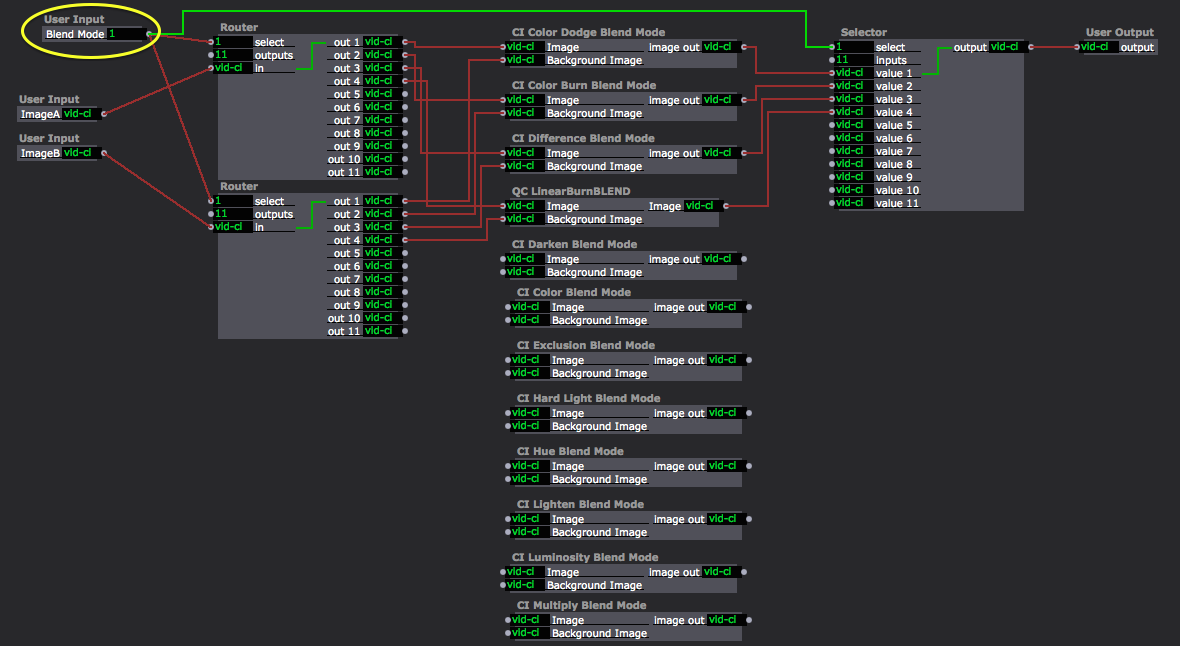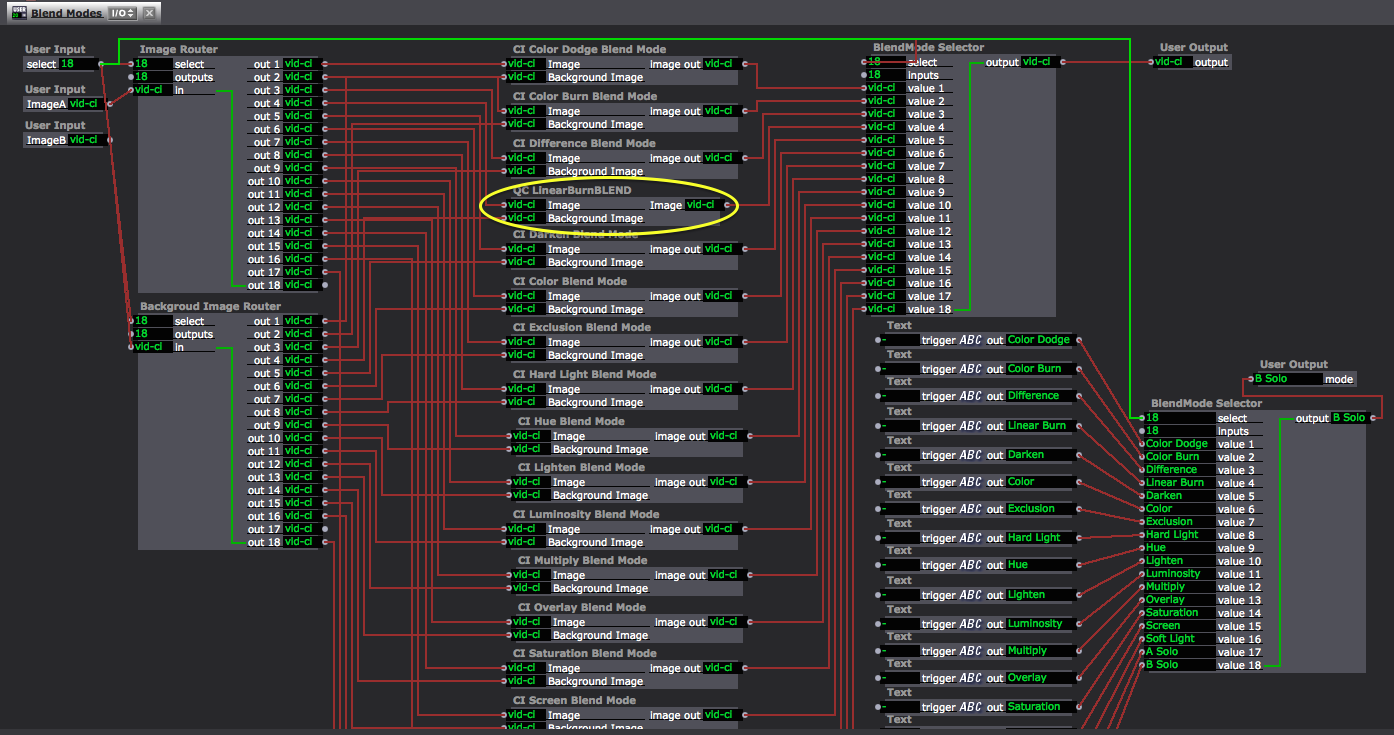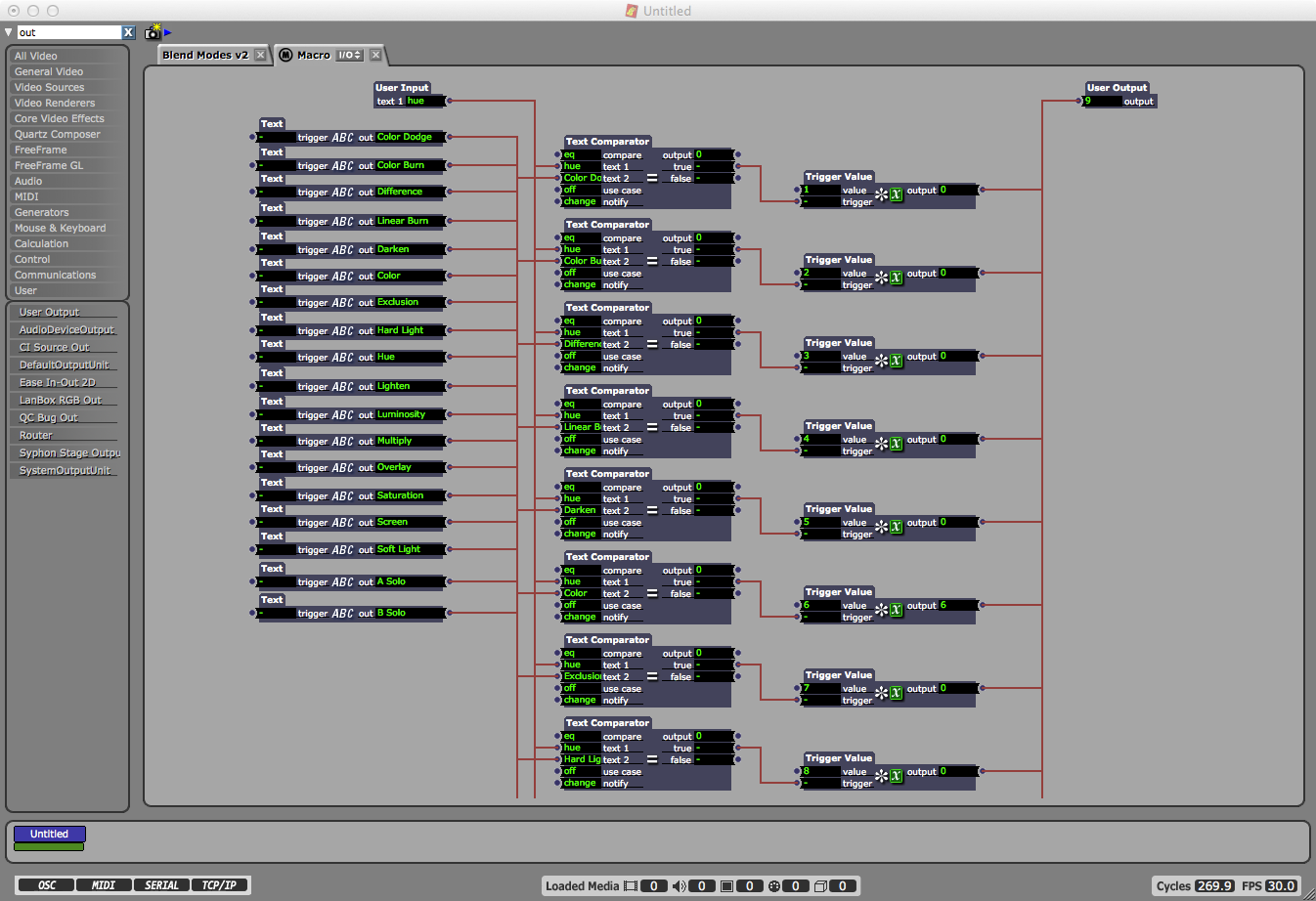A user actor with multiple blend modes
-
I am attempting to create a user actor that will enable me to chose from multiple blend modes. I'm getting hung up on creating an input that will allow me to select the name of the blend mode--that name then being associated with an integer in two routers that switch between inputs of various CI Blend Modes.
How do I create an integer input that actually uses the Blend Mode names?A less appealing alternative would be that the input is a number that then selects the text for the associated blend mode and sends that to an output--close to figuring this version out, but there must be a better way.Thanks for your input. -
Alternative solution--a custom CI-Projector actor that replaces traditional blend inputs (addative/transparent/opaque) with CI blend modes.
-
-
What I do in these cases, is output the Name.
So I have a numeric input as you do, but it also is linked to a 'selector' with each input value being the associated name of the effect.This is fed to an output that I use as an indicator... Works well enough.I use a lot of Control Panels, and radio buttons for these types of controls. -
Great idea @philifor!
Would love to try out your results if you find a good way to do it! -
@philfor,
Yes, I don't think there's really a way to do this.The inputs in Isadora's actors can specify a name for a value, but there is no way to do this with a User Input or User Output I'm afraid.
Sorry that I can't be of more help. You'll probably have to resort to a text output that shows the name as you suspected.
Best,
Mark -
Here's a first pass. There are a whole bunch of additional blend modes in Quartz Composer that I can't get to turn up in Isadora. Can create compositions for those, it's just an extra step (see CI LinearBurnBLEND in the user actor--_apparently I can't upload the QC Comp to the forum_) 17 and 18 solo the A and B inputs--this is to work around the fact that none of the CI blends will work if both inputs aren't receiving an image.Let me know what you think! -
-
I updated your user actor to a v2\. It now uses text comparators so you can type in the blend mode you want. enjoy. -
Cool! I think you uploaded a renamed version of my original actor instead of the one with the revisions. Thanks all the same. Doing most of the switching with dials at this point so the numeric input isn't really an issue for now.Cheers. -
[@philfor](/troikatronixforum/profile/philfor)Thats wierd. I just downloaded the one I made and it looks all good. If you open up the v2 actor you'll see I placed a macro to the left of the routers. The macro holds all the text comparators.
-
Yes, my mistake. I was receiving a warning from Isadora that the Actor was a replica of the other Blend Modes Actor so I suppose I didn't look closely enough. Very Cool.
Thanks again.