Quartz Composer filter render changes in v2?
-
Dear @rainbow,
Well, I'm not sure what the problem is. I just checked some Quartz Composer patches using both the Sprite output and the Billboard output. When connecting them to both a Projector actor and another Quartz Composer effect, they worked as expected. I saw an output, etc.I attached one: it is called "cloud-animation-sprite.qtz" - it uses the Sprite output and it works well for me.It would be really nice if you would send me one of the Quartz Composer plugins that was causing a problem for you.Best Wishes,Mark -
Generator imagefilter projector!!! Black stage!!!! thx!,,
-
CI movie player imagefilter projector!! Same same!!!!
-
with imagefilter do you mean any ci filter?
-
QC filter image filter patch!!!!!! thx
-
No problem here.
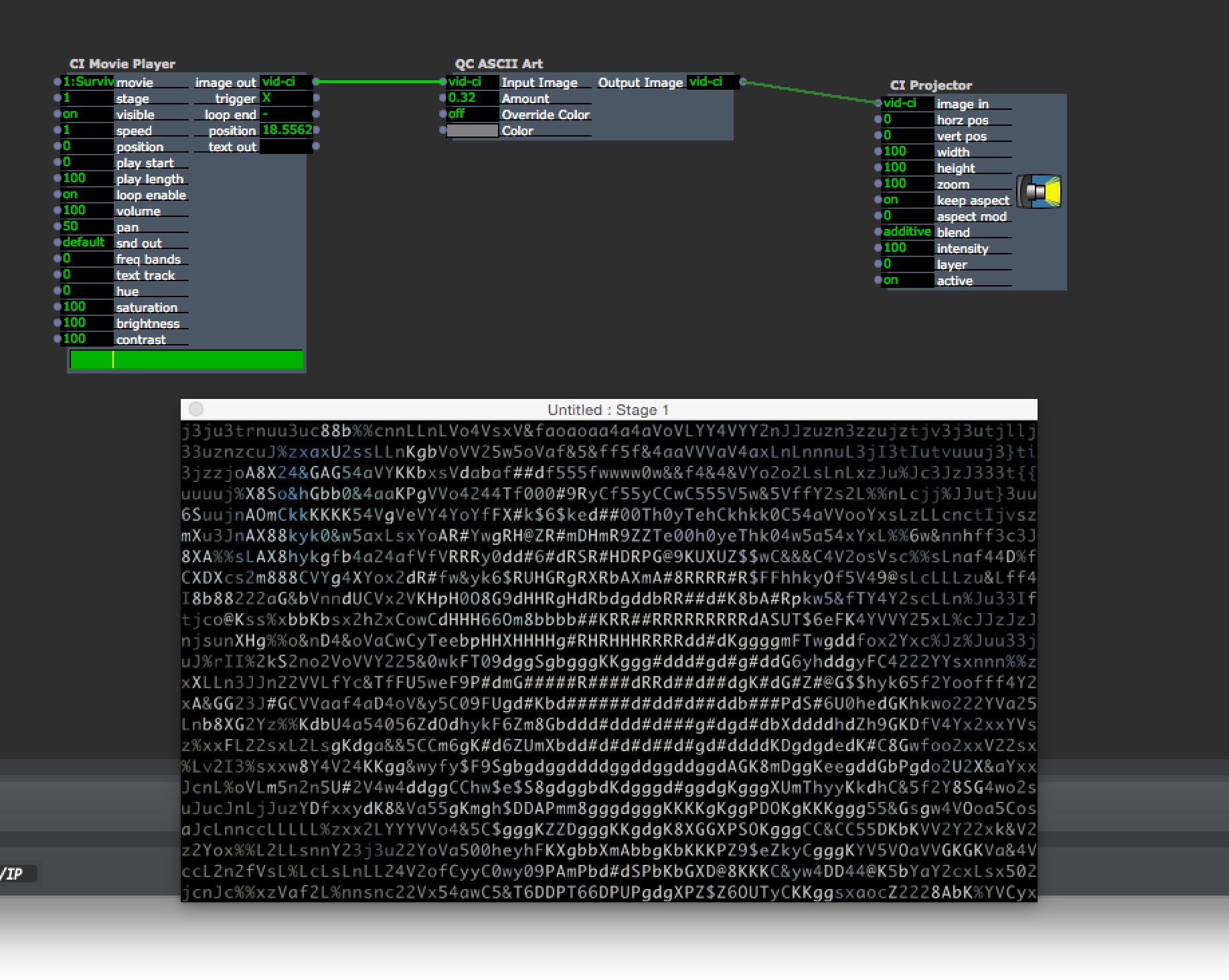
-
Read the instructions above and you see
-
That is what I understood. So to help me please tell me what actors I have to use, QC filter and image filter are no specific actors.
I would describe my patch above like this:
CI Movie player --> QC ASCII Art --> CI ProjectorCan you please do this as well so I understand what you mean.
Thanks in advance.
-
Dear @Michel, back on a PC I will try one more time to explain this for you guys.
CI Movie player --> QC image filter patch (sprite, billboard output) --> CI ProjectorSame with QC generator --> QC image filter patch (sprite, billboard output) --> CI Projectorsince we are talking about QC I use image not video to explain this bug I have here.No image signal on the input of the QC filter using (sprite, billboard output) QC protocol uses image out.Hope this will solve our misunderstanding for good.Had some difficulties on iPad, because the input message window on the forum page keeps growing and gets real large, thats why I could post only short messages.best wishesrainbow. -
Dear @Michel, CI Movie player --> QC image filter v002 Rutt Etra (sprite, billboard output) --> CI Projector
I changed the QC patch output to image out, and everything was fine,"Dose it mean QC patches are now using QC filter protocol"CI video in works. CI movie player and all QC generators have the bug.syphon to image crashes the app.My user actor image to image solves this, but performance is real slow.No problem, I have good QC knowledge and can build everything, I do not need Isadora.best wishesrainbow -
Dear @Mark, here is the bug in detail:
CI Movie player --> QC image filter v002 Rutt Etra --> CI Projectorchanged the QC patch output to image out, works like before the change."because the way in which QC stuff is rendered is changed"Thank you for taking your time to try and fix this, I think it is a bug.Please read the postings above.Respect and best wishes.rainbow -
Dear @Mark, took time to install the latest relase and made some tests. I found this, it must be some combination with syphon causing the bug. Not many users use QC for their installations, could be Isadora actors work fine, using a lot of QC patches doesn’t work for me. I do not have the time for further investigations, sorry I can not help to make this more clear. I know it is not easy to deal with so many different features.
I am sure you do a great job for the community, keep on doing so.
Respect and best wishes.
rainbow
-
"because the way in which QC stuff is rendered is changed"This is possible.
But I have also found Rutt Etra not to be 100% reliable from time to time. You will probably be aware of this as well but you only have to change parameters in the plugin a little bit to make the image disappear or go black. Its very sensitive.I have just checked my patch and its working fine (with a video in rather than a movie). Here is my .qtz patch if it helps? -
I did MORE investigation on this and found, using QC generator connect to QC fx with (image input and image mask input, and rendering destination dimensions patch inside, useless for Isadora? I guess, If you say this is no bug it may make sense to rebuild the billboard or sprite output to (image out (required)) of the broken QC fx patches I use, changed one of the broken QC fx patches and works again. Will try the rest later, strange things happen in virtual world.
thx for the info
-
@Mark, I did compare the same scene using: v1.3.1f6 and the 2.0f12/b24.
1.3.1f6 Cycles 113.1 VPO 62.9 FPS 30.0
2.0….. FPS 2.0
latest OS X
hope this helps somehow
best .....
rainbow
-
Dear @rainbow,
Please see my private message. I will fix this if you can send me the file that causes the problem.Best,Mark