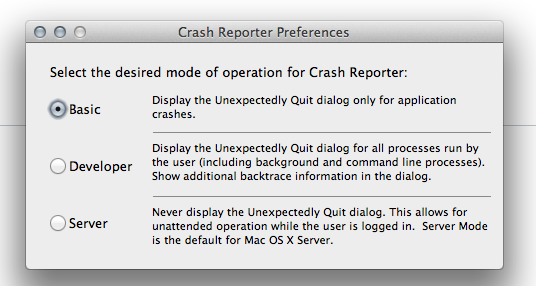A way to automatically kill the "unexpected crash" dialog ?
-
Is there a way to ensure that the "Isadora experienced and unexpected crash" dialog does not appear - or automatically goes away after being triggered?
Context: I have a 24/7 installation up right now that I have been able to ensure will reload after a crash - however I do not know how to keep this error from remaining up on the screen without physical intervention (someone pressing the button the clears the message.)Thank you for any guidance.-Alex -
Are you on windows or mac? Sounds like OSX.
For osx try this in Terminal: defaults write com.apple.CrashReporter DialogType noneFor Windows you can turn it off in the Action Center settings.The search bar in your browser is great for this kind of stuff ;-) -
Mac as you guessed. Sorry to not indicate.
Thanks.-A -
I was wondering if you can stop this coming up also:
 -
The above should sort that out no? You might need to reboot or at least logout? -
Just accidentally discovered there is an application, in Mavericks at least, called CrashReporterPrefs.
If you put the setting on 'Server' it should avoid going into Terminal. -
This is great! Thank you for the tip!
-
I have it set to ”Server” from the start. The message pops up some times still. BTW OS X 10.6.8
-
I think that maybe I only have the CrashReporterPrefs app because I have Xcode installed.
As for it not always working, well thats annoying. -
For those not on Mavericks, am attaching a screengrab of the options window you get from CrashReporterPrefs