Blackmagic
-
Hello,
You can guarantee me that the housing blackmagic intensity 3 USB capture works directly with a macbock air?Thank you, -
Other have had it working, you are better off asking on the blackmagic forum for certainty. The macbook air will have serious limitations when actually working with the incoming video stream, the computer is not at all designed to handle these kinds of tasks and does not have a dedicated GPU.
-
Blackmagic hardware is very specific in the resolution and fps. It has to match the source and you have to change it all manually in the software. It is not plug and play as such.
-
Hello helpful forum,
Working with a Blackmagic Intensity Shuttle USB 3.0 and I'm using it to bring in video from a Sony DCR-SR45\. I'm running Isadora 2.0.5 and Yosemite 10.10.3 on a late 2013 MacBook Pro.The video feed shows up working in BlkMgc Media Express, but does not show up in Isadora via Video-in actor to Projector output. It's odd, as you can see from the Isadora Live Capture screenshot that Channel 2 (set to pick up incoming NTSC Blackmagic signal) is picking up live sound, but the image remains black.Please advise. Thanks in advance.
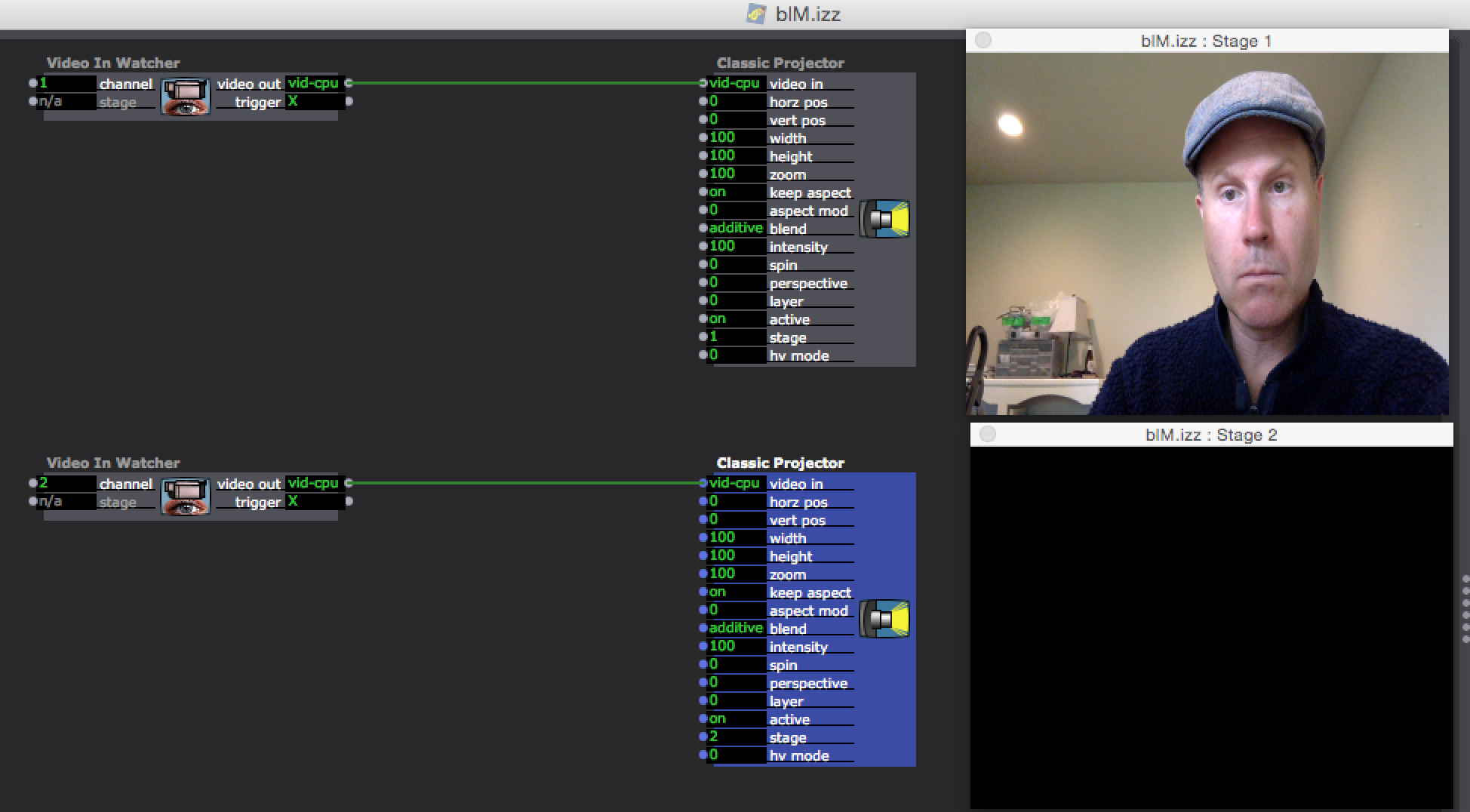
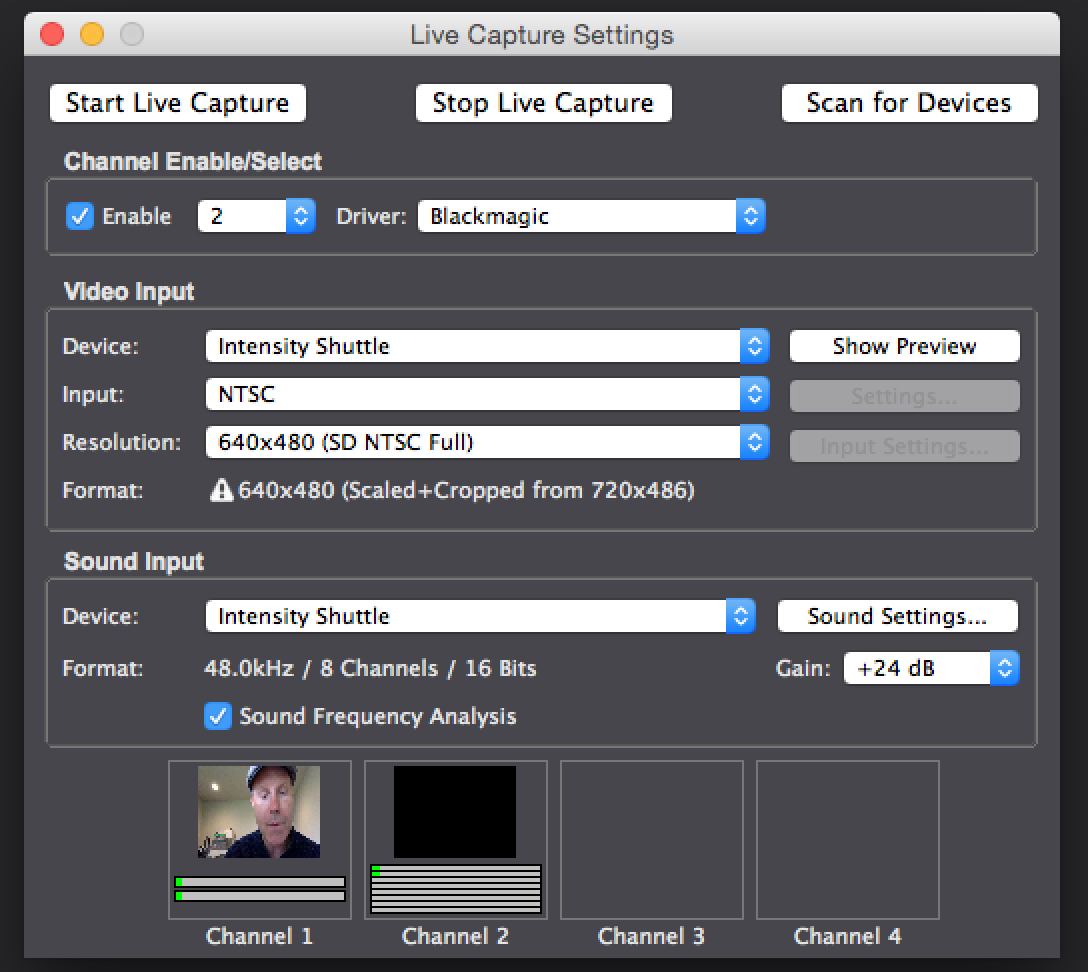
-
Try to put "native resolution" for resolution in isadora live capture settings. It will give you the same format as in media express and your blackmagic control panel.
-
The native resolution problem is solved in the next release. We are testing it and will try to make it available as soon as humanly possible. In the meantime, do as @ioio said and it should work.
Best Wishes,Mark