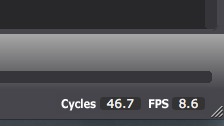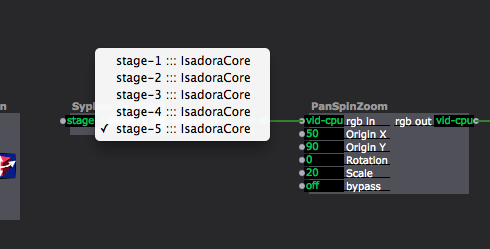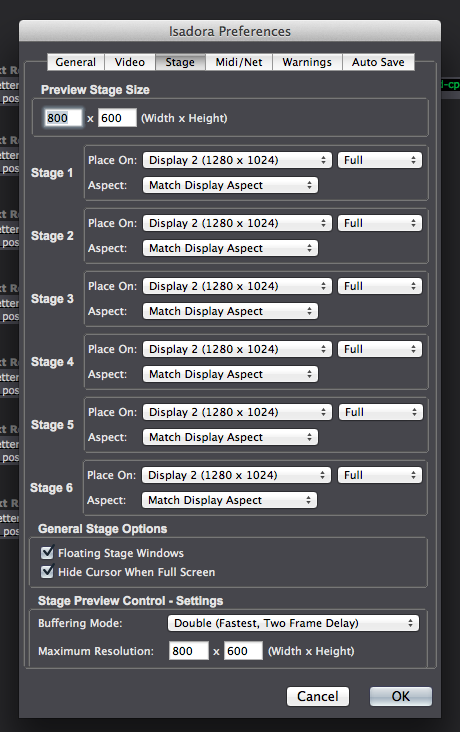Billboard Animation
-
@ michel, thanx a lot for your effort! but unfortunately i still only see 1 line :( letters a,s,d,f,g only trigger the top flip text modules. row 2 -5 is not visible. am i doing something wrong?
and what did i do wrong with the extra characters in the lookup actor?best -
Sorry I did not look at you patch before, as I am seeing you put the extra characters into the "lookup" actor but not to the "table" actor.
Oh no, I just realized that the version I have the 3d projector has the option to set the destination to the stage (thats the standard for version 2.0.5) or to the renderer, thats where the 3d renderer comes to play. There is another way of doing the same effect, but for that you need to activate all 6 stages and send the first 5 via syphon to stage 6.
attached is a screen recording of the patch working, because of recording the complete desktop the framerate falls down to 6.5, without screen recording it only falls down to 23 when frame rate set to 25.
Go into preferences-->video and change the settings to "scale to smallest Image"?
New version with syphon attached.
Best Michel
-
@ michel , we still have a little problem here. opening the file a message pops up " syphon receiver not found" but i think this is why i still only see 1 line :(
i installed the latest free frame bundle, latest Isadora and on osx 10.9.5\. i was checking the syphon site but just could not find this plugin.bestp -
@gapwoks
Well then just replace it with for example the "syphon to video" actor and point every one to the different isadora syphon stages.
Best Michel
-
@ michel, sorry for so much trouble, but if i replace it with syphon to video it only gives me the option to send it to stage1. is there a way you send me your syphon receiver plugin or tell me where to find it?
bestp.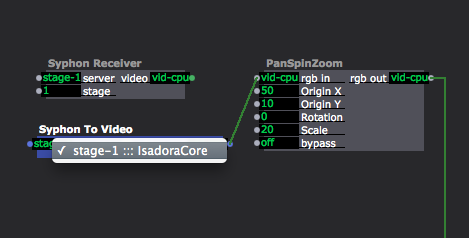
-
well as written in a post above you have to activate and show all of your 6 stages for it to work, otherwise they will not show up.
Best Michel
-
@michel i made it so far :) it works at least. in a previous post you mentioned "...you need to activate all 6 stages and send the first 5 via syphon to stage 6."
i activated all 6 but have only 5 available in the drop down menu. so i can't send to stage 6\. and the framerate drops to about 8fps and isadora crashed twice. :(. i attached all my screenshot and my file.bestpeter -
You don't need to have all 6 stages in the syphon to video actor 1-5 is fine. The multi mix goes into the projector and the projector has to be set to stage 6.
This patch is all based an cpu actors so this is quite a big task, 1 line is fine with hd but 5 lines means 5x more impact, you have to lower your resolution the one I have tested works fine with a good frame rate is 640x360 though you loose quality. If you set it higher the possiblity for a crash is quite high.But you really have to go through the settings and see what works best for you.
Best Michel
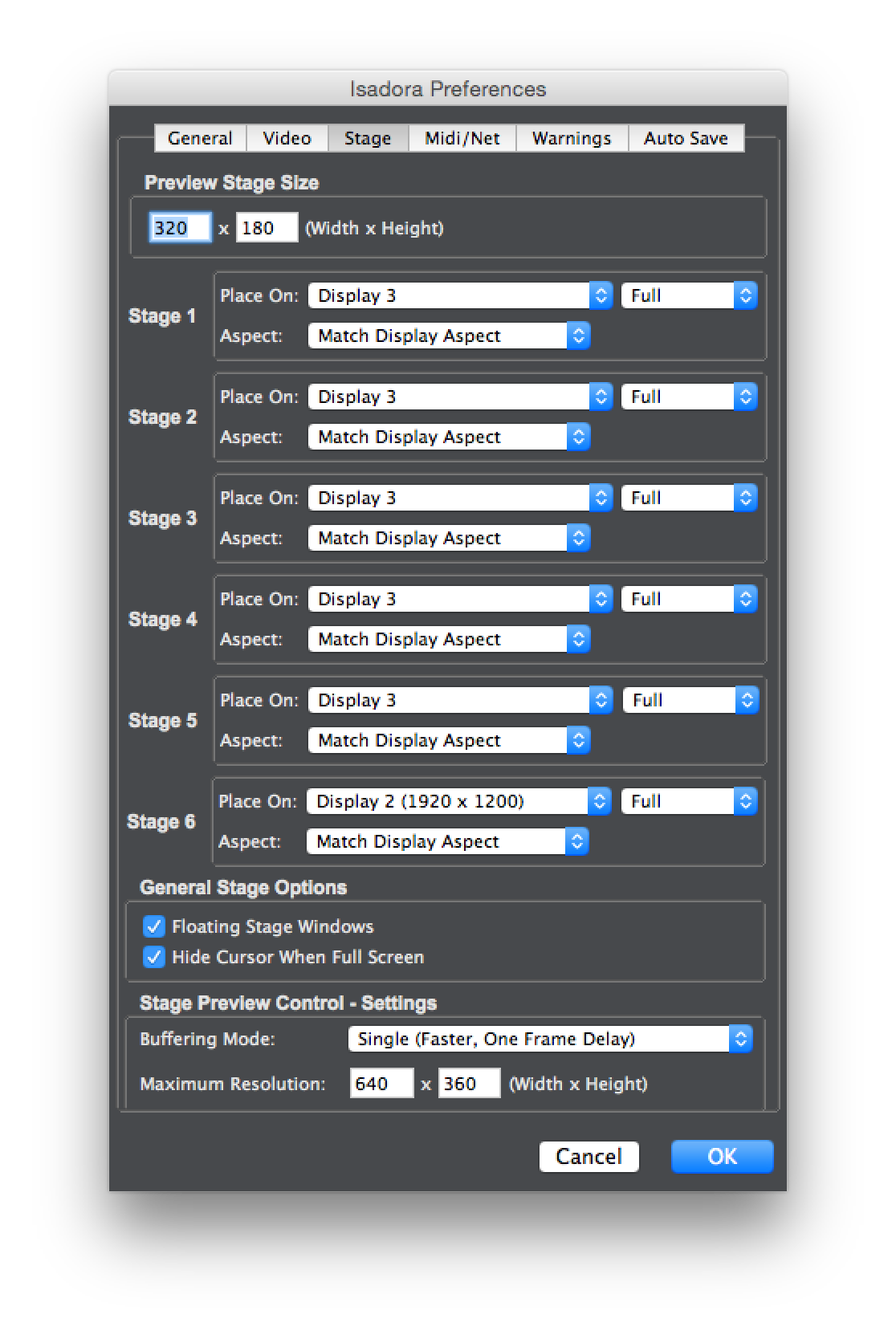
-
@ at all you guys that supported me in this project! a big thank you!
Attached you find the final look ( a 3liner was the only possibility, due to dropping frame rate) i added some little stuff to color the letters and backgrounds if needed and extended the lines to 9 letters. the only thing that bothers a little is the frame rate :( it drops down to about 10 FPS the moment i go from force stage preview to output on my external monitor. But maybe there is still a way to optimise the performance still.@michel. when i send stages 1-3 on display 3 like in your example above, the framerate is better but the quality gets horrible. I need to send them to display2bestp. -
-
I wish future was yesterday :) glad you like it! and again. And not only for this project. All the ideas, solutions and your knowledge ( from all of you) took me a huge step further for upcoming projects...
bestp. -
Dear @Michel,
Thank you for spending so much time with this while I was otherwise occupied. Your efforts are much appreciated by many, and not the least by me.Sincerely,Mark -
@Mark you are very welcome, looking at your patches let me learn more and more ;-)