Creating a glow around a person
-
there are some options:
1 IR camera and IR light surce on sides, then into isadora treshold actor and edge actor2 kinect1 getting image from kinect via openni webcam (http://falahati.net/my-projects/95-openni-2-virtual-webcam-v0-9-directshow-filter-for-openni#.Vai1uPntmko ) then once you are into isadora some image fx lice beforeRemember that all this ways have a problem: matching camera and projector. To do it exactly is quite complicated in Isador (you need mesh projector, polar cordinates of you camera and so on) but if you do not need to be absolutely precise you can warp projection manually in izzy map with bezier surface -
The best way is to use a xbox kinect camera. Using the depth image you can then use effects to generate a glow.
-
Great. Now how do I get rid of the depth image on the Isadora stage so I just see the glow which will surround the person on stage the camera is tracking?
-
Can you take a screen shot of your patch so I can see the workings? Just because there are likely to be a few ways depending on how you've gone about it.
Thanks. -
Here you go. Thanks Graham
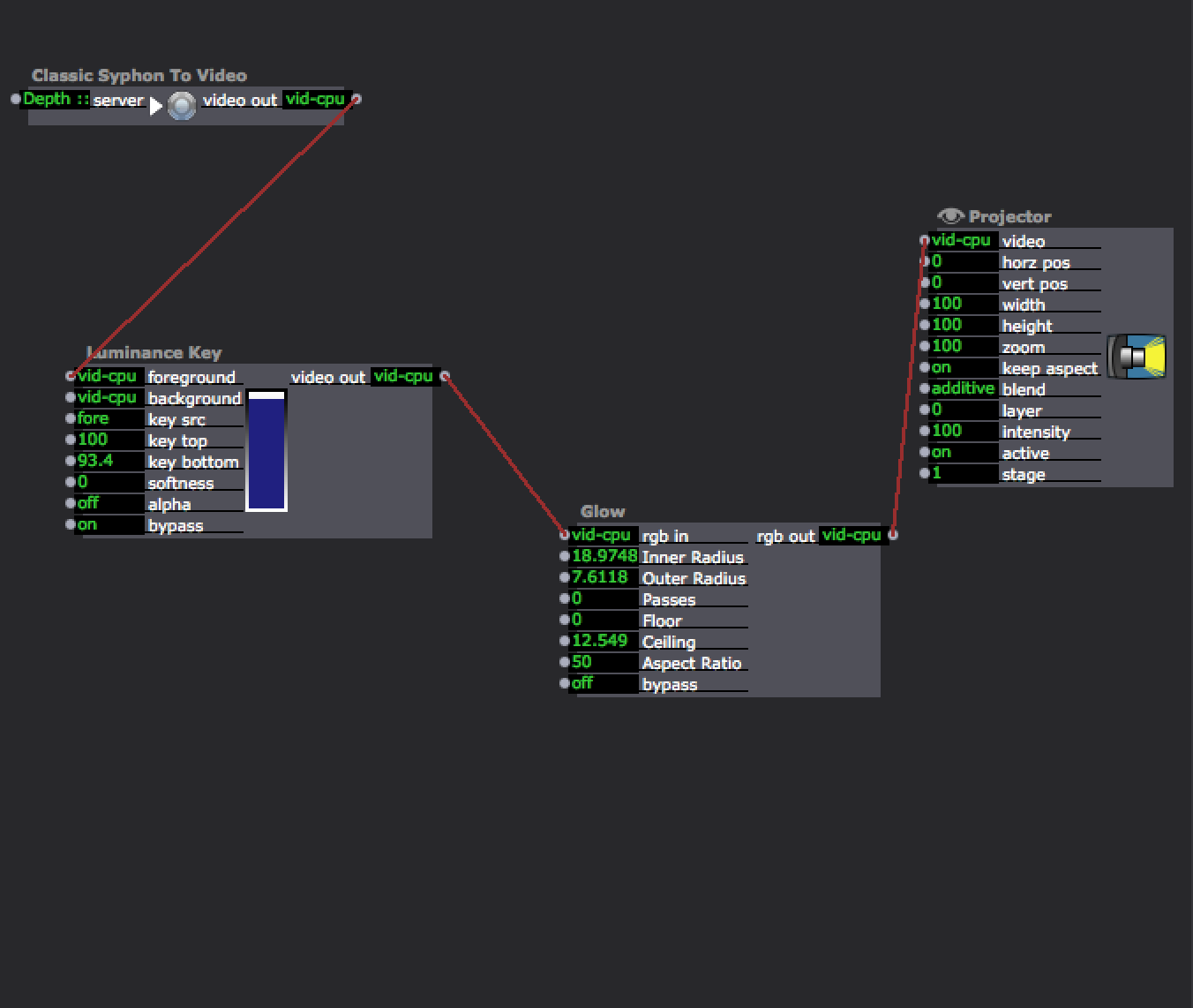
-
I would go for IR rather than kinect. the kienct IR resolution is low and at distance gets a lot of holes. I would look at using TSPS toolkit (or working with opencv directly) instead of Isadoras eyes actor for its superior implementation of tracking. It can do full HD tracking and send you the outline over syphon.
To get good Ir silouhettes in front of a screen use IR lamps (a lot) close to the screen and make the background as bright as possible- this gets rid of problems of reflective and non reflective costumes, as well as problems with shadows in the IR view. Make sure your camera is using an IR pass filter so you are not letting any non IR light in.I have used this technique a few times and I get great results and very detailed silhouettes. -
Thanks Fred. I'm committed to seeing what I can do with the Kinect for now. Looking for work throughs in it.
-
I had to use a pre-recorded video of a Kinect depth image but it is basically the same.
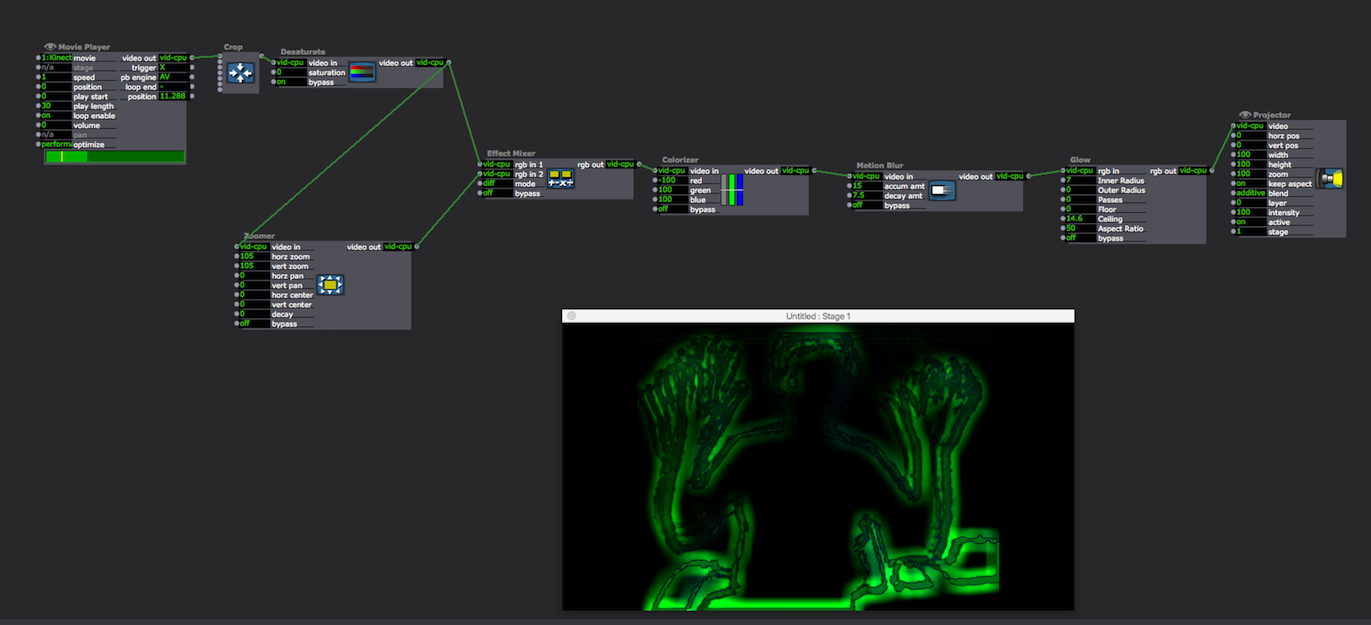
-
question, how do you correct differences between projector lens and kinect lens?
P.S.: I assume that glow must be projected around the actor in real time -
To be honest i've never done it. I imagine you'd just have to resize the output to fit the person and get a 1:1 scale.
Basic quad output distortion should be able to do this and/or translate XYZ on projector too. -
yes you have to resize, but unfortunately is not planar geometry but sferic so if you resize to fit in the center when actor moove to side it go out of position. what i normally do is to create a curved surface (in izzy map) and manually try fit glow in at least 3 pont (center left and right) but this solution is not perfect (to be honest far away from pefection! :-) )
any ideas to do it better? -
Usually we get the camera distortion by running some kind of calibration routine and do the same for the projector. I have used this technique a few times and it works great. There is an easier to implement processing version here
http://www.genekogan.com/works/kinect-projector-toolkit.html -
@Fred I saw that stuff some times ago, and is wonderfull, unfortunately I totally suck with OF and processing....I wish to have it directly into isadora maybe we can include it in new wishlist for Mark ;-)
-
Thanks Graham. Just learned something. After playing with it seems like the Zoom contrasted against the Desaturate in the Effects mixer and oddly, Motion Blur are instrumental in this scene? Looking into Fred's suggestion of calibration. Thanks to the community!
Yes calibration in Isadora would be nice. -
Yeah the motion blur really helps.
-
Graham. I'm noticing the kinect is picking up props (not just the person- which makes sense). Any suggestions? Anyway to make the glow with the infrared send only? I'm able to pull in an infrared only send but this set up doesn't achieve the same results with it.
-
You might have to add a "difference" actor into the mix somewhere at the beginning. Im on my other laptop but grab the actor and have a look - you will see what I mean.
-
Thanks for quick response. Will try and let you know what I find. Any thoughts regarding infrared?
-
at this moment I'm in a show where i do exactly the same and all is made with ni mate 2 (pro version) even the calibration of the projector. If you are interested I can describe you how
-
I would be Maximortal. If you have the time. We are using processing and I downloaded a projector calibrator that is open source but have been curious about NI Mate 2.