What MIDI message is this?
-
Hi All,
Currently beta testing Ni-Mate V2.0Not sure if this is a Ni-mate error, Isadora or just me!I am sending MIDI messages from Ni_Mate via triggers. Isadora IS getting the MIDI message in the activity window but nothing when patching; tried every single MIDI watcher but nothing... Messed around with ports, etc.I have attached a screenshot - to me the message looks incomplete? I have also attached a screen shot of a "normal" working MIDI message as a comparison.Any ideas? What format is that coming from Ni-Mate and before you ask - I have asked them too. :)Cheers.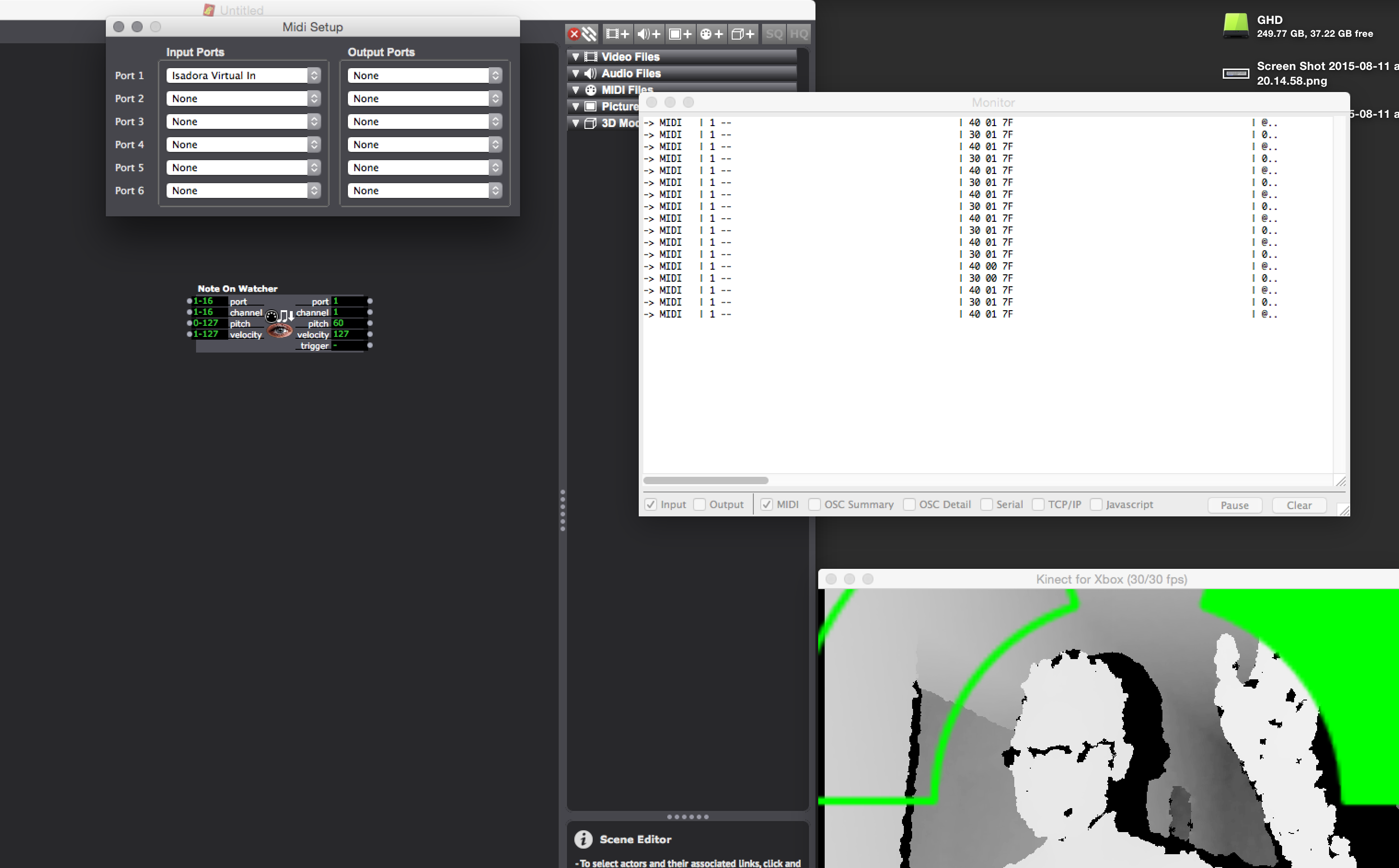
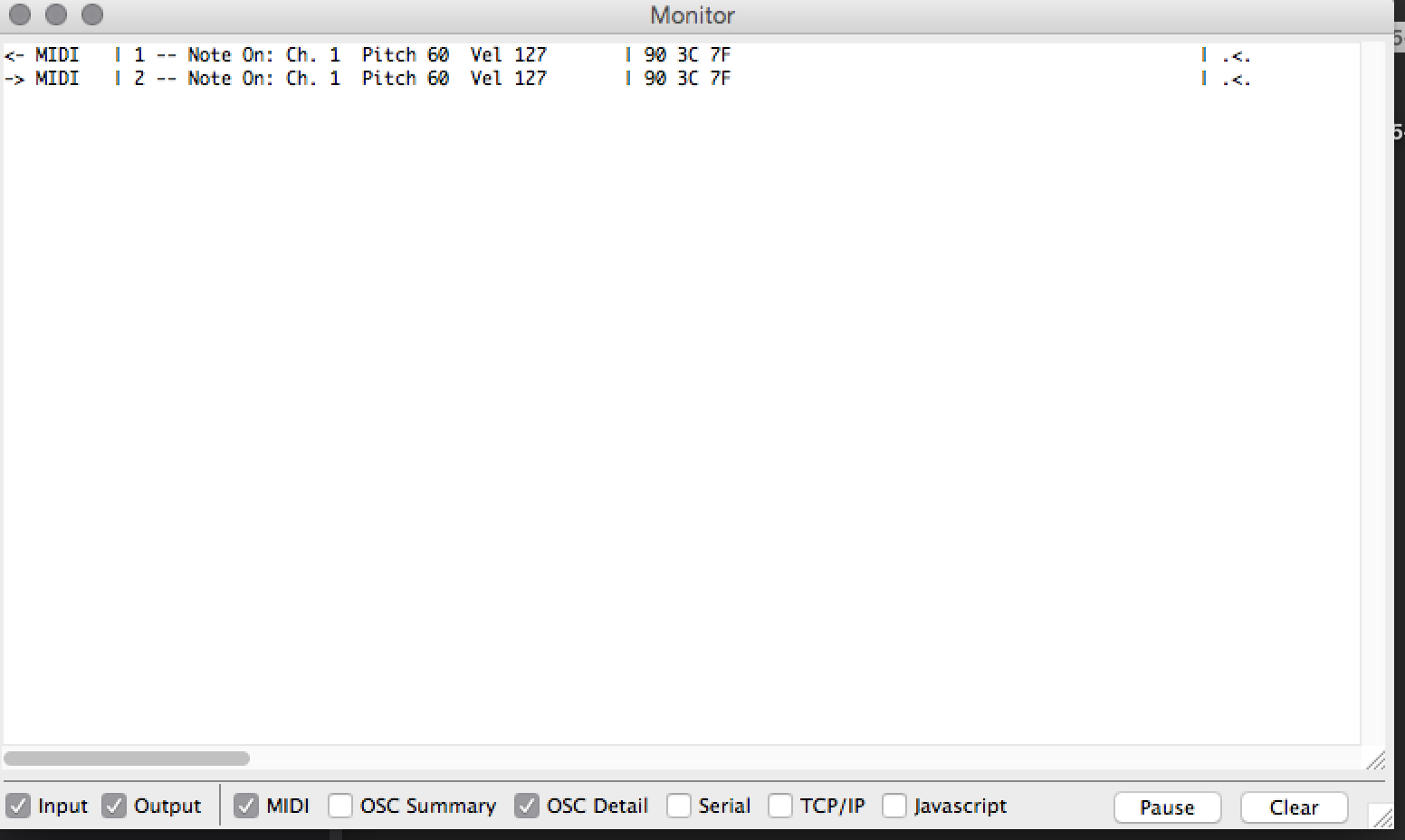
-
looks like its sending controller messages not note on/off - try a control watcher
-
triggers in ni mate 2 was a bit messy, I've reported it many time during beta testing time, I do not know if they fixed it in final release. What vesrion are you testing?
-
Dear All,
The message shown in the Monitor window is absolutely not valid. All MIDI messages must start with a byte that is greater than 0x80 (decimal 128). The first byte shown in the message is 0x40 (decimal 64). I would suggest connecting NI Mate to MIDI Monitor to see if it understands the messages. (WhichI think it won't.) If for some reason it does, let me know.http://www.snoize.com/MIDIMonitor/Best,Mark -
Thanks @Mark already talking to them :)
Just wanted to check with my Izzy family. #werock -
Just been confirmed - it's a bug with Ni-Mate. Just a small teething problem with the new build.
Thanks.