Isadora and NI Mate via OSC
-
By the way this was using an older version of NI Mate but it should still be helpful to some.
-
Hi Everyone - this is my first forum post!
Thanks Graham for the tutorial - its was great to refresh my memory.I'm having a bit of difficulty with Izzy and NI Mate via OSC. The values are coming into Isadora absolutely fine, however once 'auto-detect' is turn-off, and the ports are renumbered, I am unable to click the 'OK' button to confirm the actions, and instead I get that annoying mac sound when something can't be clicked on. Am I completely missing something?? I wasn't sure if this was a bug so I haven't filled out a report yet, but if anyone could help on this issue that would be great. If I cancel the OSC stream list, port numbers are lost.I am currently using IsadoraCore 1.3.0f24 and NI Mate trial version v1Mac spec: Macbook Pro 10.6.8 2.4GHz Intel Core 2 Duo 4GB 667 MHz SDRAMAny help and suggestions would be much appreciated, as I go into R & D next week and would love to have this up and running again.Thanks,Eva -
Yup I know what this is. It's not a bug... You need to put a forward slash before all the names so instead of "Head_x" you need to put "/Head_x" You can do this is either NI Mate or in the stream set up window. It caught me out a while ago! Let me know how you get on. Graham
-
Great!!! Thank you very much. I spent a while trying to sort out. Great tip! Cheers! Eva
-
Did you get it working then Eva? if not contact me via FB.
-
Yes thank you! All connected OK and working great!
-
I posted this on the NI forum and the old isadora forum, with little response. Apologies for reposting...
Please bear with my very beginner questions. Just got the Kinect, bought NI Mate, Followed skulptur's advice and see all the numbers in Isadora Communications. When I use Armando's kinect skeleton actor, with #6 for left hand, it only outputs x & y though is it set to all. The numbers don't make sense to me either...sometimes they go above 1.0. I can't map my left hand Y to a video mixer fader - just sort of jumbled numbers with no real difference between one position and another. So I'm thinking that I've not set up NI Mate correctly. Can anyone show me what needed for the best profile for Isadora? Skeleton ON, but OSC on too? How should I go about it? Share your profile for my education??
Again, thanks for all your help- John
-
I had a brief go with Armandos actor but it didn't work as I expected so I just used osc listeners. After enabling either osc skeleton or osc controller go to the stream set up in Isadora and check the auto detect box. You should then see incoming data. Set up the channels for the data you want to use. Many of the addresses eg head use 3 channels. So if head is set to 1 then say left_arm must be set to 4. Then use osc listeners; channels 1 2 and 3 should give head x,y and z rspectively. Update ni mate if you want screen coordinates as opposed to real world positions.
-
Hello,
sorry for the delay in answering.I really tested my actor and it worked in several computers.The only thing to do was to tell it to listen to another body part before putting the one you want (a number was stuck in the osc listener.Please try this oneArmando -
Hi!
Newbie alert! :)I have been trying to get OSC output from Ni mate to Isadora 2.0\. I do get the feed from Ni mate in Stream setup of Isadora but when I have to accept and close the window, it shows me an error saying 'Ni_Mate_Sync' is invalid address and needs to start with '/'. So I configured NI mate to fix this and the names get updated accordingly. Just the 'Ni_mate_Sync' node refuses to get renamed and hence I can't go ahead to add an OSC listener. I have tried to change the name in Isadora Strean setup but it instead adds a new feed without the '/' and continues to reject the address. Please help..Saif -
I had the same issue until I worked out how to get around it. To fix this problem:
In the Communications/Stream Setup - once the stream has been auto detected and the ports have been numbered etc, deselect Auto-Detect Input and then subtract the 'Ni_Mate_Sync' line form the enabled Stream Address. You will then be able to close the Stream Setup.I have attached a screen shot showing a motion capture figure using Ni_Mate 2.03 and Isadora 2.05.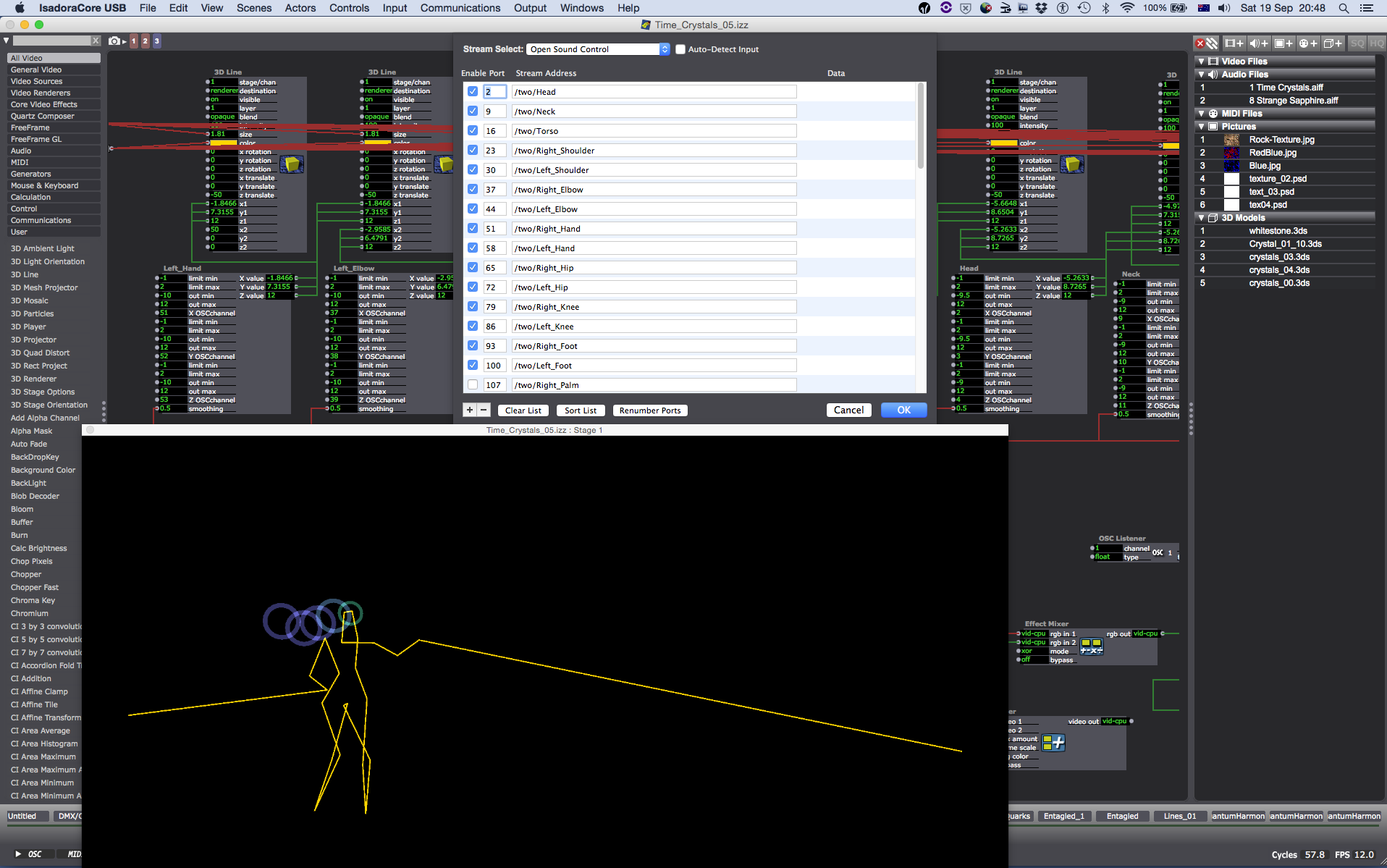
-
Hi here is a performance test on vimeo.
linking 3D object files to the motion capture stream in Isadora. The frame rate performance on my Mac Book Pro gets as low as 9fps.Not a tutorial. The video is a performance test, motion capture using Kinect Xbox 360, Delicode Ni Mate v2.03 and Troika Tronix Isadora 2.05\. The patch in Isadora is receiving OSC data stream routed to a series of 3D-line actors that make up a stick figure on the Isadora stage. In addition a series of simple 3D objects are also receiving the motion capture data stream via 3D-Player actors within a layer of the Isadora patch.Mac OS 10.10.5 Mac Book Pro 2012 2.6ghz 16gb ram nvidia gt 650M 1024 mbMotion capture with Kinect xBox 360, Ni Mate 2.03 and Isadora 2.05 from Bonemap on Vimeo.
Regards, Bonemap