Text Draw Question
-
Hi, I have a text draw actor question. When I use a bright color like white or yellow against a blue background it looks good. If I want to make the font color black or something dark it acts more like I'm changing the opacity. What brought this about was I needed the text to pop more so I was trying to create a drop shadow.
The first jpeg is with the font set to yellow, the second is with the font set to black.I've tried all three setting on the projector, additive, transparent and opaque.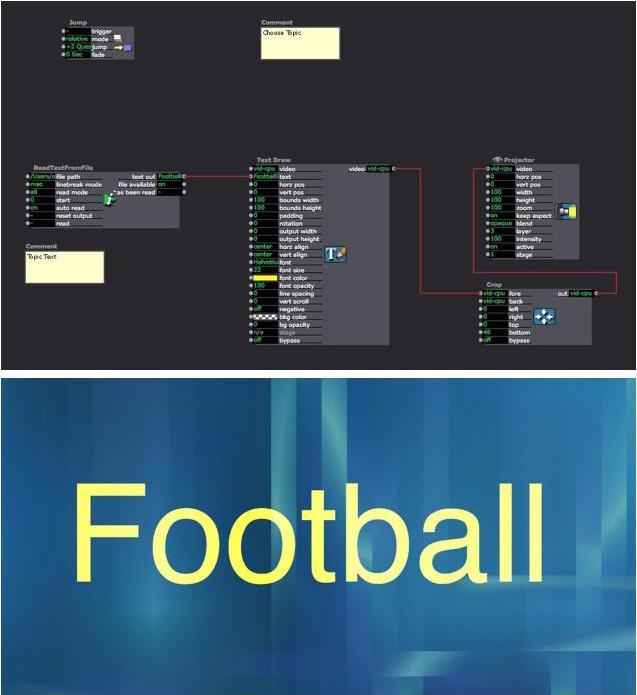
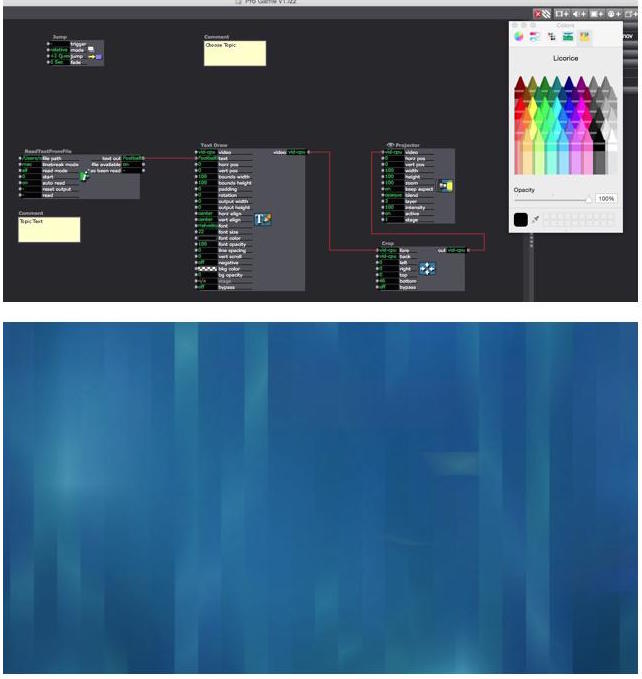
-
for that you have to separate the picture player and the text draw, with 2 separate projector, both on transparency blend, picture layer 1, text layer 2.
Changing the color of letter keep the text visible.I send you a sample.Jacques -
Thanks, that works. However, I'm using a movie player on a separate active scene. Its layer is 0. If I set the movie projector to transparent, then the words are transparent. So I keep it set to additive.1f9b9a-simple-example.izz
-
-
If you need separate scene, there is broadcaster/listener, es here (it works)12bf8e-blacktext02.izz
-
The reason for the second active scene is it's a game, and it's jumping around many different scenes and the one constant is the blue video loop that is under (background). If I put the loop on the same scene it starts from the beginning every time it enters a new scene.
So this works for me. and it's an easy fix.Thanks