Can't see AC or CI actor list in left hand column of main window
-
On one of my computers I can see the Quartz Composer and Core Video Effects as categories in the Actor menu on the left side of the main window. On another, I can't. If I type "qc" or "ci" into the search bar, they all show up in the list below the Actor categories. How can I make QC and CI categories in the list? (see attached screen shots for what I mean)
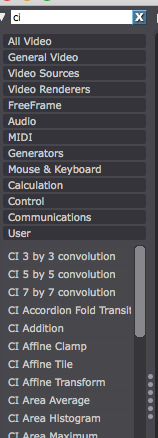
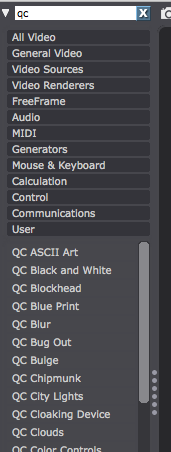
-
Can you please tell us more about your OS versions and the exact Isadora versions on both system.
Best Michel
-
It sounds like one has a Core Video enabled license, or it might be a demo version.
It depends what kind of license you have.If you prefer to follow up with this via the support team, you can file a support request here: http://troikatronix.com/support/isadora/
That way we can troubleshoot and check licesne details, machine set ups etc. -
They show up now...sorry I didn't follow up on this sooner. Maybe just a restart of the machine did the trick?