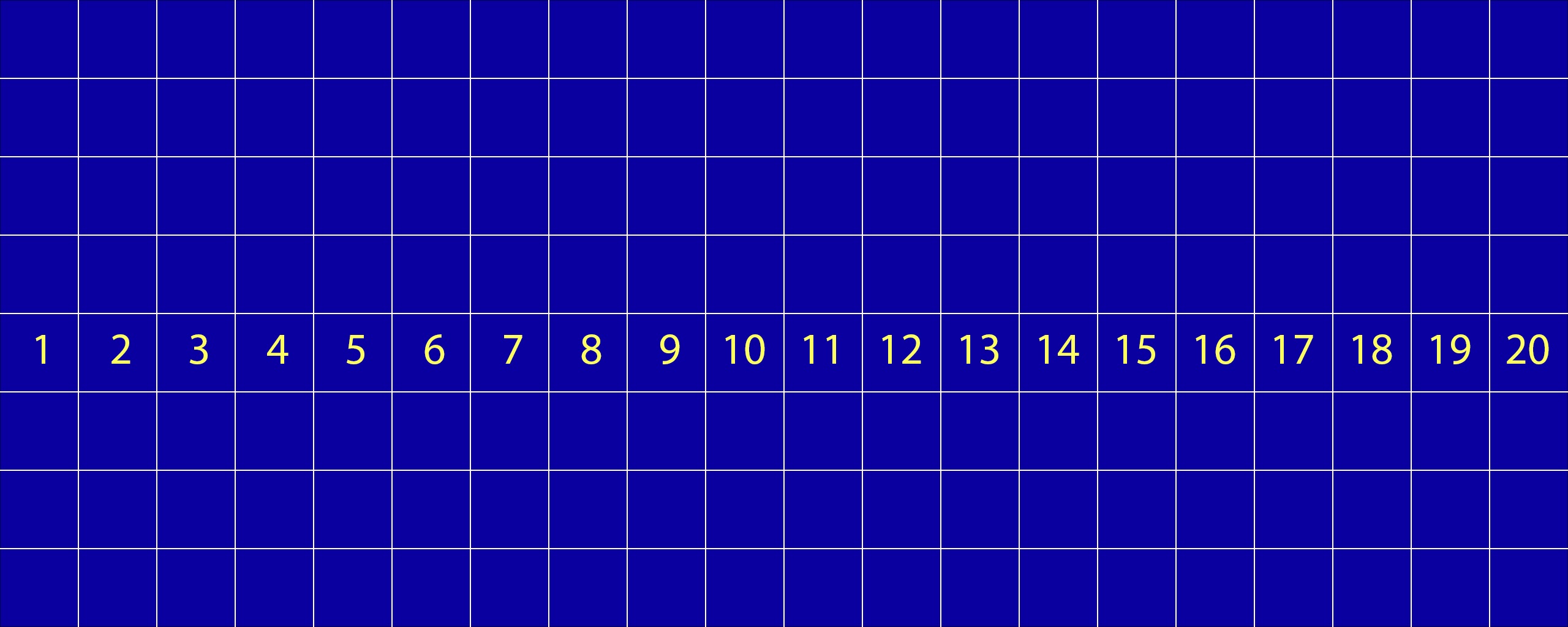Soft edge by mapper or stage parts only
-
Hallo,
does anyone have a solution for doing multiple soft edge transitions?To clarify what i want to do. I need to map a Show Stage with multiple projectors where the izzy stage is splitted by a Datapath x4\. Because of the Datapathsplit i can't use the Stage soft edge.As there are different depth levels at this Show Stage, i can't use the usual Softedge of the Projectors.To understand what i mean, i uploaded the picture.Perfect would be a soft edge gradient function per mapslice edge in izzy map. Is there something planned like that?Thanks for your ideasDill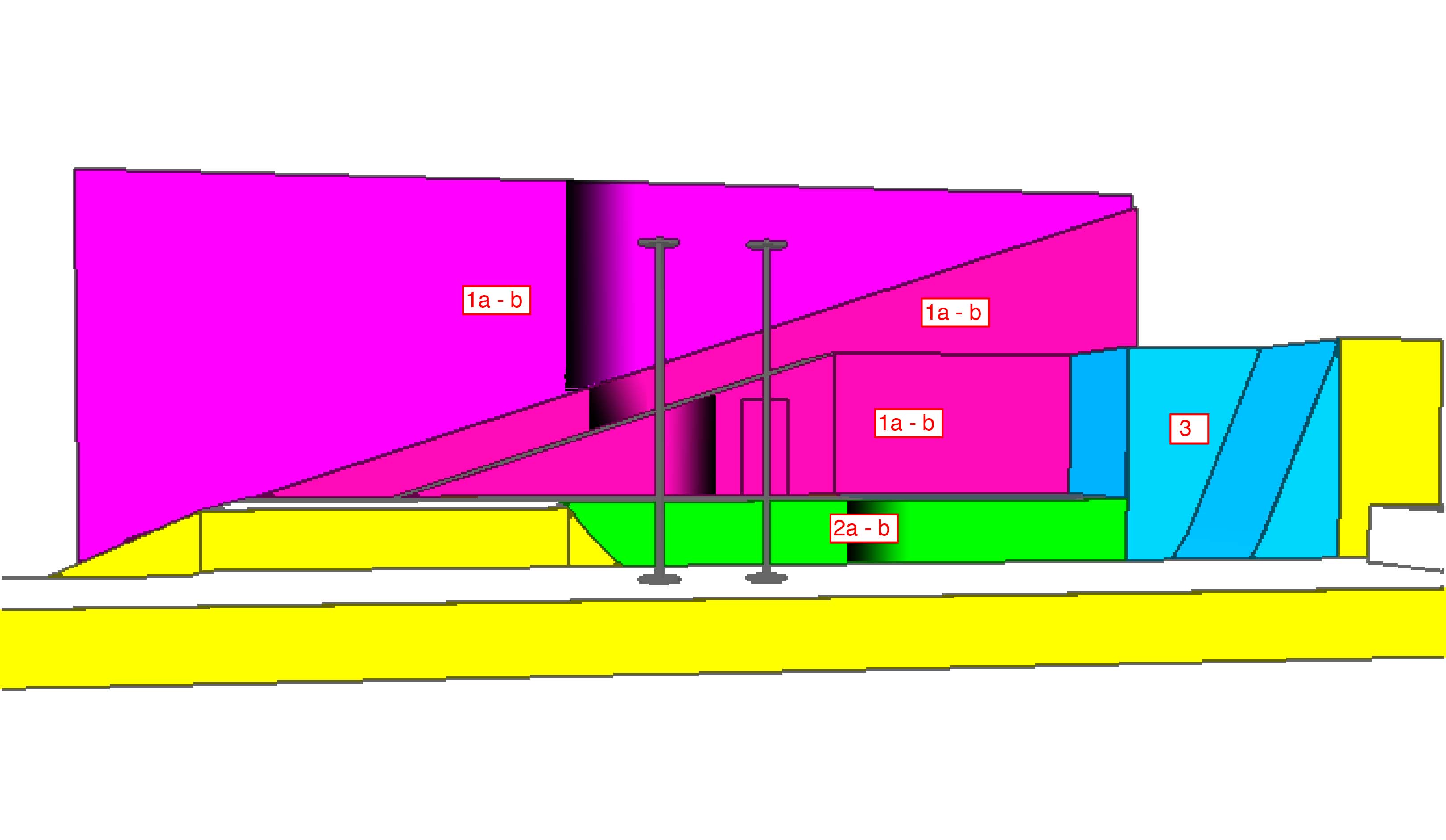
-
Planned yes, but there is no schedule yet when it will be available, because this is a huge task.
Best Michel
-
Thank's Michel,
does have anyone a solution for now?BestDelil -
As I see from your stage setup the pink part will be covered with 1 video that will be split to three projectors. Is that right?
With the very soon update of Isadora, you then can use one Movie Player and 3 Projectors (the stage 1, 2, 3 etc. then can be set again in the projector actor, instead of the Movie player, as it is now when using GPU based actors).
Then you can use 3 edge blend masks for each stage. Does this do what you want to achieve?
Best Miche
-
Sorry I was thinking this through wrong this will not help you. Let me think more about it.
Best Michel
-
Ok this could work. Make 3 "edge blend masks" for each stage, then you can play with "mask height" and "mask offset v" to position the edge blend for each depth level.
Best Michel
-
Hello,
I just used this technic to have a soft edge on 2 beamer (it can work easily on 3 also).One play normally the file (speed = 1) and have the sound outputSecond play the same file with speed = 0 and I link the position.I use the mapper on each one– the left 55% on input to the full output of the left beamer– the right 55% on input to the full output of the right beamerI use Edge Blend Mask to do the soft edge.I have prepared a file with grid and numbers to do do it quickly.I send the Isadora file and a frame of the video file.Hope that helps,jacques -
Thanks guys,
but as i need to crop/"mask" some parts of the edge blending (as some parts of the mappings are diagonal) i would need a solution that is not global on stage top level but flexible on the layer level.I found a QC solution in this discussion: http://troikatronix.com/troikatronixforum/discussion/243/edge-blending-masks.But i couldn't realy get it to working by now.BestDelil -
Hello,
The problem with QC composer it's that's not very optimized for gpu and not well maintained by apple.The last version of Isadora (2.1) allows you to have two different stage outputs withe same movie player, that change really what you are doing.Concerning Edge Blend Mask, you can have diagonal Blend Mask and you can have several to build the mask you need.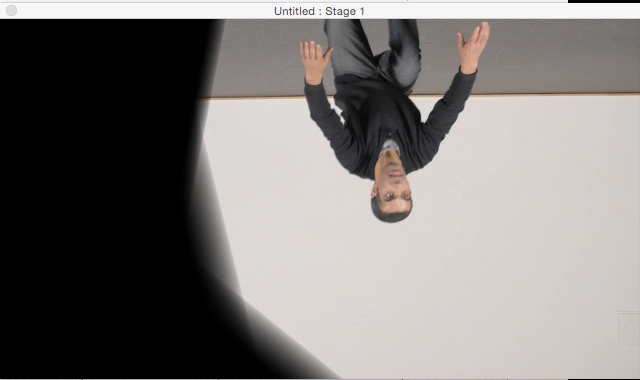
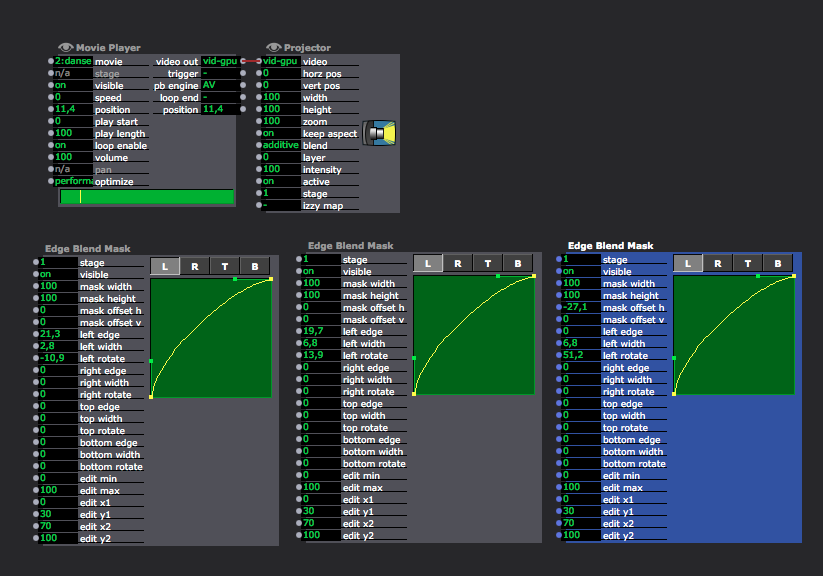
-
Yeah, thanks jhoepfner,
haven't realised that 2.1 is released these days! Was waiting for it exactly because of this issues!Thanks alot to the team, i'm exited to test the new release!BestDelil