New Information window
-
I would find it quite handy the new "InformationWindow" in the down right corner of Isadora2.1. But i simply can´t read the text :( Anyone else has the same Problem?
Best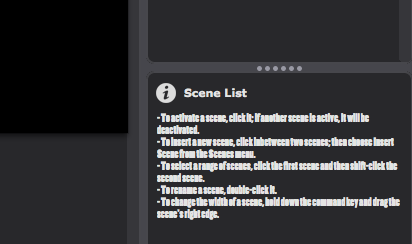
-
This is a strange behaviour that we have come across during beta testing. 2 identically setup computers, hard and software, could show the text in different fonts or total scattered text. Installing a new beta could have solved the problem or upgrading the OS. We will still have to investigate. @Mark
Best Michel
-
@ michel. Thank you for the quick response. I´m on Mavericks still and just before a premiere so i will not upgrade until the end of next week. Is el capitan safe and working with izzy?
because i think i missed already Yosemite...bestp. -
I am using Isadora on El Capitan and it works fine. But If the text is your only problem I would not update if you are happy how things are working now, maybe wait until Izzy brings an update and see if that helped.
Best Michel
-
Just wondering, if you paste this into the terminal window:
sudo atsutil databases -removethis clears the font cache, does this change anything on the look of the font?
Best Michel
-
No it did not.. But for now i just ignore it.. But thanx for the try!
-
Really strange that. As Michel said we have spotted a few instances of this but it seems very erratic and we can't quite figure it out.
To me it looks like a text spacing issue and not necessarily the font itself. -
It´s not a big deal as i still can use the old "alt click" . For the Moment i just hide it. Maybe it changes when i one day update to yosemite or el capitan.
and yes it looks like a spacing issue.best -
@ skulpture & michel.
After updating to Yosemite it works fine now! Seems to be an Issue of Mavericks.best