Thousands Tiff files
-
Hi everybody,
(Sorry for my bad english first !)
Izzy 2.0
I try for an installation to load thousands tiff files. Playing them 1/s with , the system run on 3 fps and 5 cycles. With jpg it's working well( 60fps ).With tiff or jpg files, Izzy crash when I go down in the picture bin to see the pictures.
Would it be an issue ?
Thanks -
I think I found a solution: when import jpeg files (1792x1008), I have to wait (with a ssd disk) before the fps is return to 60fps, during this time it's 4 fps even without any actors.
-
Dear @dduke,Holy cow! 18000 tif files! That's got to be some kind of record.
The reason it is running slowly after the import is that it is creating thumbnails for all 18,000 images. It would be expected to take a long time,. But these thumbnails are saved with the file, so after saving and then re-opening the file, you should not have the delay any more. If it's still slow after you save and re-open the file, then let me know. But I think it will be OK after the initial import.Best Wishes,Mark -
Hi Mark,
"Thumbnails are saved with the file" saved into the .izz file ?
Just to know.Philippe
-
Thanks Mark !
I'm glad for the record ! It will be around 40000 at last !
I try to wait and I see the result.
to follow -
Dear @fifou,
Yes, the thumbnails are saved into the file unless you change this setting PreferencesBest Wishes,Mark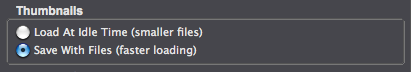
-
@Mark,
after 2 hours, the thumbails of 18000 tiff pictures are ready (in fact in a usb3 disk 5400t). The izz file : 178 Mo !
Thanks Mark -
2 hours?! That's crazy! lol
-
You're right Skulpture !
With a ssd, it will be better !!!
I'd want to thank you for your help with all your video on your site last years ! -
You're welcome.
-
In the end, as I announced , a file of 536 mb with 54000 tif pictures 14,5mo each, at least 12 hours to calculate the thumbnails !
Would there be a solution in the future to disconnect the rendering of thumbnails?