Isadora V2 partly crashes :(
-
I have a strange behaviour the last days. sometimes is 2.1 crashes but not completely :( the patches run, stage can be turned on/ off but i have no more access to the toolbox neither by double-clicking in the scene editor nor by
trying to select tools from the side bar. the menus on the top work but if i want to go to live capture settings for example everything is greyed out ( see attached picture) same with midi setup for example. closing and restarting izzy is possible but does not change the behaviour. only a complete restart of my MBP solves the problem :( I never had this behaviour! Very annoying indeed. Any ideas? shall i try reinstall izzy, or what could be a solution.thanx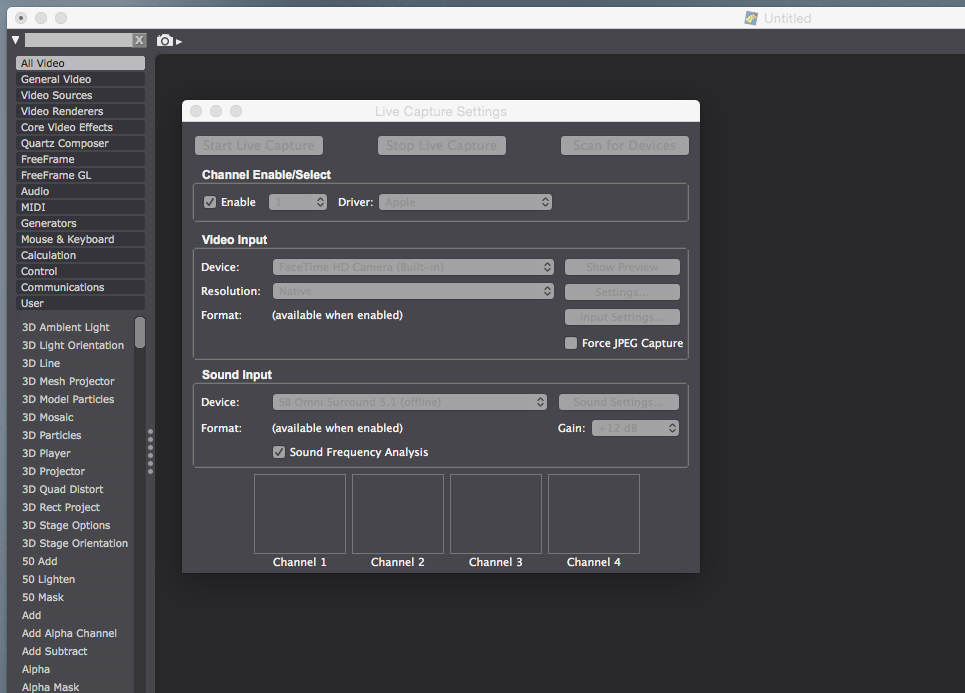
-
I have not heard of or seen this behaviour before.
Have you made any system changes lately (os upgrade, new hardware, drivers??) -
@ DusX I updated to Yosemite already 2 Months ago, all was fine. No new Hardware but I played around with processing ( as i wan´t to learn it), Kinect and Ni_mate because i need it for the upcoming show in 2 weeks. And there is no rule when it crashes it havens randomly so it is not a specific patch or actor fighter :(
best -
Any improvement if you delete your preference file?
Try removing your FreeFrames from the Freeframe folder.Try setting an empty global user actors folderif these don't help..
Try uninstall, and reinstall.If Isadora is new/untouched and no external files (freeframe, user actors) are being loaded... all should be good. If not I would imagine a system file/setting. Perhaps something to do with the videocard changed when setting up Kinect requirements (Processing is self contained.. so it shouldn't be an issue... unless installed libraries did something) -
@ DusX where is the preference file and do you mean i should empty my free frame folder by deleting its content?
-
Don't delete the freeframes, just move them another folder temporarily.
Re: preference filessee: http://troikatronix.com/support/kb/delete-isadora-preferences/ -
@ DusX i started off with deleting the preference files and setting an empty global user actor folder. so far everything seems ok. if no i continue with a new installation.
thanx for your help. i got really irritated by this behaviour. i mean programs crash sometimes but only parts is kind of odd. -
Yes, that was an odd crash. As I said, I have never seen behaviour like that.
Once its working as expect, you can start to move your Actors, and Freeframes back... but test after adding every few files...You want to be able to determine the file/s that is causing the glitch. (my guess would be a 3rd party freeframe)