Disable shared control panels?
-
I'm curious to know if you can somehow disable the automatic joined control panels when duplicating scenes. It's awkward to split each scene from one another manually. I have a bunch of scenes that are quite similar, however all my lables are unique to each scene. Then I have to manually split each scene, then copy pasting all the elements to the next scene, before I can edit the labels. It could be nice to either have an option to not having shared control panels by default when duplication scenes or have a check mark in each control panel element to either have them unique to the corresponding scene or instanced between scenes.
-
CTRL + Click in-between two scenes. Then Split Control Panel.
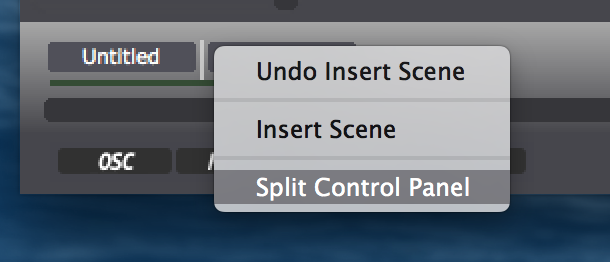
-
I guess @Jacob1970 knows that, if he writes:
It's awkward to split each scene from one another manually.
Best Michel
-
Well I wasn't sure... I just wanted to make sure he was aware of this feature.
-
Hello,
I have a much more elegant solution, I doesn't split the control but every scene send the right text to each label (enter scene trigger/trigger text/edit text control), even the cue list and the starting values for my non motorized midi controller.Here is a little exampleJacques -
-
Thank you very much! Yes - I'm aware of the split control function. But Jaques' solution is very clever indeed - I will try that :-)
all the best,Jacob -
Hey Jacob1970, I follow you because I can't do something you could with 2 BM mini rec.
http://troikatronix.com/troikatronixforum/discussion/2516/2-bm-mini-rec-fail-on-mbp-retina-2-6-ghz-i7-mavericks#latestIf you have time to have a look on it it would be great.ThanksFred