Stage behind main window on opening.
-
To get around this please use the "show-hide stages" user actor together with the "enter scene trigger" actor, instead of the "show stages after loading" in the Isadora preferences. This will load the stages slightly later in the chain of actions and therefore will put the stage window in front of the patch window. In the next release there will be an option where you can delay the "show stages after loading" that will solve the problem.
Best Michel
-
I've found this can help sometimes....
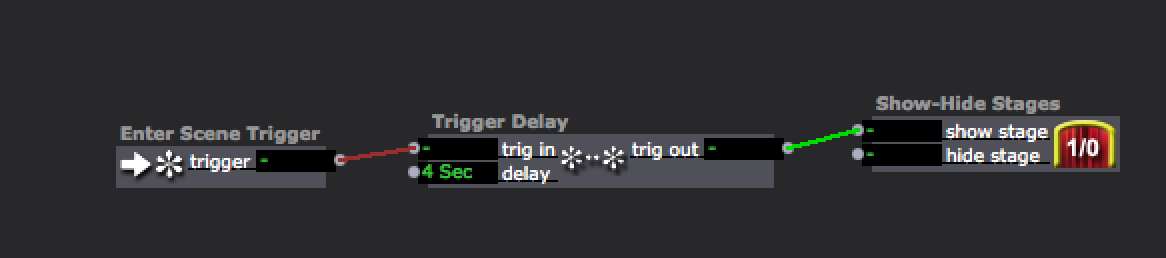
-
I have determined that most of the time the delay is not necessary and a time of 1 second is way enough.
Best Michel
-
We must have replied at the same time @michel because your comment was not there as a I replied! haha.
-
Yes we posted both at 10:10 :-)
-
Many thanks - I will give this a go and report back
-
Gentlemen. Thank you both. This is all working now.
Graham thank you also for your Configuring an apple mac for commercial installation webpage and links.One more little thing if I may.On full auto start up, I am still getting the Mac system menu bar at the top.I have ticked ' displays have separate spaces' in the mission control panel.OS 10.11.2:-)~ -
-
Just the main screen. It is a single screen installation on a mac mini.
-
Ok, the problem is Mac OS X and not Isadora. The only thing you can do is place an apple script into the login items, next to the Izzy file.
tell application "IsadoraCore" activate end tell
launch and run will also start Isadora but activate is the only command that puts Isadora to focus. The script has to be saved as application, see attachment.
Best Michel
9a1d95-izzyapplicationfocus.zip -
Hello,
I use the same way to avoid that problem.Jacques -
Thanks Michel, all working perfectly now.
With a rapidly approaching show deadline I cannot tell you how much I appreciate your support and the overall level of support that exists within the IZZ community. -