Projector actor values have somehow reversed
-
Hi there,
I built a show in Isadora a long time ago...I can't remember which version I created it in.We've successfully toured the show for years now....we leave for a tour tomorrow, and somehow everything seems so messed up in the fie!I think I've discovered that the main problem is that the 'vertical position' values in my projector actors have somehow all reversed from negative to positive, or vice versa. For example, if an image looks wrong, and the vertical position parameter says 30.5, if i change it to -30.5, it works. However, there's some very complicated programming in it, and I don't have time to go through and redo everything.I tried clicking on the projector actor and going to File-->Actor Processing Mode--> and trying both V2 and V1, but nothing seems to change.Please help!! -
Can you not change one projector and then copy and paste it?
Might require a bit of patching again though.The only other thing I can think of is that the last time you did the show the projector hardware was in mounted upside down meaning when patching you may have moved the projector -30.5 and now when plugged into a monitor its the opposite as the projector hardware is not mounted the same way - does that make sense? Again; Just guessing here. -
Maybe also in Stage Set-Up you can flip the full stage Horizontal? This might help. See attached image in red box.
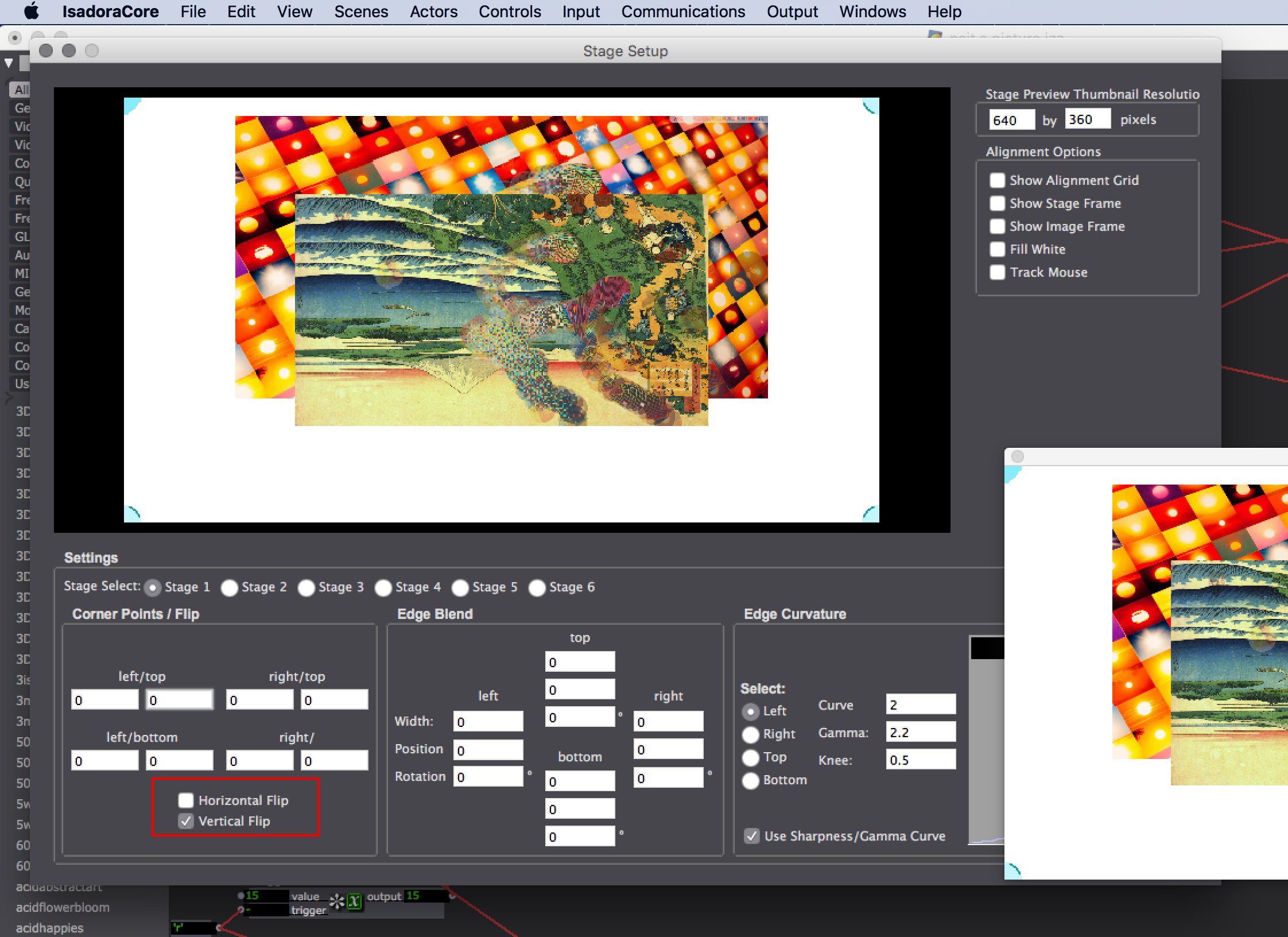
-
I would suggest running the file in the same version of Isadora it was created in. If you can find the date of the previous tour, we might be able to point you toward the most likely version/s